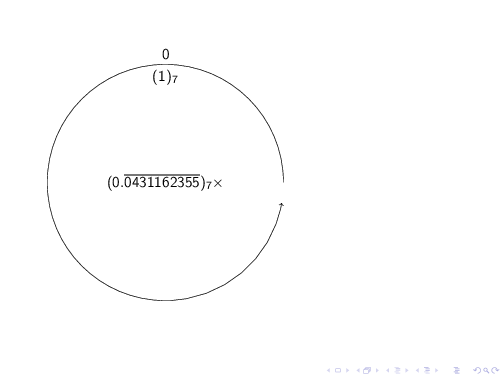samcarter

I have a circle with a gap, which I like to animate by rotating it counterclockwise.
Top Answer
samcarter

There are many possible approaches, here a very simple one just using beamer overlays:
```
\documentclass{beamer}
\usepackage{tikz}
\begin{document}
\begin{frame}
\begin{tikzpicture}
\path (0,0) circle [radius=3.2];
\foreach \x in {0,5,...,360}{
\draw<+>[overlay,->] (\x:3) arc (\x:350+\x:3);
}
\node at (0,0) {$(0.\overline{0431162355})_{7} \times$};
\node [anchor= 90] at (90:3) {$(1)_7$};
\node [anchor=-90] at (90:3){0};
\end{tikzpicture}
\end{frame}
\end{document}
```