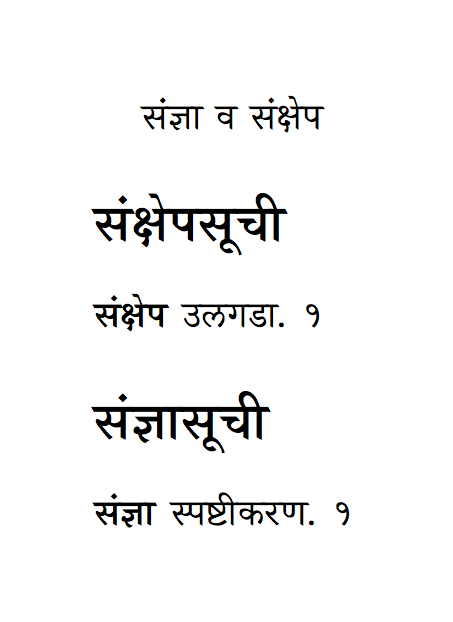निरंजन

```
\documentclass{article}
\usepackage{fontspec}
\usepackage{babel}
\babelprovide[main,maparabic]{marathi}
\setmainfont[Renderer=Harfbuzz,Script=Devanagari]{Shobhika}
\usepackage[acronym]{glossaries}
\makeglossaries
\newglossaryentry{संज्ञा}{name=संज्ञा,description={स्पष्टीकरण}}
\newacronym{संक्षेप}{संक्षेप}{उलगडा}
\begin{document}
\gls{संज्ञा} व \acrshort{संक्षेप}
\printglossary[type=\acronymtype,title=संक्षेपसूची]
\printglossary[title=संज्ञासूची]
\end{document}
```
LuaLaTeX compiles this code successfully, but running `makeglossaries` and then rerunning LuaLaTeX fails. The log says -
```
A funny symbol that I can't read has just been (re)read.
Just continue, I'll change it to 0xFFFD.
```
The output is also messed up. How to get things working correctly?
Additionally if I use `maparabic` parameter to `\babelprovide` command, it converts the page numbers into Devanagari ones, but then `makeglossaries` rejects all the glossary entries in the document. `.glg` file reports -
```
!! Input index error (file = test-package.glo, line = 1):
-- Illegal page number १.
```
Top Answer
samcarter

You need some unicode aware index tool. Although no longer developed, you could try your luck with `xindy`:
```
% !TeX program = txs:///arara
% arara: lualatex: {synctex: on, interaction: nonstopmode, shell: yes}
% arara: makeglossaries
% arara: lualatex: {synctex: on, interaction: nonstopmode, shell: yes}
\documentclass{article}
\usepackage{fontspec}
\usepackage{babel}
\babelprovide[main,mapdigits]{marathi}
\setmainfont[Renderer=Harfbuzz,Script=Devanagari]{Shobhika}
\usepackage[acronym,xindy,automake]{glossaries}
\makeglossaries
\newglossaryentry{संज्ञा}{name=संज्ञा,description={स्पष्टीकरण}}
\newacronym{संक्षेप}{संक्षेप}{उलगडा}
\begin{document}
\gls{संज्ञा} व \acrshort{संक्षेप}
\printglossary[type=\acronymtype,title=संक्षेपसूची]
\printglossary[title=संज्ञासूची]
\end{document}
```