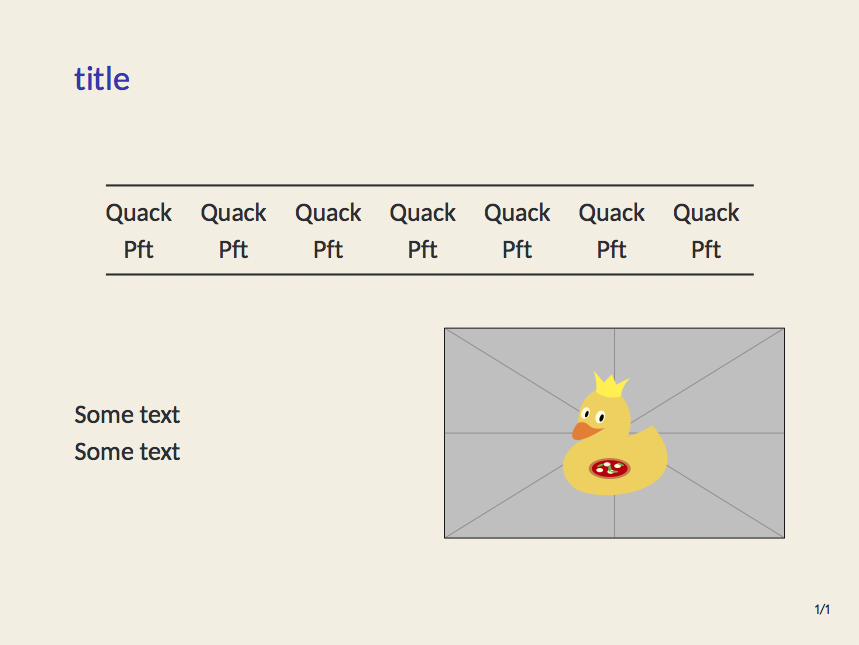Juan Camilo

```
\documentclass{beamer}
\usetheme{fibeamer}
\begin{document}
\begin{frame}
\end{frame}
\end{document}
```
I would like to reorganize a figure and a table in the same slide. The problem is that I don’t know how to do so because the default options with fibeamer. Besides that, I would like to add some text as is shown below:

My question focuses on whether it is possible and the output still readable.
Top Answer
samcarter

If the table is not too long, such a layout is totally possible. In the following example, I'm using beamers normal text size for the table, thus there is no risk for it to be less readable than the rest of the presentation.
However if text of the graphic will be readable or not, will depend on the graphic you want to insert. For the example in your question, I would probably say that axis labels won't be very readable, but that's a notorious problem by office produced graphs, but even scaling it up to a full frame won't help much. The y range will still be ill chosen with too many labels, making them much harder to read than necessary.
To place some text besides a graphic, I suggest beamers `columns` environment:
```
\documentclass{beamer}
\usetheme{fibeamer}
\usepackage{booktabs}
\begin{document}
\begin{frame}
\frametitle{title}
\begin{table}
\begin{tabular}{@{}cccccccc@{}}
\toprule
Quack & Quack & Quack & Quack & Quack & Quack & Quack\\
Pft & Pft & Pft & Pft & Pft & Pft & Pft\\
\bottomrule
\end{tabular}
\end{table}
\bigskip
\begin{columns}[onlytextwidth]
\begin{column}{.48\textwidth}
Some text
Some text
\end{column}
\begin{column}{.48\textwidth}
\includegraphics[width=\textwidth]{example-image-duck}
\end{column}
\end{columns}
\end{frame}
\end{document}
```