Juan Camilo

As in a previous question I asked, I’m working with the fibeamer theme ([Link](https://www.overleaf.com/9895655255vntkqpmyjpnk)) but now I have problems with a long figure name (e.g. slide #12 [Link](https://www.overleaf.com/read/wnnjkmvbkpkf
)). Maybe someone may know how to split it in two lines and center this figure name because now is working like is “justify” and does not look good.
Top Answer
samcarter

You are indirectly using the `caption` package (through the `subcaption` package). This means you can use `\captionsetup{justification=centering}` to alter the justification:
```
\documentclass{beamer}
\usetheme{fibeamer}
\usepackage[main=spanish, english]{babel}
\usepackage{subcaption}
\captionsetup{justification=centering}
\begin{document}
\begin{frame}
\begin{figure}
\caption{very long caption very long caption\linebreak very long caption very long caption very long caption very long caption very long caption}
\includegraphics[width=.5\textwidth]{example-image-duck}
\end{figure}
\end{frame}
\end{document}
```
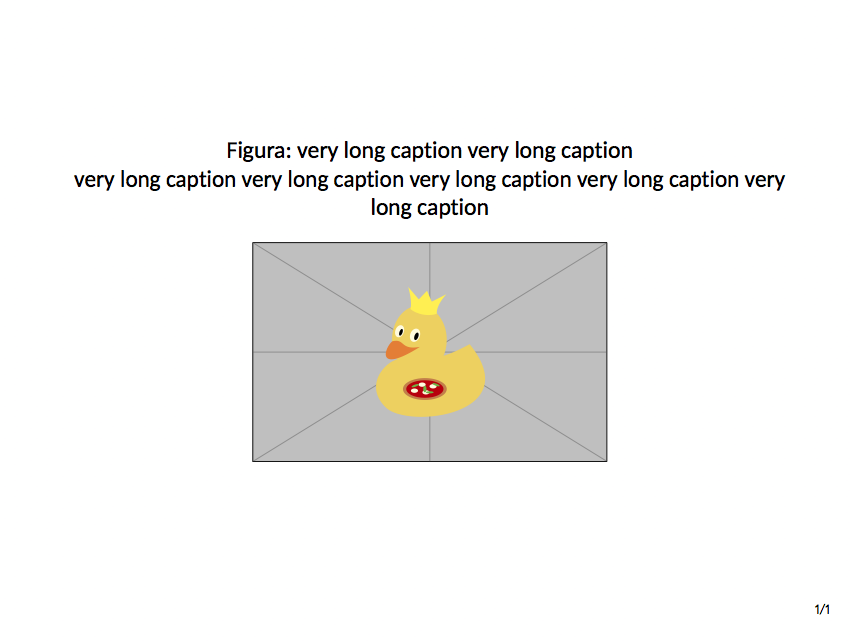
---
### Unrelated
- `\shorthandoff{-}` causes an error. Even though Overleaf is very good at hiding error messages behind this small red rectangle, you should never ignore them. After an error, LaTeX only recovers enough to syntax check the rest of the document, not necessarily producing sensible output
- beamer is a documentclass without floating mechanism. It is not necessary to give floating specifier like `[h]` for tables/figures
- you should not use math mode for multiletter words like `value`, instead you can use `$P_{\text{value}}$`. This will give better spacing between the letters
- the there is a problem with one of the urls you link to. Due to the special characters it contains, you need to put it in a `fragile` frame and using it in a `\caption` is also a problem, but as the caption is not numbered anyway, you could just set it as normal text:
```
\begin{frame}[fragile]
\frametitle{\thesection.\thesubsection \ \insertsubsection}
\framesubtitle{Respecto a la Deuda}
\begin{table}
\centering
\caption{Modelo Efectos Aleatorios con cambio estructural}
\begin{tabular}{ccc}
Variable & Estimador & $P_{\text{value}}$ \\
\hline
Intercepto & -1.2250652 & 0.3978 \\
Deuda & -0.0135709 & 9.126e-06 ***\\
Desempleo & -0.0132417 & 0.7281 \\
Formación Bruta Capital & 0.2273012 & 1.646e-05 *** \\
Cambio Estructural & -5.3523031 & 5.417e-12 *** \\
\hline
\end{tabular}
\emph{Fuente:}
Elaboración propia. Datos
\href{https://databank.bancomundial.org/reports.aspx?source=world-development-indicators#selectedDimension_WDI_Time}{Banco Mundial}
\label{tab:EASIN}
\end{table}
\end{frame}
```
- some of the labels are used multiple times. If you use them to reference figures, the references might be wrong. Better use unique labels to be on the safe side.