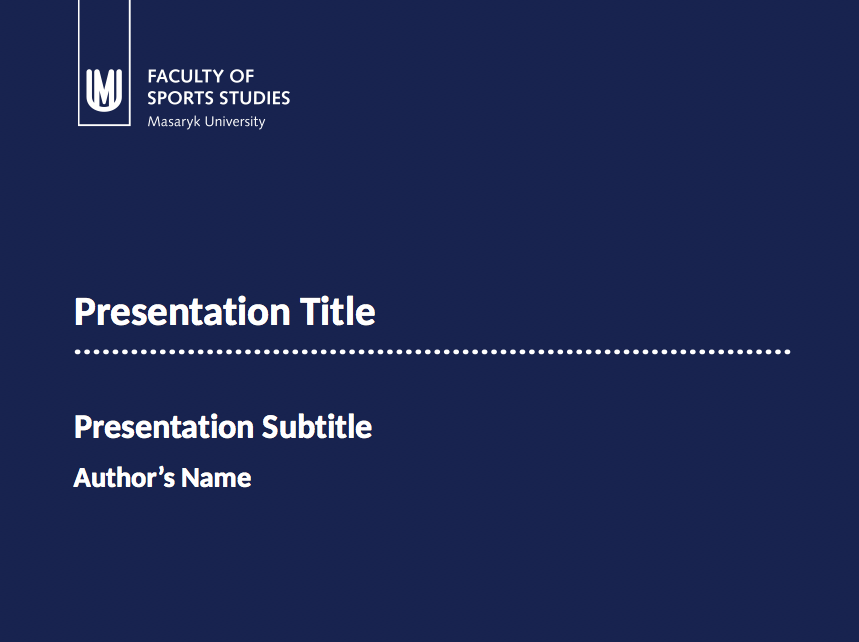Juan Camilo

Do you know how to move the "presentation title" down? Maybe 0.5 or 1 cm down (without moving the position of the subtitle and author name)
Template: [Link](https://www.overleaf.com/read/jpvmjgfypxgn)
Top Answer
samcarter

You could modify the `title page` template from the `fibeamer` theme and add a bit of vertical space above the title. As the subtitle/author should not move, you'll need to subtract the same amount of vertical space after the dotted line.
In the following example, I added a new length `\movetitledown` that will take care that the same amount of space is added/subtracted at the correct position. You can change the initial value from `1cm` to get your desired layout (line 32 in the following code).
```
\documentclass{beamer}
\usetheme[faculty=fsps]{fibeamer}
\usepackage[utf8]{inputenc}
\usepackage[
main=english, %% By using `czech` or `slovak` as the main locale
%% instead of `english`, you can typeset the
%% presentation in either Czech or Slovak,
%% respectively.
czech, slovak %% The additional keys allow foreign texts to be
]{babel} %% typeset as follows:
%%
%% \begin{otherlanguage}{czech} ... \end{otherlanguage}
%% \begin{otherlanguage}{slovak} ... \end{otherlanguage}
%%
%% These macros specify information about the presentation
\title{Presentation Title} %% that will be typeset on the
\subtitle{Presentation Subtitle} %% title page.
\author{Author's Name}
%% These additional packages are used within the document:
\usepackage{ragged2e} % `\justifying` text
\usepackage{booktabs} % Tables
\usepackage{tabularx}
\usepackage{tikz} % Diagrams
\usetikzlibrary{calc, shapes, backgrounds}
\usepackage{amsmath, amssymb}
\usepackage{url} % `\url`s
\usepackage{listings} % Code listings
\frenchspacing
\newlength{\movetitledown}
\setlength{\movetitledown}{1cm}
\makeatletter
\setbeamertemplate{title page}{%
\begin{darkframes}
% This is slide 0
\setcounter{framenumber}{0}
% Input the university logo
\begin{tikzpicture}[
remember picture,
overlay,
xshift=0.5\fibeamer@lengths@logowidth,
yshift=0.5\fibeamer@lengths@logoheight
]
\node at (0,0) {
\fibeamer@includeLogo[
width=\fibeamer@lengths@logowidth,
height=\fibeamer@lengths@logoheight
]};
\end{tikzpicture}
% Input the title
\usebeamerfont{title}%
\usebeamercolor[fg]{title}%
\vspace{\movetitledown}%
\begin{minipage}[b][2\baselineskip][b]{\textwidth}%
\raggedright\inserttitle
\end{minipage}
\vskip-.5\baselineskip
% Input the dashed line
\begin{pgfpicture}
\pgfsetlinewidth{2pt}
\pgfsetroundcap
\pgfsetdash{{0pt}{4pt}}{0cm}
\pgfpathmoveto{\pgfpoint{0mm}{0mm}}
\pgfpathlineto{\pgfpoint{\textwidth}{0mm}}
\pgfusepath{stroke}
\end{pgfpicture}
\vspace{-\baselineskip}
\vspace{-\movetitledown}%
\vfill
% Input the subtitle
\usebeamerfont{subtitle}%
\usebeamercolor[fg]{subtitle}%
\begin{minipage}{\textwidth}
\raggedright%
\insertsubtitle%
\end{minipage}\vskip.25\baselineskip
% Input the author's name
\usebeamerfont{author}%
\usebeamercolor[fg]{author}%
\begin{minipage}{\textwidth}
\raggedright%
\insertauthor%
\end{minipage}
\end{darkframes}}
\makeatother
\begin{document}
\shorthandoff{-}
\frame[c]{\maketitle}
\end{document}
```