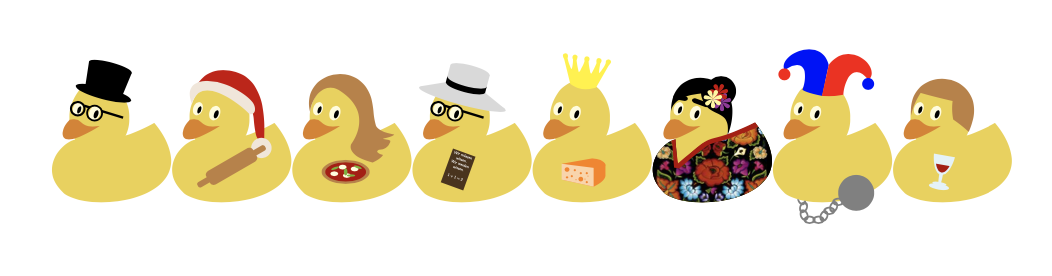Using samcarter's wonderful ducks, I tried:
```
\documentclass{beamer}
\usepackage{tikz}
\usepackage{tikzducks}
\usetikzlibrary{ducks}
\begin{document}
\begin{frame}
\pgfmathsetseed{42}
\begin{tikzpicture}
\shuffleducks\duck[xshift=40pt, scale=0.7,\randomhead,\randomaccessories]
\shuffleducks\duck[xshift=80pt, scale=0.7,\randomhead,
\randomaccessories]
\shuffleducks\duck[xshift=120pt, scale=0.7,\randomhead,
\randomaccessories]
\duck[xshift=160pt, scale=0.7, glasses,
bookcolour=black!60!brown,
book={
\scalebox{0.14}{
\parbox{2.5cm}{
\sffamily
\centering
\footnotesize
Wir m\"ussen wissen.\\
Wir werden wissen.\\[0.4cm]
$1+1=2$}}},
strawhat
]
\shuffleducks\duck[xshift=200pt, scale=0.7,\randomhead,
\randomaccessories]
\duck[
jacket=black,
]
% hair
\fill[black,overlay] (1.3543,1.2009) .. controls (1.7956,2.3034) and (0.3811,2.5095) .. (0.4156,1.6027) .. controls (0.4320,1.8832) and (0.9156,1.9103) .. (0.9156,1.9103) .. controls (0.9889,1.4396) and (1.4358,1.7248) .. (1.3543,1.2009) -- cycle;
\fill[black] (1.25,1.95) circle (0.25);
% eye brows
\fill[black, rounded corners=1, rotate=70] (1.92,-0.1) rectangle ++(0.08,-0.3);
\fill[black, rounded corners=1, rotate=80] (1.87,-0.12) rectangle ++(0.08,-0.25);
% fabric pattern
\begin{scope}[overlay]
\clip \duckpathjacket;
% image from https://i.pinimg.com/originals/37/1f/d1/371fd17e4a27b11dccc261d9d18c0a21.jpg
\node at (1.1,1) {\includegraphics[width=2cm]{Frida_fabric}};
\end{scope}
\begin{scope}[shift={(-0.09,-0.09)}]
\path[fill=red!70!black,overlay] (1.9613,1.4427) .. controls (1.8440,1.3835) and (1.7300,1.3506) .. (1.6485,1.3157) .. controls (1.5671,1.2809) and (1.5012,1.2563) .. (1.4464,1.2380) .. controls (1.3916,1.2196) and (1.3477,1.2076) .. (1.3102,1.1979) .. controls (1.2727,1.1882) and (1.2414,1.1808) .. (1.2119,1.1717) .. controls (1.1823,1.1628) and (1.1544,1.1522) .. (1.1235,1.1361) .. controls (1.0926,1.1200) and (0.9771,1.0259) .. (0.9354,0.9947) .. controls (0.8938,0.9635) and (0.8446,0.9229) .. (0.7829,0.8689) .. controls (0.7420,0.8274) and (0.6397,0.7498) .. (0.6397,0.7498) -- (0.5547,0.7616) -- (0.5192,1.2152) -- (0.5803,1.2357) .. controls (0.5904,0.9908) and (0.6218,0.8342) .. (0.6218,0.8342) .. controls (0.7128,0.9191) and (0.7755,0.9596) .. (0.8372,1.0137) .. controls (0.8989,1.0678) and (0.9482,1.1084) .. (0.9898,1.1395) .. controls (1.0314,1.1708) and (1.0653,1.1924) .. (1.0964,1.2086) .. controls (1.1273,1.2247) and (1.1552,1.2353) .. (1.1847,1.2442) .. controls (1.2143,1.2532) and (1.2455,1.2606) .. (1.2831,1.2703) .. controls (1.3206,1.2800) and (1.3644,1.2920) .. (1.4193,1.3104) .. controls (1.4741,1.3288) and (1.5399,1.3534) .. (1.6213,1.3882) .. controls (1.7027,1.4230) and (1.7914,1.4595) .. (1.9088,1.5187) -- cycle;
\end{scope}
% flowers
\begin{scope}[xshift=1.35cm,yshift=0.95cm]
\foreach \i in {0,51.42857,...,359}{
\fill[violet!80!white,rotate around={\i:(-0.0865, 0.8219)}] (-0.087, 0.822) .. controls (-0.087, 0.822) and (-0.1635, 0.6638) .. (-0.0818, 0.6653) .. controls (-0.0066, 0.6646) and (-0.087, 0.822) .. (-0.087, 0.822) -- cycle;
}
\end{scope}
\begin{scope}[xshift=1.3cm,yshift=1.1cm]
\foreach \i in {0,51.42857,...,359}{
\fill[red!80!black,rotate around={\i:(-0.0865, 0.8219)}] (-0.087, 0.822) .. controls (-0.087, 0.822) and (-0.1635, 0.6638) .. (-0.0818, 0.6653) .. controls (-0.0066, 0.6646) and (-0.087, 0.822) .. (-0.087, 0.822) -- cycle;
}
\end{scope}
\begin{scope}[xshift=1.2cm,yshift=1cm]
\foreach \i in {0,51.42857,...,359}{
\fill[yellow!50!white,rotate around={\i:(-0.0865, 0.8219)}] (-0.087, 0.822) .. controls (-0.087, 0.822) and (-0.1635, 0.6638) .. (-0.0818, 0.6653) .. controls (-0.0066, 0.6646) and (-0.087, 0.822) .. (-0.087, 0.822) -- cycle;
}
\end{scope}
\shuffleducks\duck[xshift=280pt, scale=0.7,\randomhead,
\randomaccessories]
\shuffleducks\duck[xshift=320pt, scale=0.7,\randomhead,
\randomaccessories]
\end{tikzpicture}
\end{frame}
```
But Frida won't take her place. How can I get `xshift=240pt, scale=0.7` to work with Frida?
To reproduce the image you will need to download and rename https://i.pinimg.com/originals/37/1f/d1/371fd17e4a27b11dccc261d9d18c0a21.jpg as `Frida_fabric.jpg`You can wrap Frida Quacko in a `scope` environment and apply your option to it:
```
\begin{scope}[xshift=240pt, scale=0.7]
....
\end{scope}
```
Full code:
```
\documentclass{beamer}
\usepackage{tikz}
\usetikzlibrary{ducks}
\begin{document}
\begin{frame}
\pgfmathsetseed{42}
\begin{tikzpicture}
\shuffleducks\duck[
xshift=40pt,
scale=0.7,
\randomhead,
\randomaccessories
]
\shuffleducks\duck[
xshift=80pt,
scale=0.7,
\randomhead,
\randomaccessories
]
\shuffleducks\duck[
xshift=120pt,
scale=0.7,
\randomhead,
\randomaccessories
]
\duck[
xshift=160pt,
scale=0.7,
glasses,
bookcolour=black!60!brown,
book={
\scalebox{0.14}{
\parbox{2.5cm}{
\sffamily
\centering
\footnotesize
Wir m\"ussen wissen.\\
Wir werden wissen.\\[0.4cm]
$1+1=2$
}
}
},
strawhat
]
\shuffleducks\duck[
xshift=200pt,
scale=0.7,
\randomhead,
\randomaccessories
]
\begin{scope}[xshift=240pt, scale=0.7]
\duck[
jacket=black,
]
% hair
\fill[black,overlay] (1.3543,1.2009) .. controls (1.7956,2.3034) and (0.3811,2.5095) .. (0.4156,1.6027) .. controls (0.4320,1.8832) and (0.9156,1.9103) .. (0.9156,1.9103) .. controls (0.9889,1.4396) and (1.4358,1.7248) .. (1.3543,1.2009) -- cycle;
\fill[black] (1.25,1.95) circle (0.25);
% eye brows
\fill[black, rounded corners=1, rotate=70] (1.92,-0.1) rectangle ++(0.08,-0.3);
\fill[black, rounded corners=1, rotate=80] (1.87,-0.12) rectangle ++(0.08,-0.25);
% fabric pattern
\begin{scope}[overlay]
\clip \duckpathjacket;
% image from https://i.pinimg.com/originals/37/1f/d1/371fd17e4a27b11dccc261d9d18c0a21.jpg
\node at (1.1,1) {\includegraphics[width=2cm]{Frida_fabric}};
\end{scope}
\begin{scope}[shift={(-0.09,-0.09)}]
\path[fill=red!70!black,overlay] (1.9613,1.4427) .. controls (1.8440,1.3835) and (1.7300,1.3506) .. (1.6485,1.3157) .. controls (1.5671,1.2809) and (1.5012,1.2563) .. (1.4464,1.2380) .. controls (1.3916,1.2196) and (1.3477,1.2076) .. (1.3102,1.1979) .. controls (1.2727,1.1882) and (1.2414,1.1808) .. (1.2119,1.1717) .. controls (1.1823,1.1628) and (1.1544,1.1522) .. (1.1235,1.1361) .. controls (1.0926,1.1200) and (0.9771,1.0259) .. (0.9354,0.9947) .. controls (0.8938,0.9635) and (0.8446,0.9229) .. (0.7829,0.8689) .. controls (0.7420,0.8274) and (0.6397,0.7498) .. (0.6397,0.7498) -- (0.5547,0.7616) -- (0.5192,1.2152) -- (0.5803,1.2357) .. controls (0.5904,0.9908) and (0.6218,0.8342) .. (0.6218,0.8342) .. controls (0.7128,0.9191) and (0.7755,0.9596) .. (0.8372,1.0137) .. controls (0.8989,1.0678) and (0.9482,1.1084) .. (0.9898,1.1395) .. controls (1.0314,1.1708) and (1.0653,1.1924) .. (1.0964,1.2086) .. controls (1.1273,1.2247) and (1.1552,1.2353) .. (1.1847,1.2442) .. controls (1.2143,1.2532) and (1.2455,1.2606) .. (1.2831,1.2703) .. controls (1.3206,1.2800) and (1.3644,1.2920) .. (1.4193,1.3104) .. controls (1.4741,1.3288) and (1.5399,1.3534) .. (1.6213,1.3882) .. controls (1.7027,1.4230) and (1.7914,1.4595) .. (1.9088,1.5187) -- cycle;
\end{scope}
% flowers
\begin{scope}[xshift=1.35cm,yshift=0.95cm]
\foreach \i in {0,51.42857,...,359}{
\fill[violet!80!white,rotate around={\i:(-0.0865, 0.8219)}] (-0.087, 0.822) .. controls (-0.087, 0.822) and (-0.1635, 0.6638) .. (-0.0818, 0.6653) .. controls (-0.0066, 0.6646) and (-0.087, 0.822) .. (-0.087, 0.822) -- cycle;
}
\end{scope}
\begin{scope}[xshift=1.3cm,yshift=1.1cm]
\foreach \i in {0,51.42857,...,359}{
\fill[red!80!black,rotate around={\i:(-0.0865, 0.8219)}] (-0.087, 0.822) .. controls (-0.087, 0.822) and (-0.1635, 0.6638) .. (-0.0818, 0.6653) .. controls (-0.0066, 0.6646) and (-0.087, 0.822) .. (-0.087, 0.822) -- cycle;
}
\end{scope}
\begin{scope}[xshift=1.2cm,yshift=1cm]
\foreach \i in {0,51.42857,...,359}{
\fill[yellow!50!white,rotate around={\i:(-0.0865, 0.8219)}] (-0.087, 0.822) .. controls (-0.087, 0.822) and (-0.1635, 0.6638) .. (-0.0818, 0.6653) .. controls (-0.0066, 0.6646) and (-0.087, 0.822) .. (-0.087, 0.822) -- cycle;
}
\end{scope}
\end{scope}
\shuffleducks\duck[
xshift=280pt,
scale=0.7,
\randomhead,
\randomaccessories
]
\shuffleducks\duck[
xshift=320pt,
scale=0.7,
\randomhead,
\randomaccessories
]
\end{tikzpicture}
\end{frame}
\end{document}
```
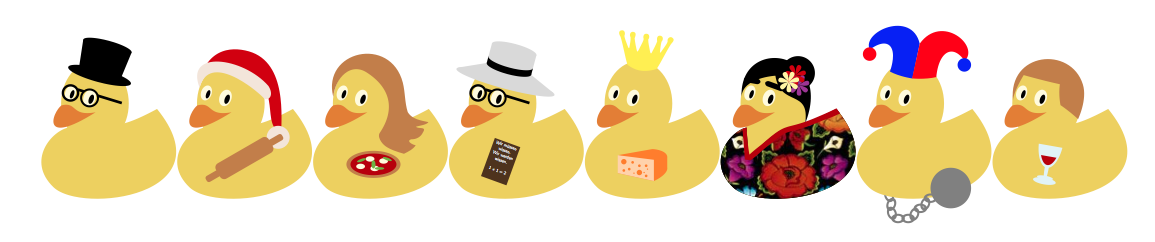Almost the same as @samcarter's answer except the fabric gets scaled, too, with `transform shape`.
```
\documentclass{beamer}
\usepackage{tikz}
\usetikzlibrary{ducks}
\begin{document}
\begin{frame}
\pgfmathsetseed{42}
\begin{tikzpicture}
\shuffleducks\duck[xshift=40pt, scale=0.7,\randomhead,\randomaccessories]
\shuffleducks\duck[xshift=80pt, scale=0.7,\randomhead,
\randomaccessories]
\shuffleducks\duck[xshift=120pt, scale=0.7,\randomhead,
\randomaccessories]
\duck[xshift=160pt, scale=0.7, glasses,
bookcolour=black!60!brown,
book={
\scalebox{0.14}{
\parbox{2.5cm}{
\sffamily
\centering
\footnotesize
Wir m\"ussen wissen.\\
Wir werden wissen.\\[0.4cm]
$1+1=2$}}},
strawhat
]
\shuffleducks\duck[xshift=200pt, scale=0.7,\randomhead,
\randomaccessories]
\begin{scope}[xshift=240pt,scale=0.7,transform shape]
\duck[
jacket=black,
]
% hair
\fill[black,overlay] (1.3543,1.2009) .. controls (1.7956,2.3034) and (0.3811,2.5095) .. (0.4156,1.6027) .. controls (0.4320,1.8832) and (0.9156,1.9103) .. (0.9156,1.9103) .. controls (0.9889,1.4396) and (1.4358,1.7248) .. (1.3543,1.2009) -- cycle;
\fill[black] (1.25,1.95) circle (0.25);
% eye brows
\fill[black, rounded corners=1, rotate=70] (1.92,-0.1) rectangle ++(0.08,-0.3);
\fill[black, rounded corners=1, rotate=80] (1.87,-0.12) rectangle ++(0.08,-0.25);
% fabric pattern
\begin{scope}[overlay]
\clip \duckpathjacket;
% image from https://i.pinimg.com/originals/37/1f/d1/371fd17e4a27b11dccc261d9d18c0a21.jpg
\node at (1.1,1) {\includegraphics[width=2cm]{Frida_fabric}};
\end{scope}
\begin{scope}[shift={(-0.09,-0.09)}]
\path[fill=red!70!black,overlay] (1.9613,1.4427) .. controls (1.8440,1.3835) and (1.7300,1.3506) .. (1.6485,1.3157) .. controls (1.5671,1.2809) and (1.5012,1.2563) .. (1.4464,1.2380) .. controls (1.3916,1.2196) and (1.3477,1.2076) .. (1.3102,1.1979) .. controls (1.2727,1.1882) and (1.2414,1.1808) .. (1.2119,1.1717) .. controls (1.1823,1.1628) and (1.1544,1.1522) .. (1.1235,1.1361) .. controls (1.0926,1.1200) and (0.9771,1.0259) .. (0.9354,0.9947) .. controls (0.8938,0.9635) and (0.8446,0.9229) .. (0.7829,0.8689) .. controls (0.7420,0.8274) and (0.6397,0.7498) .. (0.6397,0.7498) -- (0.5547,0.7616) -- (0.5192,1.2152) -- (0.5803,1.2357) .. controls (0.5904,0.9908) and (0.6218,0.8342) .. (0.6218,0.8342) .. controls (0.7128,0.9191) and (0.7755,0.9596) .. (0.8372,1.0137) .. controls (0.8989,1.0678) and (0.9482,1.1084) .. (0.9898,1.1395) .. controls (1.0314,1.1708) and (1.0653,1.1924) .. (1.0964,1.2086) .. controls (1.1273,1.2247) and (1.1552,1.2353) .. (1.1847,1.2442) .. controls (1.2143,1.2532) and (1.2455,1.2606) .. (1.2831,1.2703) .. controls (1.3206,1.2800) and (1.3644,1.2920) .. (1.4193,1.3104) .. controls (1.4741,1.3288) and (1.5399,1.3534) .. (1.6213,1.3882) .. controls (1.7027,1.4230) and (1.7914,1.4595) .. (1.9088,1.5187) -- cycle;
\end{scope}
% flowers
\begin{scope}[xshift=1.35cm,yshift=0.95cm]
\foreach \i in {0,51.42857,...,359}{
\fill[violet!80!white,rotate around={\i:(-0.0865, 0.8219)}] (-0.087, 0.822) .. controls (-0.087, 0.822) and (-0.1635, 0.6638) .. (-0.0818, 0.6653) .. controls (-0.0066, 0.6646) and (-0.087, 0.822) .. (-0.087, 0.822) -- cycle;
}
\end{scope}
\begin{scope}[xshift=1.3cm,yshift=1.1cm]
\foreach \i in {0,51.42857,...,359}{
\fill[red!80!black,rotate around={\i:(-0.0865, 0.8219)}] (-0.087, 0.822) .. controls (-0.087, 0.822) and (-0.1635, 0.6638) .. (-0.0818, 0.6653) .. controls (-0.0066, 0.6646) and (-0.087, 0.822) .. (-0.087, 0.822) -- cycle;
}
\end{scope}
\begin{scope}[xshift=1.2cm,yshift=1cm]
\foreach \i in {0,51.42857,...,359}{
\fill[yellow!50!white,rotate around={\i:(-0.0865, 0.8219)}] (-0.087, 0.822) .. controls (-0.087, 0.822) and (-0.1635, 0.6638) .. (-0.0818, 0.6653) .. controls (-0.0066, 0.6646) and (-0.087, 0.822) .. (-0.087, 0.822) -- cycle;
}
\end{scope}
\end{scope}
\shuffleducks\duck[xshift=280pt, scale=0.7,\randomhead,
\randomaccessories]
\shuffleducks\duck[xshift=320pt, scale=0.7,\randomhead,
\randomaccessories]
\end{tikzpicture}
\end{frame}
\end{document}
```