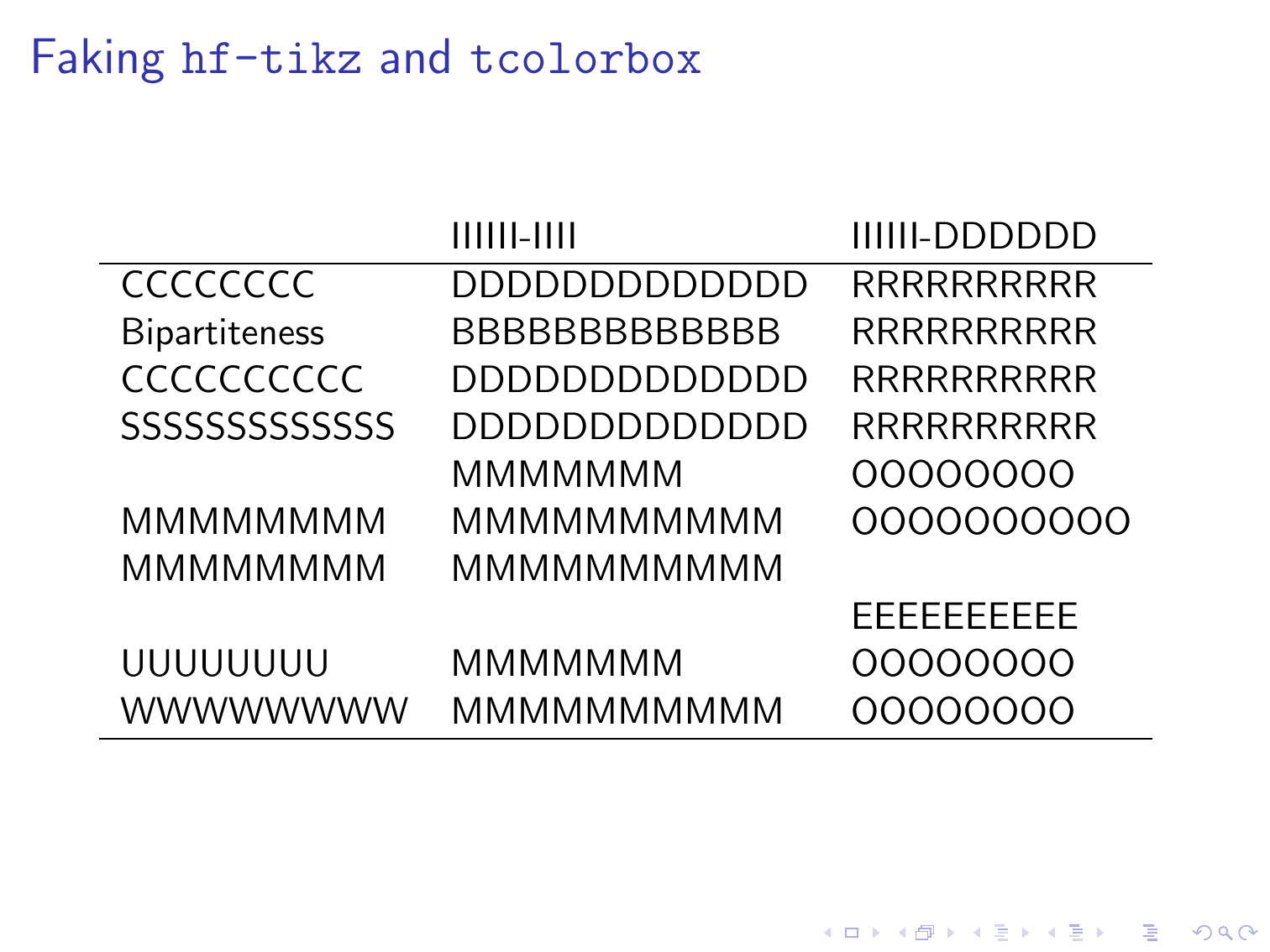I have split my MWE into two frames although I would like the whole thing in one in the end.
```
\documentclass{beamer}
\usepackage[beamer,customcolors]{hf-tikz}
\usepackage{tikz}
\usepackage{tcolorbox}
\usetikzlibrary{tikzmark, chains, fit,
shapes}
\begin{document}
\begin{frame}
\frametitle{}
\begin{tabular}{lll}
& IIIIII-IIII & IIIIII-DDDDDD \\
\hline CCCCCCCC & DDDDDDDDDDDDD & RRRRRRRRRR \\
\tikzmarkin<2>{a}Bipartiteness\tikzmarkend{a} & BBBBBBBBBBBBB & RRRRRRRRRR \\
CCCCCCCCCC & DDDDDDDDDDDDD & RRRRRRRRRR \\
SSSSSSSSSSSSS & DDDDDDDDDDDDD & RRRRRRRRRR \\
& MMMMMMM & OOOOOOOO \\
MMMMMMMM & MMMMMMMMMM & OOOOOOOOOO \\
MMMMMMMM & MMMMMMMMMM \\
& & EEEEEEEEEE \\
UUUUUUUU & MMMMMMM& OOOOOOOO\\
WWWWWWWW & MMMMMMMMMM & OOOOOOOO\\
\hline
\end{tabular}
\end{frame}
\begin{frame}
\definecolor{myblue}{RGB}{80,80,160}
\definecolor{mygreen}{RGB}{80,160,80}
\begin{tcolorbox}[colback=white, text width=6.5cm]
\begin{tikzpicture}[thick,
every node/.style={draw,circle},
fsnode/.style={fill=myblue},
ssnode/.style={fill=mygreen},
every fit/.style={ellipse,draw,inner sep=-2pt,text width=2cm},
->,shorten >= 3pt,shorten <= 3pt
]
\begin{scope}[start chain=going below,node distance=3mm]
\foreach \i in {1,2,...,5}
\node[fsnode,on chain] (f\i) {};
\end{scope}
\begin{scope}[xshift=4cm,yshift=-0.5cm,start chain=going below,node distance=3mm]
\foreach \i in {6,7,...,9}
\node[ssnode,on chain] (s\i) {};
\end{scope}
\node [myblue,fit=(f1) (f5)] {};
\node [mygreen,fit=(s6) (s9)] {};
% the edges
\draw (f1) -- (s6);
\draw (s6) -- (f2);
\draw (f2) -- (s7);
\draw (s7) -- (f3);
\draw (s8) -- (f3);
\draw (f3) -- (s9);
\draw (s9) -- (f5);
\draw (f5) -- (s6);
\end{tikzpicture}
\end{tcolorbox}
\end{frame}
\end{document}
```
At the second overlay (only) I would like the word "Bipartiteness" to be highlighted and the graph image to appear on the first slide (on top of the table) with an arrow pointing to it. I added the tikzmarkin/tikzmarkend but I don't know how to make the tikzpicture inside the tcolorbox into something that can have an arrow pointing to it.Dirty hack:
```
\documentclass{beamer}
\usepackage[beamer,customcolors]{hf-tikz}
\usepackage{tikz}
\usepackage{tcolorbox}
\usetikzlibrary{tikzmark, chains, fit,
shapes}
\usetikzlibrary{backgrounds,calc}
\begin{document}
\begin{frame}
\frametitle{}
\begin{tabular}{lll}
& IIIIII-IIII & IIIIII-DDDDDD \\
\hline CCCCCCCC & DDDDDDDDDDDDD & RRRRRRRRRR \\
\tikzmarkin<2->{a}Bipartiteness\tikzmarkend{a} & BBBBBBBBBBBBB & RRRRRRRRRR \\
CCCCCCCCCC & DDDDDDDDDDDDD & RRRRRRRRRR \\
SSSSSSSSSSSSS & DDDDDDDDDDDDD & RRRRRRRRRR \\
& MMMMMMM & OOOOOOOO \\
MMMMMMMM & MMMMMMMMMM & OOOOOOOOOO \\
MMMMMMMM & MMMMMMMMMM \\
& & EEEEEEEEEE \\
UUUUUUUU & MMMMMMM& OOOOOOOO\\
WWWWWWWW & MMMMMMMMMM & OOOOOOOO\\
\hline
\end{tabular}
\begin{visibleenv}<2->
\definecolor{myblue}{RGB}{80,80,160}
\definecolor{mygreen}{RGB}{80,160,80}
\vspace*{-4cm}\hspace*{4cm}
\begin{tikzpicture}[thick,
every node/.style={draw,circle},
fsnode/.style={fill=myblue},
ssnode/.style={fill=mygreen},
every fit/.style={ellipse,draw,inner sep=-2pt,text width=2cm},
->,shorten >= 3pt,shorten <= 3pt,
scale=0.3,
background rectangle/.style={fill=white, draw=black, rounded corners, inner frame sep=1cm },
show background rectangle,
remember picture,
]
\begin{scope}[start chain=going below,node distance=3mm]
\foreach \i in {1,2,...,5}
\node[fsnode,on chain] (f\i) {};
\end{scope}
\begin{scope}[xshift=4cm,yshift=-0.5cm,start chain=going below,node distance=3mm]
\foreach \i in {6,7,...,9}
\node[ssnode,on chain] (s\i) {};
\end{scope}
\node [myblue,fit=(f1) (f5)] {};
\node [mygreen,fit=(s6) (s9)] {};
% the edges
\draw (f1) -- (s6);
\draw (s6) -- (f2);
\draw (f2) -- (s7);
\draw (s7) -- (f3);
\draw (s8) -- (f3);
\draw (f3) -- (s9);
\draw (s9) -- (f5);
\draw (f5) -- (s6);
\draw<2>[red,overlay] (current bounding box.west) -- (a);
\end{tikzpicture}
\end{visibleenv}
\end{frame}
\end{document}
```
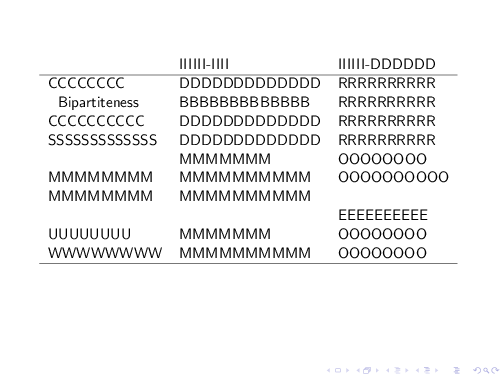This "fakes" `hf-tikz` and `tcolorbox`. Obviously the fakes are not as good as the originals, but in this case one can get similar results and can use the page coordinates to position the `tikzpicture`. Since we need the information on the size of the picture, we put `\pgfresetboundingbox` at the very end instead of `overlay`.
```
\documentclass{beamer}
\definecolor{fancybrown}{RGB}{255,216,197}
\definecolor{fancyviolet}{RGB}{197,122,197}
\usepackage{tikz}
\usetikzlibrary{backgrounds,calc,decorations.pathreplacing,
fit,overlay-beamer-styles,tikzmark, chains,shadows.blur,shapes}
\tikzset{fake hf/.style args={<#1>}{append after command={
\pgfextra{\let\myln\tikzlastnode}
node[overlay,visible on=<#1>,draw=fancybrown,line width=1pt,behind path,
fill=fancyviolet,rounded corners,inner sep=2pt,
fit=(\myln)] (\myln-frame){}}}}
\begin{document}
\begin{frame}[fragile]
\frametitle{Faking \texttt{hf-tikz} and \texttt{tcolorbox}}
\begin{tabular}{lll}
& IIIIII-IIII & IIIIII-DDDDDD \\
\hline CCCCCCCC & DDDDDDDDDDDDD & RRRRRRRRRR \\
\tikzmarknode[fake hf=<2>]{a}{Bipartiteness} & BBBBBBBBBBBBB & RRRRRRRRRR \\
CCCCCCCCCC & DDDDDDDDDDDDD & RRRRRRRRRR \\
SSSSSSSSSSSSS & DDDDDDDDDDDDD & RRRRRRRRRR \\
& MMMMMMM & OOOOOOOO \\
MMMMMMMM & MMMMMMMMMM & OOOOOOOOOO \\
MMMMMMMM & MMMMMMMMMM \\
& & EEEEEEEEEE \\
UUUUUUUU & MMMMMMM& OOOOOOOO\\
WWWWWWWW & MMMMMMMMMM & OOOOOOOO\\
\hline
\end{tabular}
\begin{tikzpicture}[visible on=<2>,
remember picture,
shift={(current page.center)},
thick,
every node/.style={draw,circle},
fsnode/.style={fill=myblue},
ssnode/.style={fill=mygreen},
efit/.style={ellipse,draw,inner ysep=-2pt,minimum width=2cm,fit=#1},
weee/.style={decorate,decoration={show path construction,
lineto code={\draw [#1] (\tikzinputsegmentfirst) -- (\tikzinputsegmentlast);}}}
]
\definecolor{myblue}{RGB}{80,80,160}
\definecolor{mygreen}{RGB}{80,160,80}
\begin{scope}[start chain=going below,node distance=3mm]
\foreach \i in {1,2,...,5}
\node[fsnode,on chain] (f\i) {};
\end{scope}
\begin{scope}[xshift=4cm,yshift=-0.5cm,start chain=going below,node distance=3mm]
\foreach \i in {6,7,...,9}
\node[ssnode,on chain] (s\i) {};
\end{scope}
\node [myblue,efit=(f1) (f5)] (F1) {};
\node [mygreen,efit=(s6) (s9)] (F2) {};
% the edges
\draw[weee={-latex,shorten >= 3pt,shorten <= 3pt}]
(f1) -- (s6) -- (f2) -- (s7) -- (f3) -- (s9) -- (f5) -- (s6)
(s8) -- (f3);
\begin{scope}[on background layer]
\node[fit=(current bounding box),rectangle,draw,rounded corners,fill=white,
blur shadow,visible on=<2>](F) {};
\end{scope}
\draw[red] (F) -- (a-frame);
\pgfresetboundingbox% <- important
\end{tikzpicture}
\end{frame}
\end{document}
```