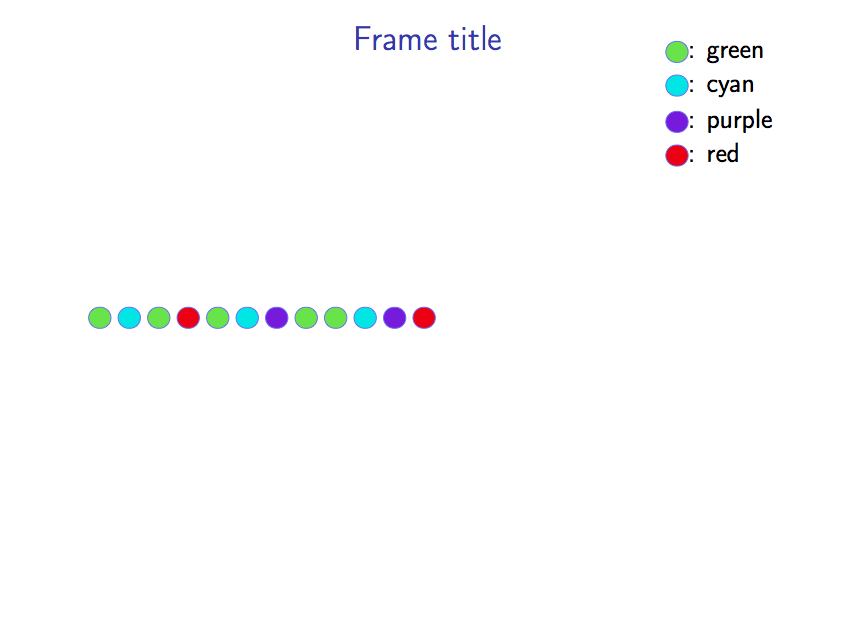topnush

This is a not quite minimal working example.
```
\documentclass[xcolor={rgb}]{beamer}
\usepackage[beamer,customcolors]{hf-tikz}
\hfsetfillcolor{structure.fg!20}
\hfsetbordercolor{structure.fg!20}
\beamertemplatenavigationsymbolsempty
\setbeamersize{text margin left=10mm,text margin right=5mm}
\setbeamertemplate{frametitle}[default][center]
\usepackage[T1]{fontenc}
\usepackage{circledsteps}
\usepackage{tikz}
\usetikzlibrary{matrix}
\newcommand{\mycircle}[1][1]{%
\Circled[fill color={foo!![#1]},outer color=blue!60]{\phantom{\mbox{o}}}}%
\def\numcolors{4}
\pgfmathparse{1/\numcolors}%
\definecolorseries{foo}{hsb}{step}{red!90!black}{\pgfmathresult,0,0}
\resetcolorseries[\numcolors]{foo}%
\makeatletter
\newcommand{\UncoverList}[2][]{\c@pgf@counta0\relax
\pgfutil@for\my@item:={#2}\do{%
\advance\c@pgf@counta by1%
\only<\c@pgf@counta->{\my@item}%
}}
\makeatother
\definecolor{titlecolor}{RGB}{29, 110, 174}
\newcommand{\tikzcircle}[3][red]{\tikz[baseline=-0.5ex]{\node[draw={#1}, fill={#1}, circle,text width=#2,minimum width=1.4em,text=black,align=center] at (0,0) {#3};}\hspace{0pt}}%
\usepackage{eqparbox}
\usetikzlibrary{overlay-beamer-styles}
\newcommand{\tikzcircletwo}[2][red]{\begin{tikzpicture}[baseline={(X.base)}]%
\node [draw,fill,#1,circle,text height={height("1")},inner sep=1.3pt,
text=black,align=center] (X)
{\eqmakebox[circletext][c]{#2}};
\end{tikzpicture}\hspace{0pt}}%
\pgfmathsetseed{2}
\title{\bfseries Frequency estimation via sketching}
\setbeamertemplate{title page}
{
\centering
\textcolor{titlecolor}{\large\bfseries DSDP}\par
\vskip 1cm
\textcolor{titlecolor}{\rule{\linewidth}{1pt}}\par
\bigskip
\small\inserttitle\par
\insertsubtitle\par
\bigskip
\textcolor{titlecolor}{\rule{\linewidth}{1pt}}\par
\bigskip
\textcolor{titlecolor}{\small \insertauthor}\par
\insertinstitute\par
\insertdate\par
}
\setbeamertemplate{itemize items}{}
\begin{document}
\begin{frame}[fragile]
\frametitle{Frame title}
{\centering
\begin{tikzpicture}
\node (crow) {\vphantom{\raisebox{1ex}{\mycircle[1]}}\def\numdots{12}%
\def\cols{1,2,1,4,1,2,3,1,1,2,3,4}
\foreach \x [count=\y from 2] in {1,...,\numdots}{%
\pgfmathtruncatemacro{\mycf}{{\cols}[\x-1]}%
\ifnum\y>1\relax\;\fi\alt<\y>{%
\raisebox{1ex}{\mycircle[\mycf]}}{%
\mycircle[\mycf]}%
}%
};
\end{tikzpicture}
}
\end{frame}
\end{document}
```
I would like to add information to the slide saying what the color names are. I can think of two ways
1. Add a legend in the top right. That would be a rectangle for each color inscribed with the color name. This might be the best solution
2. Inscribe the color name in the first circle of each color.
How can you get these to work?
Top Answer
samcarter

Here one possibility to place a legend at the top right:
```
\documentclass[xcolor={rgb}]{beamer}
\usepackage[beamer,customcolors]{hf-tikz}
\hfsetfillcolor{structure.fg!20}
\hfsetbordercolor{structure.fg!20}
\beamertemplatenavigationsymbolsempty
\setbeamersize{text margin left=10mm,text margin right=5mm}
\setbeamertemplate{frametitle}[default][center]
\usepackage[T1]{fontenc}
\usepackage{circledsteps}
\usepackage{tikz}
\usetikzlibrary{matrix}
\newcommand{\mycircle}[1][1]{%
\Circled[fill color={foo!![#1]},outer color=blue!60]{\phantom{\mbox{o}}}}%
\def\numcolors{4}
\pgfmathparse{1/\numcolors}%
\definecolorseries{foo}{hsb}{step}{red!90!black}{\pgfmathresult,0,0}
\resetcolorseries[\numcolors]{foo}%
\makeatletter
\newcommand{\UncoverList}[2][]{\c@pgf@counta0\relax
\pgfutil@for\my@item:={#2}\do{%
\advance\c@pgf@counta by1%
\only<\c@pgf@counta->{\my@item}%
}}
\makeatother
\definecolor{titlecolor}{RGB}{29, 110, 174}
\newcommand{\tikzcircle}[3][red]{\tikz[baseline=-0.5ex]{\node[draw={#1}, fill={#1}, circle,text width=#2,minimum width=1.4em,text=black,align=center] at (0,0) {#3};}\hspace{0pt}}%
\usepackage{eqparbox}
\usetikzlibrary{overlay-beamer-styles}
\newcommand{\tikzcircletwo}[2][red]{\begin{tikzpicture}[baseline={(X.base)}]%
\node [draw,fill,#1,circle,text height={height("1")},inner sep=1.3pt,
text=black,align=center] (X)
{\eqmakebox[circletext][c]{#2}};
\end{tikzpicture}\hspace{0pt}}%
\pgfmathsetseed{2}
\title{\bfseries Frequency estimation via sketching}
\setbeamertemplate{title page}
{
\centering
\textcolor{titlecolor}{\large\bfseries DSDP}\par
\vskip 1cm
\textcolor{titlecolor}{\rule{\linewidth}{1pt}}\par
\bigskip
\small\inserttitle\par
\insertsubtitle\par
\bigskip
\textcolor{titlecolor}{\rule{\linewidth}{1pt}}\par
\bigskip
\textcolor{titlecolor}{\small \insertauthor}\par
\insertinstitute\par
\insertdate\par
}
\setbeamertemplate{itemize items}{}
\begin{document}
\begin{frame}[fragile]
\frametitle{Frame title}
\begin{tikzpicture}[remember picture, overlay,xshift=3cm,yshift=4cm]
\foreach \x [count=\y from 1] in {green,cyan,purple,red}{%
\node[anchor=north west,xshift=-3cm,yshift=-0.5*\y cm] at (current page.north east){\mycircle[\y]: \x};
}
\end{tikzpicture}
\begin{tikzpicture}
\node (crow) {\vphantom{\raisebox{1ex}{\mycircle[1]}}\def\numdots{12}%
\def\cols{1,2,1,4,1,2,3,1,1,2,3,4}
\foreach \x [count=\y from 2] in {1,...,\numdots}{%
\pgfmathtruncatemacro{\mycf}{{\cols}[\x-1]}%
\ifnum\y>1\relax\;\fi\alt<\y>{%
\raisebox{1ex}{\mycircle[\mycf]}}{%
\mycircle[\mycf]}%
}%
};
\end{tikzpicture}
\end{frame}
\end{document}
```