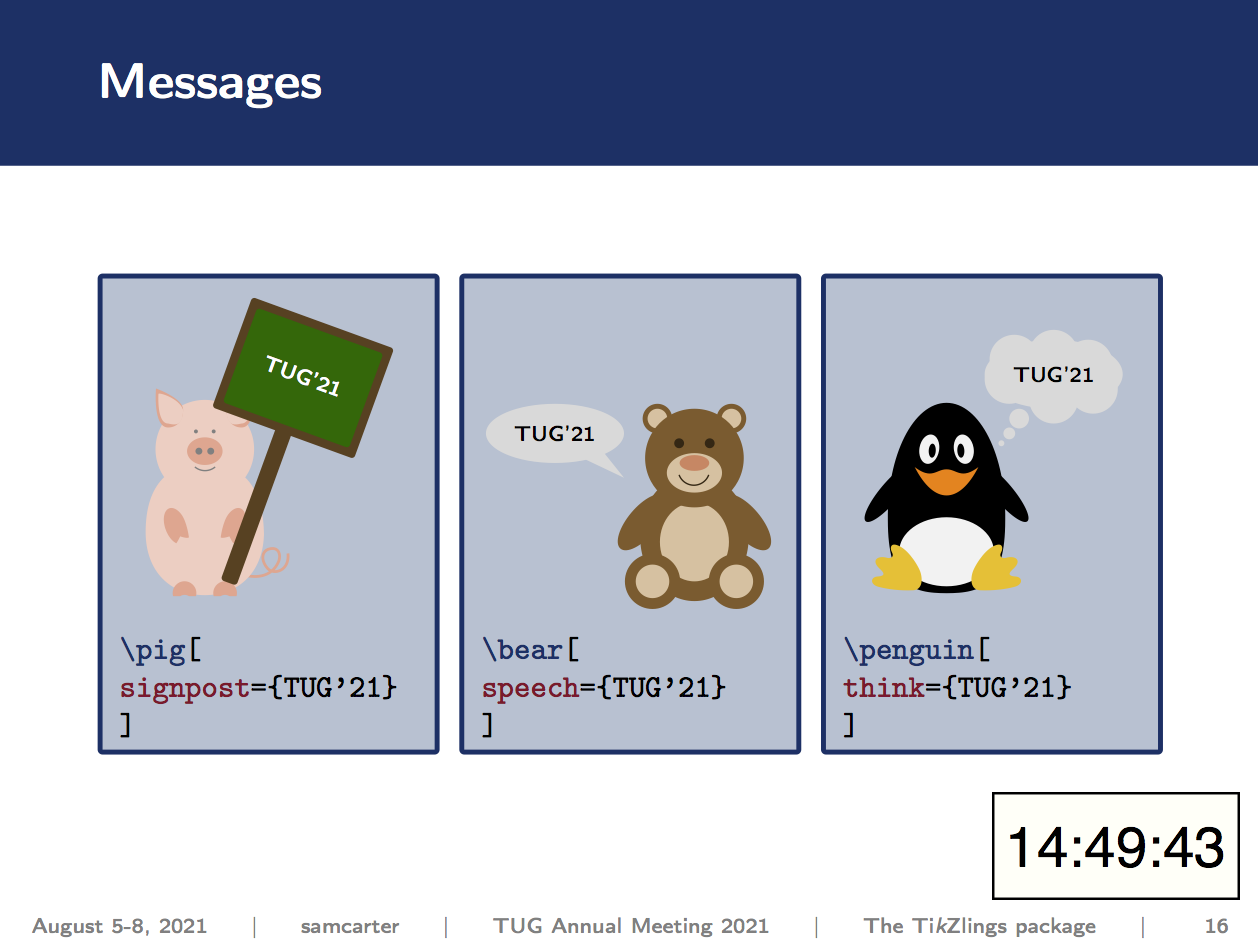Anonymous 1123

I want to show a clock in beamer presentation. I see [here](https://tex.stackexchange.com/questions/145682/show-clock-in-beamer-presentation), the question asked 7 years ago. Is there another way to show clock in beamer?
Top Answer
samcarter

There are a couple of different approaches how this can be tackled.
### LaTeX
If you are looking for a LaTeX approach, there are packages like `tdclock` to which you already linked in the question. You need a pdf viewer which supports `javascript` for this to work
### Pdf viewer
There are some pdf viewers which can add a clock to your presentation. One example is `Impressive`, see https://tex.stackexchange.com/a/1019/36296 for more information.
### Separate tool
Instead of having to rely on the capabilities of the pdf viewer, you could also use a dedicated tool to overlay your slides with a clock. For example on mac, I'm using [simple floating clock](https://simple-floating-clock.en.softonic.com/). This application will overlay your screen with a clock which can positioned, scale and change the appearance according to your needs.
Here is an example of how this can look like: