samcarter

In the following example, I would like to decorate only the arc at the bottom of the shape with `decorate,decoration=snake`, the Bézier curves at the top of the shape should remain as they are.
I already tried:
- shifting the decoration with `pre length=60pt`, but this converted the Bézier curves into straight lines
- decomposing the shape into two parts, but then I face problems when only drawing the outlines or filling with a ballshade in orer to imitate a 3D look
```
\documentclass{standalone}
\usepackage{tikzlings}
\usetikzlibrary{decorations.pathmorphing}
\begin{document}
\begin{tikzpicture}[scale=3]
\fill
( -0.39, 1.40)
.. controls (-0.32, 1.58) and (-0.32, 2.09) .. ( 0.00, 2.09)
.. controls ( 0.32, 2.09) and ( 0.32, 1.58) .. ( 0.39, 1.40)
arc [start angle=-60,end angle=-120,radius=0.77]
-- cycle;
\end{tikzpicture}
\end{document}
```
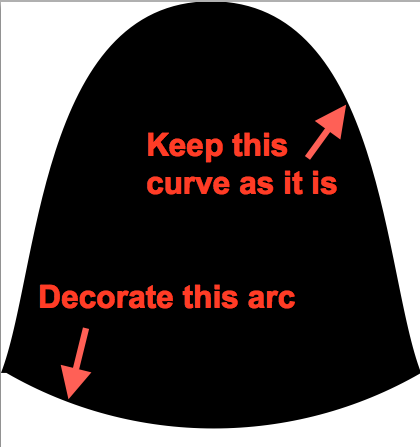
Top Answer
user 3.14159

Uii, a black ghost. :smile_cat:. You can just use `decorate` inside a path to decorate certain seqments.
```
\documentclass{standalone}
\usepackage{tikzlings}
\usetikzlibrary{decorations.pathmorphing}
\begin{document}
\begin{tikzpicture}[scale=3]
\fill[decoration=snake]
( -0.39, 1.40)
.. controls (-0.32, 1.58) and (-0.32, 2.09) .. ( 0.00, 2.09)
.. controls ( 0.32, 2.09) and ( 0.32, 1.58) .. ( 0.39, 1.40)
decorate {arc [start angle=-60,end angle=-120,radius=0.77]}
-- cycle;
\end{tikzpicture}
\end{document}
```
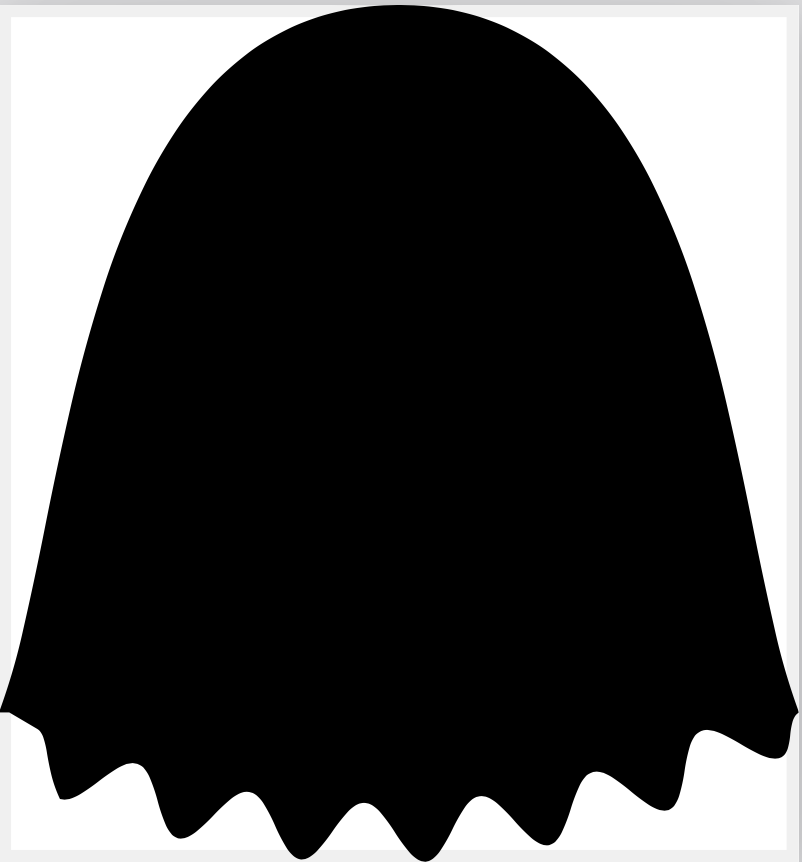
BTW, `pre length` also works, you only need to add `pre=curevto`. (In this very case this is not what you want to do, I think, because you would have to tune the `pre length` by hand, which I did not do.)
```
\documentclass{standalone}
\usepackage{tikzlings}
\usetikzlibrary{decorations.pathmorphing}
\begin{document}
\begin{tikzpicture}[scale=3]
\fill[decorate,decoration={snake,pre length=145pt,pre=curveto}]
( -0.39, 1.40)
.. controls (-0.32, 1.58) and (-0.32, 2.09) .. ( 0.00, 2.09)
.. controls ( 0.32, 2.09) and ( 0.32, 1.58) .. ( 0.39, 1.40)
arc [start angle=-60,end angle=-120,radius=0.77]
-- cycle;
\end{tikzpicture}
\end{document}
```
