JeT

**Context**
It's a long time issue for me to toggle smoothly between `article/book/report` and `beamer/handout`.
After using [`beamerswitch`](https://ctan.org/pkg/beamerswitch), I discovered an efficient solution to do so. The problem is it's supposed to work only for `article` [(page 13, 9.4 Setting up modes)](https://distrib-coffee.ipsl.jussieu.fr/pub/mirrors/ctan/macros/latex/contrib/beamer-contrib/beamerswitch/beamerswitch.pdf)
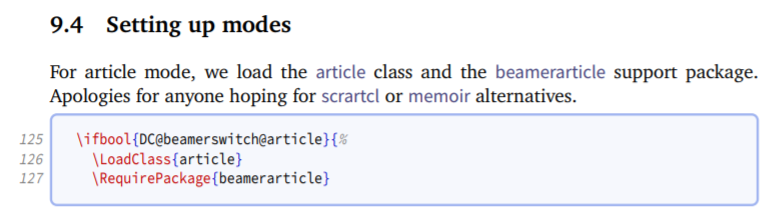
**Extension to `book` works**
Naively... I tried
```
\LoadClass{book}
\RequirePackage{beamerarticle}
```
in the `beamerswitch.cls`, it actually works !
I can now use the `book` class in my new `JETswitch.cls` (with `\chapter`).

I tried then to extend that to `tufte-book` (I use often) and thanks to this [nice answer](https://topanswers.xyz/tex?q=1679) I understood I had to be careful when loading `tufte-book` with `beamerarticle`.
**Extension to `tufte-book` does not understant `\chapter`**
Strangely, the classe is loaded but `\chapter` is not understood
**My question**
What am I missing ?
Below the modified MWE provided with the package
```
%%
%% This is file `beamerswitch-example.tex',
%% generated with the docstrip utility.
%%
%% The original source files were:
%%
%% beamerswitch.dtx (with options: `example')
%% ----------------------------------------------------------------
%% beamerswitch --- Convenient mode selection in Beamer documents
%% Author: Alex Ball
%% E-mail: ab318@bath.ac.uk
%% License: Released under the LaTeX Project Public License v1.3c or later
%% See: http://www.latex-project.org/lppl.txt
%% ----------------------------------------------------------------
%%
%\PassOptionsToClass{a4paper,12pt}{article} %<- works well
%\PassOptionsToClass{a4paper,12pt}{book} %<- works well
%\PassOptionsToClass{a4paper,12pt}{tufte-book}
\PassOptionsToClass{12pt}{beamer}
\documentclass[also={trans,handout,article}]{beamerswitch}
%\documentclass[also={trans,handout,article}]{JETswitch} %<-
\handoutlayout{nup=3plus,border=1pt}
\articlelayout{maketitle,frametitles=none}
\usepackage[british]{babel}
\mode<article>{
\usepackage[hmargin=3cm,vmargin=2.5cm]{geometry}
}
\mode<presentation>{
\usefonttheme{professionalfonts}
}
\mode<handout>{
\usecolortheme{dove}
}
\usepackage{libertine}
\title{A demonstration of the \textsf{beamerswitch} class}
\subtitle{Testing features}
\author{Alex Ball}
\institute{University of Life}
\date{1 September 2016}
\subject{A LaTeX class}
\keywords{CTAN, literate programming}
\begin{document}
\begin{frame}
\maketitle
\end{frame}
%\mode<article>{\chapter{Chapter in book}}
%\mode<presentation>{\lecture{chap}{lecture in beamer}}
This very brief demonstration shows how to use the \textsf{beamerswitch} class.
It allows easy switching between four \textsf{beamer} modes:
\section{First section}
\begin{frame}{Beamer modes}
\begin{itemize}[<+->]
\item \textbf{beamer:} regular slides
\item \textbf{trans:} slides suitable for printing on transparencies
\item \textbf{handout:} slides suitable for printing on paper
\item \textbf{article:} transcript, paper, notes or other article-style
document based on the slides
\end{itemize}
\end{frame}
Notice how the text outside frames is only shown in article mode. Also,
\section{Second section}
\begin{frame}{Features shown in this example}
\begin{itemize}[<+->]
\item Different class options are passed to the \textsf{beamer} and
\textsf{article} classes.
\item The `trans' and `handout' versions do not have the intermediate
slides used by the `beamer' version for uncovering content.
\item The handout has three slides to a page with room for handwritten
notes at the side, and is in black and white.
\end{itemize}
\uncover<+->{See the source code of this example to see how it was done.}
\end{frame}
This PDF also has title and author information saved in the metadata (look
at the properties in your PDF viewer).
Happy {\LaTeX}ing!
\end{document}
%%
%% Copyright (C) 2016-2020 by Alex Ball <ab318@bath.ac.uk>
%%
%% End of file `beamerswitch-example.tex'.
```