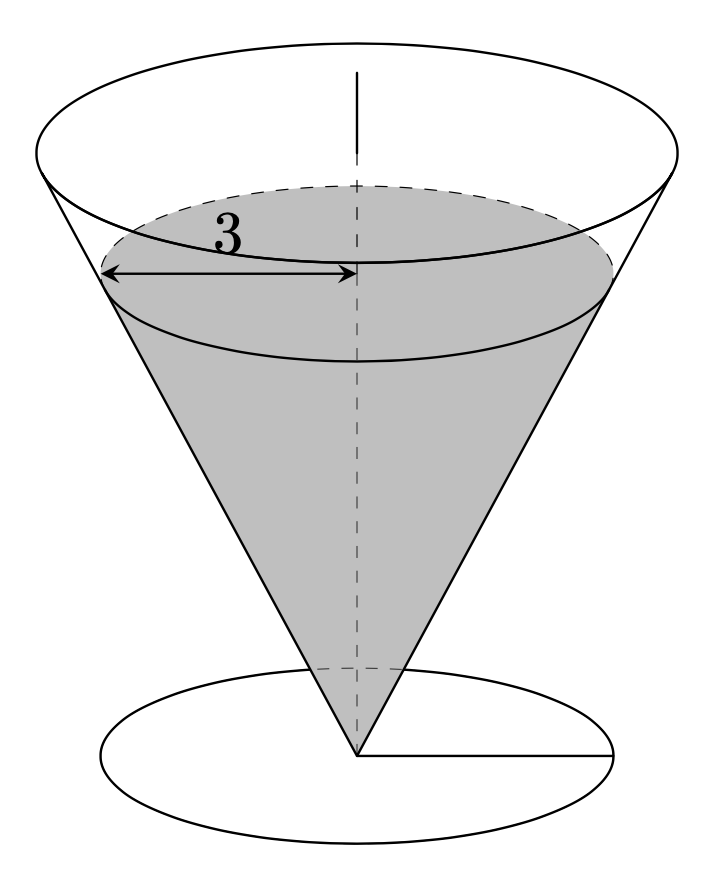I copied this code from [here](https://artofproblemsolving.com/wiki/index.php?title=2021_AMC_12A_Problems&action=edit§ion=10) 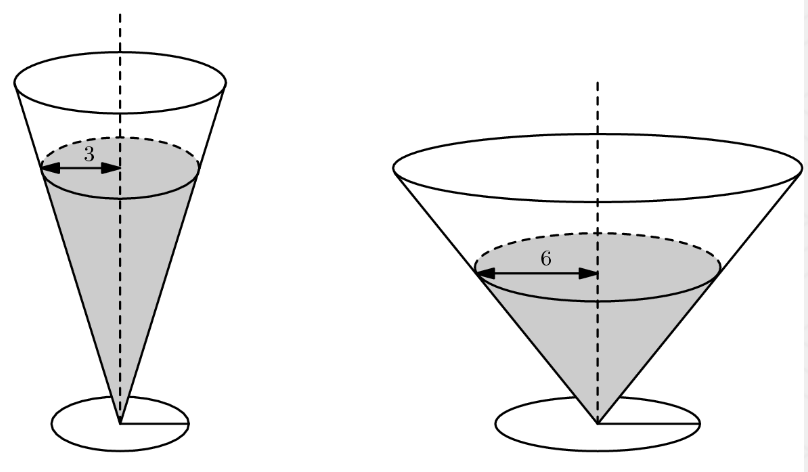
```
size(350);
defaultpen(linewidth(0.8));
real h1 = 10, r = 3.1, s=0.75;
pair P = (r,h1), Q = (-r,h1), Pp = s * P, Qp = s * Q;
path e = ellipse((0,h1),r,0.9), ep = ellipse((0,h1*s),r*s,0.9);
draw(ellipse(origin,r*(s-0.1),0.8));
fill(ep,gray(0.8));
fill(origin--Pp--Qp--cycle,gray(0.8));
draw((-r,h1)--(0,0)--(r,h1)^^e);
draw(subpath(ep,0,reltime(ep,0.5)),linetype("4 4"));
draw(subpath(ep,reltime(ep,0.5),reltime(ep,1)));
draw(Qp--(0,Qp.y),Arrows(size=8));
draw(origin--(0,12),linetype("4 4"));
draw(origin--(r*(s-0.1),0));
label("$3$",(-0.9,h1*s),N,fontsize(10));
real h2 = 7.5, r = 6, s=0.6, d = 14;
pair P = (d+r-0.05,h2-0.15), Q = (d-r+0.05,h2-0.15), Pp = s * P + (1-s)*(d,0), Qp = s * Q + (1-s)*(d,0);
path e = ellipse((d,h2),r,1), ep = ellipse((d,h2*s+0.09),r*s,1);
draw(ellipse((d,0),r*(s-0.1),0.8));
fill(ep,gray(0.8));
fill((d,0)--Pp--Qp--cycle,gray(0.8));
draw(P--(d,0)--Q^^e);
draw(subpath(ep,0,reltime(ep,0.5)),linetype("4 4"));
draw(subpath(ep,reltime(ep,0.5),reltime(ep,1)));
draw(Qp--(d,Qp.y),Arrows(size=8));
draw((d,0)--(d,10),linetype("4 4"));
draw((d,0)--(d+r*(s-0.1),0));
label("$6$",(d-r/4,h2*s-0.06),N,fontsize(10));
```
How to draw this code with `3dtools`?
This is some options are drawn with GeospacW
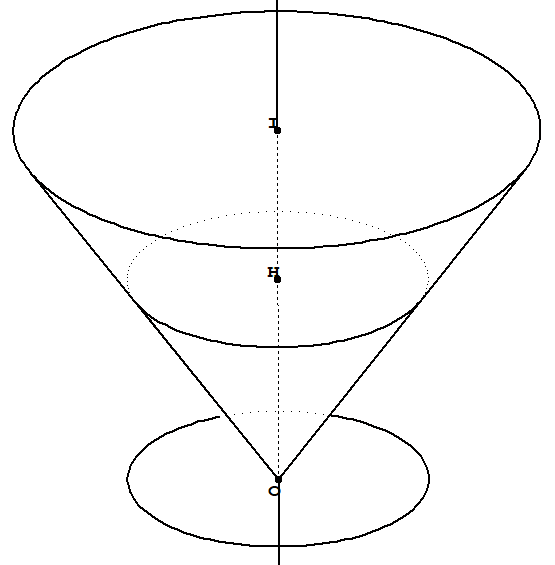
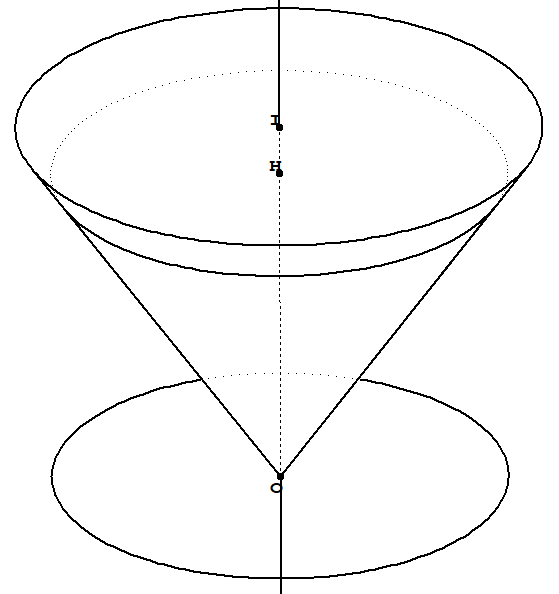
Here are some ways to draw such figures. On cannot use the built-in cone for everything since the visibility of the inner cone is determined by the outer cone.
```
\documentclass[tikz,border=3mm]{standalone}
\usetikzlibrary{calc,3dtools}%https://github.com/marmotghost/tikz-3dtools
\begin{document}
\pgfdeclarelayer{background}
\pgfdeclarelayer{foreground}
\pgfsetlayers{background,main,foreground}
\begin{tikzpicture}[3d/install view={phi=0,theta=70},
scale=0.5,transform shape,
line cap=round,line join=round,
declare function={R=3;H=6;a=1.25;Hprime=(a-1)*H;}]
\path pic[3d/visible/.style={fill=gray,fill opacity=0.5}]{3d/cone={r=R,h=-H}}
(0,0,Hprime) pic[3d/visible/.append style={save named path=C}]{3d/cone={r=a*R,h=-a*H}};
\draw (0,0,-H) -- (R,0,-H);
\path[save named path=B] (0,0,-H) circle[radius=R];
\begin{scope}
\clip[even odd clip,use named path=C,generous outside path];
\draw[3d/visible,use named path=B];
\end{scope}
\begin{scope}
\clip[use named path=C];
\draw[3d/hidden,on layer=background,use named path=B];
\end{scope}
\pgfmathsetmacro{\sdtip}{screendepth(0,0,H)}
\pgfmathsetmacro{\aspectangle}{atan2(\sdtip,sqrt(H*H-\sdtip*\sdtip))}
\draw[3d/visible] (0,0,Hprime) -- ++ (0,0,1);
\draw[3d/hidden] (0,0,Hprime) -- (0,0,0);
\draw[3d/hidden,on layer=background] (0,0,0) -- (0,0,-H);
\pgfmathtruncatemacro{\itest}{abs(tan(\aspectangle)*R/H)<1}
\ifnum\itest=1
\pgfmathsetmacro{\alphacrit}{acos(tan(\aspectangle)*R/H)}
\begin{scope}[canvas is xy plane at z=0]
\draw[3d/hidden] (\alphacrit-90:R)
arc[start angle=\alphacrit-90,end angle=270-\alphacrit,radius=R];
\draw[3d/visible] (\alphacrit-90:R)
arc[start angle=\alphacrit-90,end angle=-90-\alphacrit,radius=R];
\draw[stealth-stealth] (0,0) -- node[above,transform shape=false]
{$\pgfmathparse{R}\pgfmathprintnumber\pgfmathresult$}(-R,0);
\end{scope}
\fi
\end{tikzpicture}
\end{document}
```