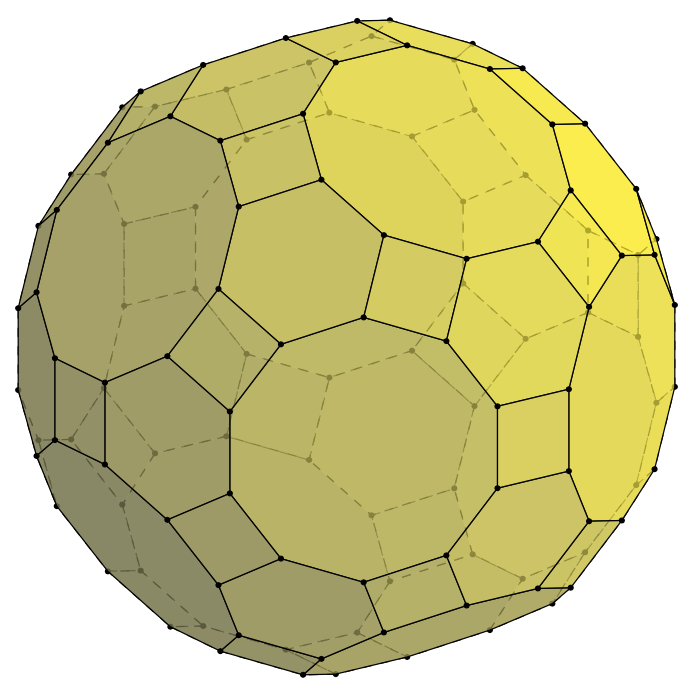Here are some keys that allow you to import both lists.
```
\documentclass[tikz,border=3mm]{standalone}
\usetikzlibrary{3dtools} % https://github.com/marmotghost/tikz-3dtools
\makeatletter
\tikzset{3d/.cd,% may become part of 3dtools if sufficiently tested
reset vertex counter/.code={\c@pgf@counta0\relax},
add vertex/.code={\advance\c@pgf@counta by1\relax
\path (#1) coordinate (\the\c@pgf@counta);},
define vertices/.code={\c@pgf@counta0\relax
\tikzset{3d/add vertex/.list={#1}}},%
append vertices/.code={\tikzset{3d/add vertex/.list={#1}}},%
/tikz/3d/polyhedron/.cd,
create face from vertices/.code={\let\pgfutil@tmpa\relax%
\pgfutil@for\pgfutil@tmpb:={#1}\do{%
\ifx\pgfutil@tmpa\relax
\edef\pgfutil@tmpa{{(\pgfkeysvalueof{/tikz/name prefix}\pgfutil@tmpb)}}%
\else
\edef\pgfutil@tmpa{\pgfutil@tmpa,{(\pgfkeysvalueof{/tikz/name prefix}\pgfutil@tmpb)}}%
\fi
}%
\tikzset{3d/polyhedron/draw face with corners/.expanded=\pgfutil@tmpa}%
},%
create faces from vertex list/.style={/tikz/3d/polyhedron/create face from vertices/.list={#1}}%
}
\makeatother
\begin{document}
\pgfdeclarelayer{background}
\pgfdeclarelayer{foreground}
\pgfsetlayers{background,main,foreground}
\foreach \Angle in {5,15,...,355}
{\begin{tikzpicture}[same bounding box=A,line cap=round,line join=round,
3d/install view={phi=\Angle,psi=0,theta=70}]
% step 1: define vertices (with an optional name prefix)
\edef\lstV{{-2.19149,-0.351484,-0.244698},{-2.10378,-0.155834,0.732046},{-2.04429,0.501655,-0.745182},{-1.90236,0.818222,0.835221},{-1.86559,1.22457,-0.0777559},{-1.79587,-0.866028,-1.00544},{-1.64867,-0.0128901,-1.50592},{-1.56623,-0.353811,1.55171},{-1.44725,0.961166,-1.40275},{-1.36482,0.620245,1.65488},{-1.26855,1.68408,-0.735321},{-1.21761,1.47338,1.1544},{-1.18084,1.87973,0.241422},{-1.06803,-1.50293,-1.2596},{-0.829841,-0.122523,-2.0694},{-0.784177,-0.869794,1.90121},{-0.628423,0.851534,-1.96623},{-0.470986,-1.04342,-1.91716},{-0.458277,0.706262,2.06815},{-0.339292,2.02124,-0.886307},{-0.31107,1.5594,1.56766},{-0.28597,-2.01891,-0.9101},{-0.251577,2.21689,0.0904368},{-0.0994221,-0.214633,2.22039},{-0.0563312,-1.5067,1.64705},{0.0563312,1.5067,-1.64705},{0.0994221,0.214633,-2.22039},{0.251577,-2.21689,-0.0904368},{0.28597,2.01891,0.9101},{0.31107,-1.5594,-1.56766},{0.339292,-2.02124,0.886307},{0.458277,-0.706262,-2.06815},{0.470986,1.04342,1.91716},{0.628423,-0.851534,1.96623},{0.784177,0.869794,-1.90121},{0.829841,0.122523,2.0694},{1.06803,1.50293,1.2596},{1.18084,-1.87973,-0.241422},{1.21761,-1.47338,-1.1544},{1.26855,-1.68408,0.735321},{1.36482,-0.620245,-1.65488},{1.44725,-0.961166,1.40275},{1.56623,0.353811,-1.55171},{1.64867,0.0128901,1.50592},{1.79587,0.866028,1.00544},{1.86559,-1.22457,0.0777559},{1.90236,-0.818222,-0.835221},{2.04429,-0.501655,0.745182},{2.10378,0.155834,-0.732046},{2.19149,0.351484,0.244698}}
\tikzset{name prefix=V,%<- used for all vertices
3d/define vertices/.expanded={\lstV}}
% step 2: define faces
\edef\lstFaces{{23,20,11,13},{13,11,5},{11,9,3,5},{20,26,17,9,11},{9,7,3},{3,7,6,1},{17,15,7,9},{17,27,15},{27,32,18,15},{15,18,14,6,7},{32,30,18},{18,30,22,14},{13,5,4,12},{12,4,10},{4,2,8,10},{5,3,1,2,4},{25,16,8,2,1,6,14,22,28,31},{12,10,19,21},{21,19,33},{19,24,36,33},{10,8,16,24,19},{24,34,36},{36,34,42,44},{16,25,34,24},{25,31,40,42,34},{31,28,38,40},{21,33,37,29},{29,37,45,50,49,43,35,26,20,23},{33,36,44,45,37},{44,48,50,45},{44,42,48},{42,40,46,48},{48,46,47,49,50},{40,38,46},{46,38,39,47},{26,35,27,17},{49,47,41,43},{43,41,32,27,35},{47,39,41},{41,39,30,32},{23,13,12,21,29},{39,38,28,22,30}}
% step 3: draw polyhedron
\tikzset{3d/polyhedron/.cd,
fore layer=foreground,back layer=background,
fore/.append style={fill opacity=0.7},
back/.append style={fill opacity=0.7},
create faces from vertex list/.expanded={\lstFaces}}
%
\pgfmathtruncatemacro{\mydim}{dim({\lstV})} % number of vertices
\foreach \X in {1,...,\mydim}
{\edef\p{\pgfkeysvalueof{/tikz/name prefix}\X}
\pgfmathsetmacro{\myp}{TD("(\p)")}
\pgfmathtruncatemacro{\mysd}{sign(screendepth(\myp))}
\ifnum\mysd<0
\draw[fill=black,on layer=background] (\p) %node[above,scale=0.3]{$\p$}
circle[radius=0.8 pt];
\else
\draw[fill=black,on layer=foreground] (\p) %node[above,scale=0.3]{$\p$}
circle[radius=0.8 pt];
\fi}
\end{tikzpicture}}
\end{document}
```
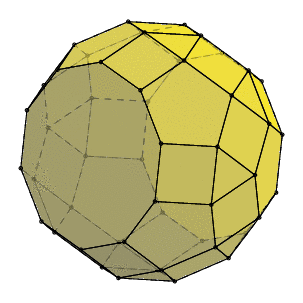
These keys have been added to the [`3dtools` library](https://github.com/marmotghost/tikz-3dtools). So with the most recent version you can use a shorter code.
```
\documentclass[tikz,border=3mm]{standalone}
\usetikzlibrary{3dtools} % https://github.com/marmotghost/tikz-3dtools
\begin{document}
\pgfdeclarelayer{background}
\pgfdeclarelayer{foreground}
\pgfsetlayers{background,main,foreground}
\foreach \Angle in {5,15,...,355}
{\begin{tikzpicture}[same bounding box=A,line cap=round,line join=round,
3d/install view={phi=\Angle,psi=0,theta=70}]
% step 1: define vertices (with an optional name prefix)
\edef\lstV{{-2.19149,-0.351484,-0.244698},{-2.10378,-0.155834,0.732046},{-2.04429,0.501655,-0.745182},{-1.90236,0.818222,0.835221},{-1.86559,1.22457,-0.0777559},{-1.79587,-0.866028,-1.00544},{-1.64867,-0.0128901,-1.50592},{-1.56623,-0.353811,1.55171},{-1.44725,0.961166,-1.40275},{-1.36482,0.620245,1.65488},{-1.26855,1.68408,-0.735321},{-1.21761,1.47338,1.1544},{-1.18084,1.87973,0.241422},{-1.06803,-1.50293,-1.2596},{-0.829841,-0.122523,-2.0694},{-0.784177,-0.869794,1.90121},{-0.628423,0.851534,-1.96623},{-0.470986,-1.04342,-1.91716},{-0.458277,0.706262,2.06815},{-0.339292,2.02124,-0.886307},{-0.31107,1.5594,1.56766},{-0.28597,-2.01891,-0.9101},{-0.251577,2.21689,0.0904368},{-0.0994221,-0.214633,2.22039},{-0.0563312,-1.5067,1.64705},{0.0563312,1.5067,-1.64705},{0.0994221,0.214633,-2.22039},{0.251577,-2.21689,-0.0904368},{0.28597,2.01891,0.9101},{0.31107,-1.5594,-1.56766},{0.339292,-2.02124,0.886307},{0.458277,-0.706262,-2.06815},{0.470986,1.04342,1.91716},{0.628423,-0.851534,1.96623},{0.784177,0.869794,-1.90121},{0.829841,0.122523,2.0694},{1.06803,1.50293,1.2596},{1.18084,-1.87973,-0.241422},{1.21761,-1.47338,-1.1544},{1.26855,-1.68408,0.735321},{1.36482,-0.620245,-1.65488},{1.44725,-0.961166,1.40275},{1.56623,0.353811,-1.55171},{1.64867,0.0128901,1.50592},{1.79587,0.866028,1.00544},{1.86559,-1.22457,0.0777559},{1.90236,-0.818222,-0.835221},{2.04429,-0.501655,0.745182},{2.10378,0.155834,-0.732046},{2.19149,0.351484,0.244698}}
\tikzset{name prefix=V,%<- used for all vertices
3d/define vertices/.expanded={\lstV}}
% step 2: define faces
\edef\lstFaces{{23,20,11,13},{13,11,5},{11,9,3,5},{20,26,17,9,11},{9,7,3},{3,7,6,1},{17,15,7,9},{17,27,15},{27,32,18,15},{15,18,14,6,7},{32,30,18},{18,30,22,14},{13,5,4,12},{12,4,10},{4,2,8,10},{5,3,1,2,4},{25,16,8,2,1,6,14,22,28,31},{12,10,19,21},{21,19,33},{19,24,36,33},{10,8,16,24,19},{24,34,36},{36,34,42,44},{16,25,34,24},{25,31,40,42,34},{31,28,38,40},{21,33,37,29},{29,37,45,50,49,43,35,26,20,23},{33,36,44,45,37},{44,48,50,45},{44,42,48},{42,40,46,48},{48,46,47,49,50},{40,38,46},{46,38,39,47},{26,35,27,17},{49,47,41,43},{43,41,32,27,35},{47,39,41},{41,39,30,32},{23,13,12,21,29},{39,38,28,22,30}}
% step 3: draw polyhedron
\tikzset{3d/polyhedron/.cd,
fore layer=foreground,back layer=background,
fore/.append style={fill opacity=0.7},
back/.append style={fill opacity=0.7},
create faces from vertex list/.expanded={\lstFaces}}
%
\pgfmathtruncatemacro{\mydim}{dim({\lstV})} % number of vertices
\foreach \X in {1,...,\mydim}
{\edef\p{\pgfkeysvalueof{/tikz/name prefix}\X}
\pgfmathsetmacro{\myp}{TD("(\p)")}
\pgfmathtruncatemacro{\mysd}{sign(screendepth(\myp))}
\ifnum\mysd<0
\draw[fill=black,on layer=background] (\p) %node[above,scale=0.3]{$\p$}
circle[radius=0.8 pt];
\else
\draw[fill=black,on layer=foreground] (\p) %node[above,scale=0.3]{$\p$}
circle[radius=0.8 pt];
\fi}
\end{tikzpicture}}
\end{document}
```
This does seem to work with arbitrary convex polyhedra. Notice that you may want to always remove spaces in `\lstFaces`, Ti*k*Z allows spaces in coordinate names, and they are created without spaces in `3d/define vertices`.
```
\documentclass[tikz,border=3mm]{standalone}
\usetikzlibrary{3dtools} % https://github.com/marmotghost/tikz-3dtools
\begin{document}
\pgfdeclarelayer{background}
\pgfdeclarelayer{foreground}
\pgfsetlayers{background,main,foreground}
\foreach \Angle in {55} % {5,15,...,355}
{\begin{tikzpicture}[same bounding box=A,line cap=round,line join=round,
3d/install view={phi=\Angle,psi=0,theta=70}]
% step 1: define vertices (with an optional name prefix)
\edef\lstV{{-1.,-1.30902,-3.42705},{-1.,-1.30902,3.42705},{-1.,1.30902,-3.42705},{-1.,1.30902,3.42705},{-0.5,-0.5,-3.73607},{-0.5,-0.5,3.73607},{-0.5,0.5,-3.73607},{-0.5,0.5,3.73607},{-0.5,-3.73607,-0.5},{-0.5,-3.73607,0.5},{-0.5,-2.11803,-3.11803},{-0.5,-2.11803,3.11803},{-0.5,3.73607,-0.5},{-0.5,3.73607,0.5},{-0.5,2.11803,-3.11803},{-0.5,2.11803,3.11803},{0.5,-0.5,-3.73607},{0.5,-0.5,3.73607},{0.5,0.5,-3.73607},{0.5,0.5,3.73607},{0.5,-3.73607,-0.5},{0.5,-3.73607,0.5},{0.5,-2.11803,-3.11803},{0.5,-2.11803,3.11803},{0.5,3.73607,-0.5},{0.5,3.73607,0.5},{0.5,2.11803,-3.11803},{0.5,2.11803,3.11803},{1.,-1.30902,-3.42705},{1.,-1.30902,3.42705},{1.,1.30902,-3.42705},{1.,1.30902,3.42705},{-3.42705,-1.,-1.30902},{-3.42705,-1.,1.30902},{-3.42705,1.,-1.30902},{-3.42705,1.,1.30902},{-2.92705,-1.80902,-1.61803},{-2.92705,-1.80902,1.61803},{-2.92705,1.80902,-1.61803},{-2.92705,1.80902,1.61803},{-1.80902,-1.61803,-2.92705},{-1.80902,-1.61803,2.92705},{-1.80902,1.61803,-2.92705},{-1.80902,1.61803,2.92705},{-1.30902,-3.42705,-1.},{-1.30902,-3.42705,1.},{-1.30902,-2.42705,-2.61803},{-1.30902,-2.42705,2.61803},{-1.30902,2.42705,-2.61803},{-1.30902,2.42705,2.61803},{-1.30902,3.42705,-1.},{-1.30902,3.42705,1.},{-2.61803,-1.30902,-2.42705},{-2.61803,-1.30902,2.42705},{-2.61803,1.30902,-2.42705},{-2.61803,1.30902,2.42705},{-3.73607,-0.5,-0.5},{-3.73607,-0.5,0.5},{-3.73607,0.5,-0.5},{-3.73607,0.5,0.5},{-1.61803,-2.92705,-1.80902},{-1.61803,-2.92705,1.80902},{-1.61803,2.92705,-1.80902},{-1.61803,2.92705,1.80902},{-3.11803,-0.5,-2.11803},{-3.11803,-0.5,2.11803},{-3.11803,0.5,-2.11803},{-3.11803,0.5,2.11803},{-2.11803,-3.11803,-0.5},{-2.11803,-3.11803,0.5},{-2.11803,3.11803,-0.5},{-2.11803,3.11803,0.5},{-2.42705,-2.61803,-1.30902},{-2.42705,-2.61803,1.30902},{-2.42705,2.61803,-1.30902},{-2.42705,2.61803,1.30902},{1.61803,-2.92705,-1.80902},{1.61803,-2.92705,1.80902},{1.61803,2.92705,-1.80902},{1.61803,2.92705,1.80902},{2.42705,-2.61803,-1.30902},{2.42705,-2.61803,1.30902},{2.42705,2.61803,-1.30902},{2.42705,2.61803,1.30902},{3.73607,-0.5,-0.5},{3.73607,-0.5,0.5},{3.73607,0.5,-0.5},{3.73607,0.5,0.5},{2.11803,-3.11803,-0.5},{2.11803,-3.11803,0.5},{2.11803,3.11803,-0.5},{2.11803,3.11803,0.5},{1.30902,-3.42705,-1.},{1.30902,-3.42705,1.},{1.30902,-2.42705,-2.61803},{1.30902,-2.42705,2.61803},{1.30902,2.42705,-2.61803},{1.30902,2.42705,2.61803},{1.30902,3.42705,-1.},{1.30902,3.42705,1.},{2.61803,-1.30902,-2.42705},{2.61803,-1.30902,2.42705},{2.61803,1.30902,-2.42705},{2.61803,1.30902,2.42705},{3.11803,-0.5,-2.11803},{3.11803,-0.5,2.11803},{3.11803,0.5,-2.11803},{3.11803,0.5,2.11803},{1.80902,-1.61803,-2.92705},{1.80902,-1.61803,2.92705},{1.80902,1.61803,-2.92705},{1.80902,1.61803,2.92705},{2.92705,-1.80902,-1.61803},{2.92705,-1.80902,1.61803},{2.92705,1.80902,-1.61803},{2.92705,1.80902,1.61803},{3.42705,-1.,-1.30902},{3.42705,-1.,1.30902},{3.42705,1.,-1.30902},{3.42705,1.,1.30902}}
\tikzset{name prefix=V,%<- used for all vertices
3d/define vertices/.expanded={\lstV}}
% step 2: define faces
\edef\lstFaces{{2,6,8,4,44,56,68,66,54,42},{109,29,17,19,31,111,103,107,105,101},{24,30,18,6,2,12},{7,3,15,27,31,19},{58,57,33,37,73,69,70,74,38,34},{84,116,120,88,87,119,115,83,91,92},{90,89,81,113,117,85,86,118,114,82},{36,40,76,72,71,75,39,35,59,60},{5,17,29,23,11,1},{4,8,20,32,28,16},{67,55,43,3,7,5,1,41,53,65},{18,30,110,102,106,108,104,112,32,20},{79,83,115,103,111,97},{38,74,62,48,42,54},{4,16,50,44},{23,29,109,95},{96,110,30,24},{43,49,15,3},{53,41,47,61,73,37},{98,112,104,116,84,80},{69,45,9,10,46,70},{26,100,92,91,99,25},{82,114,102,110,96,78},{55,39,75,63,49,43},{1,11,47,41},{28,32,112,98},{61,47,11,23,95,77,93,21,9,45},{50,16,28,98,80,100,26,14,52,64},{97,111,31,27},{42,48,12,2},{44,50,64,76,40,56},{77,95,109,101,113,81},{63,51,13,25,99,79,97,27,15,49},{46,10,22,94,78,96,24,12,48,62},{52,14,13,51,71,72},{22,21,93,89,90,94},{115,119,107,103},{34,38,54,66},{71,51,63,75},{94,90,82,78},{114,118,106,102},{35,39,55,67},{70,46,62,74},{99,91,83,79},{65,53,37,33},{104,108,120,116},{77,81,89,93},{76,64,52,72},{59,35,67,65,33,57},{106,118,86,88,120,108},{68,56,40,36},{101,105,117,113},{80,84,92,100},{73,61,45,69},{34,66,68,36,60,58},{105,107,119,87,85,117},{7,19,17,5},{6,18,20,8},{14,26,25,13},{9,21,22,10},{58,60,59,57},{85,87,88,86}}
% step 3: draw polyhedron
\tikzset{3d/polyhedron/.cd,
fore layer=foreground,back layer=background,
fore/.append style={fill opacity=0.7},
back/.append style={fill opacity=0.7},
create faces from vertex list/.expanded={\lstFaces}}
%
\pgfmathtruncatemacro{\mydim}{dim({\lstV})} % number of vertices
\foreach \X in {1,...,\mydim}
{\edef\p{\pgfkeysvalueof{/tikz/name prefix}\X}
\pgfmathsetmacro{\myp}{TD("(\p)")}
\pgfmathtruncatemacro{\mysd}{sign(screendepth(\myp))}
\ifnum\mysd<0
\draw[fill=black,on layer=background] (\p) %node[above,scale=0.3]{$\p$}
circle[radius=0.8 pt];
\else
\draw[fill=black,on layer=foreground] (\p) %node[above,scale=0.3]{$\p$}
circle[radius=0.8 pt];
\fi}
\end{tikzpicture}}
\end{document}
```