Good evening,
I'm having trouble properly importing Mathematica code into a latex document. I asked this question on a french maths forum, a member of which told me that it would be better to ask the question on the present forum. Here's the link to the page on the french forum:
http://www.les-mathematiques.net/phorum/read.php?10,2176728
I'll translate the message here.
I created a file "exemples.nb" to test the importation of Mathematica into a latex file. Here's a link to download the file:
https://www.meerodrop.com/fr/drop/7b9e84a1-f54a-4877-8731-359e078b0aac
and for those who don't have Mathematica and who would like to open it, here's the link to download the free player of Wolfram:
https://www.wolfram.com/player/
I attached screenshots of the exemples.nb file for those of you who don't want to download the reader.
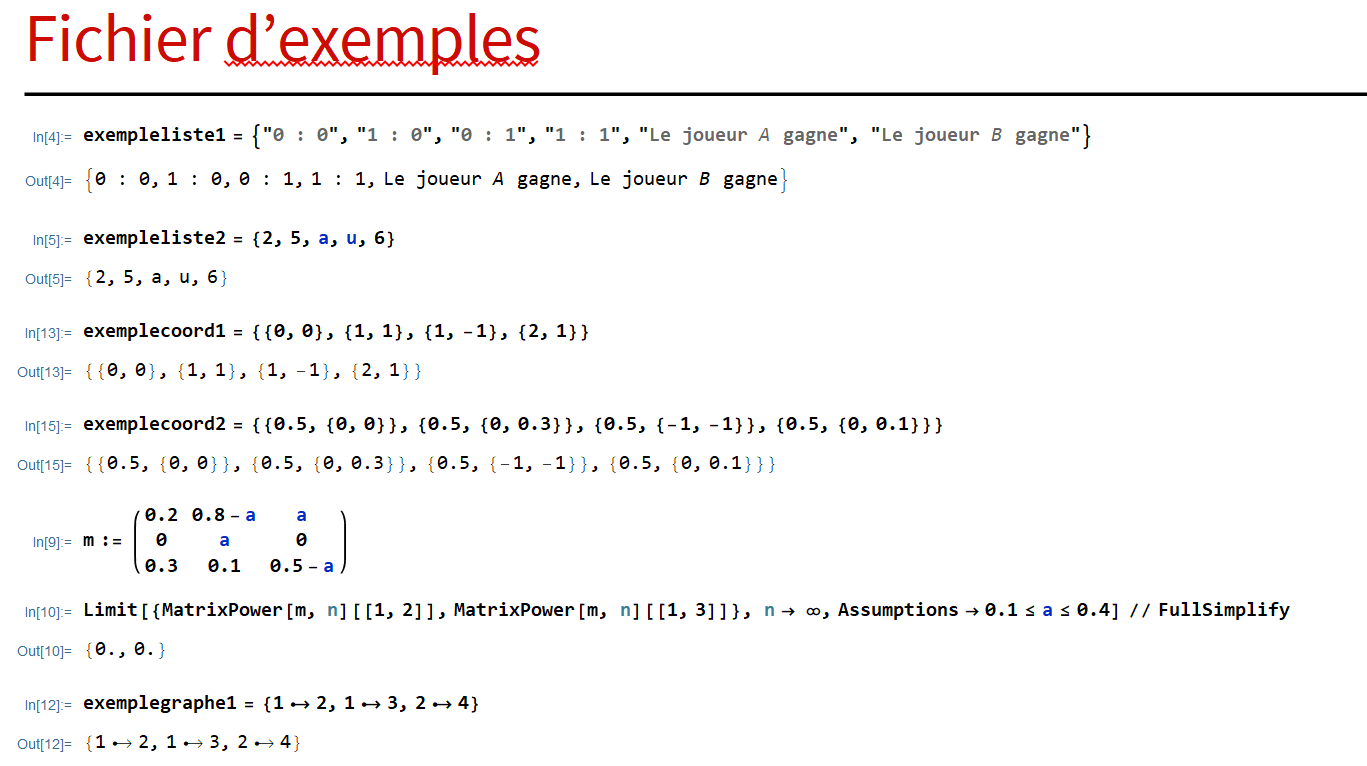
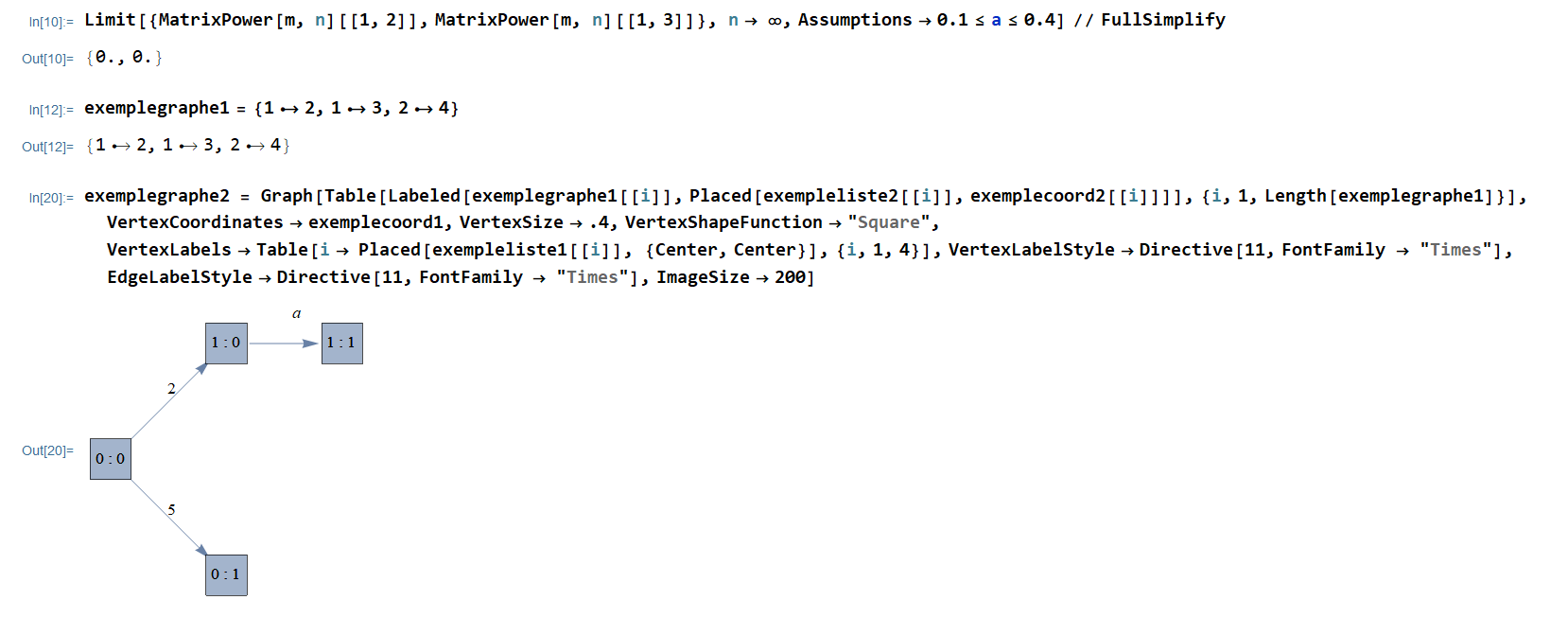
I first tried to use the listings package; here is the code I typed:
```
\documentclass[a4paper,11pt]{article}
\usepackage[utf8]{inputenc}
\usepackage[T1]{fontenc}
\usepackage[french]{babel}
\usepackage{amsfonts}
\usepackage{listings}
\usepackage{amssymb}
\begin{document}
\lstset{language=Mathematica}
Extraire des lignes:
\lstinputlisting[language=Mathematica, firstline=6, lastline=8]{exemples.nb}
\end{document}
```
Here's a screenshot of the result after I compiled the file (obviously not what I expected):
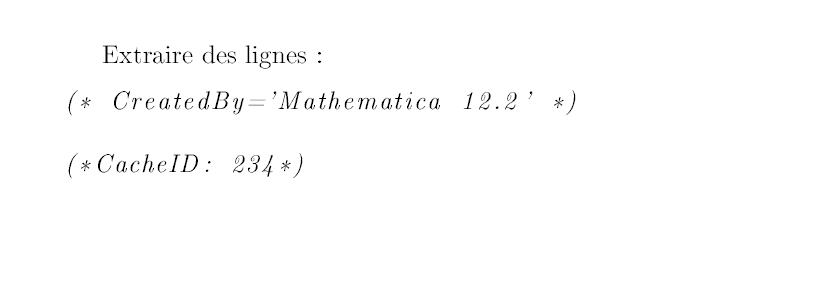
and if I don't precise the lines "firstline" and "lastline", the result is even worse and doesn't even fit in a page (so I didn't attached any screenshot).
After trying this I read that the listings package wasn't good to import ".nb" files. I tried typing by hand the formula using the listings package, but the result doesn't look at all like the Mathematica rendering.
In particular, I'd like to obtain:
1) The same fonts as in Mathematica (Mathematica told me that the font for inputs and outputs was "Consolas");
2) The same colors as in the Mathematica input; I noticed some black, gray, blue and a kind of green (like for example for the variable n in the input 10 in my .nb file);
3) The same symbols (I noticed for example that there were "normal" right arrows and right arrows with a dot on the left for graphs relations like in the input 12);
4) The ability to include, if I wish to, the "In[...]=" and "Out[...]=" at the begining of the lines (for now I don't want to include them but I want the possibility to do it in case I change my mind).
I saw multiple ways to include Mathematica code in a latex document on English forums, but none of them seem to answer to the four requirements previously listed, and everything I read seemed very complex to me (it's maybe due to the fact that I'm not a native English speaker; but anyway I didn't fully understand any of the methods that I found on forums).
Except for the graphic output (where I'll obviously import the image file in the tex document), I don't want to resign myself to importing screenshots of the Mathematica code into the tex file.
Has anyone a solution that they could explain to me to import codes from .nb files or to type them manually in latex so that the final rendering is exactly as the screenshots I provided here?
I thank you in advance for your help!
Adrien replying to user 3.14159

Maybe you could try explaining me or showing me with screenshots how to do it (I have Mathematica installed on my computer). I don't know if it will be efficient for communicating package files, but the website https://www.meerodrop.com works fine for sharing almost any type of file (it's the one I used to share here my Mathematica examples' file).
user 3.14159 replying to Adrien

This is a bit hard because I do not know how to communicate package files on this site (or, on any site, for this matter).
Adrien replying to user 3.14159

I don't understand what you mean by "to present parts of packages as listings". Could-you explain this in more details (and/or show an example)?
Adrien

I tried to use "mathescape = true" but then the symbols I get when I turn to math mode are similar to the latex corresponding symbols, and don't look like the mathematica symbols... any idea? And for my previous message: the code only work if you compile with LuaLaTeX or XeLaTeX (because of the package fontspec).
Adrien

Hi! Thanks for your answer! I think I found an acceptable way to do the first input by hand on latex; here's my code:
```
\documentclass{article}
\usepackage{xcolor}
\usepackage{listings}
\usepackage{fontspec}
\setmonofont{Consolas}
\begin{document}
Here's some random text.
\lstset{basicstyle=\bfseries\ttfamily,
emph={exempleliste1}, emphstyle=\color{blue},
emph={[2]A, B}, emphstyle=[2]\color{gray}\textit,
moredelim=[is][\color{gray}]{|}{|}
}
\begin{lstlisting}[frame=single]
exempleliste1 = {"|0 : 0|", "|1 : 0|", "|0 : 1|", "|1 : 1|",
"|Le joueur |A| gagne|", "|Le joueur |B| gagne|"}
\end{lstlisting}
\end{document}
```
And here's a screenshot of the result:

The next step would be to type the symbols "right arrow", "infinity" and "inferior or egal" as they're displayed in the input 10 of my nb document. Do you have any idea of how I could do that?
user 3.14159

While I never tried to show Mathematica code in a LaTeX document, at least not a complete notebook, I do not think that you can input the `.nb` file. However, you can save the Mathematica notebook in many different formats, including LaTeX. While the TeX code generated in this fashion is usually not pretty (you can fix many things/sins by using `TeXForm` rules), this does work. I think that a major conceptual problem is that Mathematica code is very far from listings. Not only can you use Greek letters like φ, you can use them with subscripts and many other features, and they are still valid code. Obviously, this goes against what `listings` usually does, which is, if I understand correctly, a somewhat more fancy verbatim code. However, what does in my experience work is to present parts of packages as listings. You can also save notebooks in the package format, but be aware that instead of a pretty φ you will get something like `[\[Phi]` (I am sure I messed up some square brackets), yet this does qualify as a listing.
Adrien

For example, the equivalent of what I want but with python would be like in the following screenshot (the document I screenshoted is not mine so I'll only give a screenshot of a very short part of it):  You see at the top two lines of text as it would appear in any tex document, and then there is an importation of some Python code displayed exactly as it would be in a Python shell (same fonts, colors, alignments, etc...). It doesn't execute the code like the package latexalpha2 seems to do with Mathematica. I would like to have the same result as in the screenshot but with Mathematica code displayed instead of Python code.
Adrien replying to samcarter

Hi! Thanks for your answer! I read the package documentation, but it seems that the effect or this package is to execute the Mathematica code within the latex document, and the result is that the output that Mathematica would give is directly inserted within the tex file (and with tex fonts). What I would like is to just have, in the tex file, the input displayed the same way that it would be if I had typed it in Mathematica.