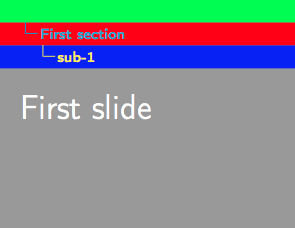JeT

```
\documentclass[11pt]{beamer}
\usetheme{Antibes}
\usecolortheme{Beetle}
\usepackage[utf8]{inputenc}
\usepackage[french]{babel}
\usepackage[T1]{fontenc}
\usepackage{pgffor}
\definecolor{escppurple}{RGB}{59, 33, 130}
% \setbeamercolor*{palette secondary}{fg=white,bg=gray} %subsection
% \setbeamercolor*{palette tertiary}{fg=white,bg=escppurple}
\begin{document}
\foreach \s in {First,Second, Third}{
\foreach \ss in {1,2, 3}{
\section{\s{} section}
\subsection{sub-\ss}
\begin{frame}
\frametitle{\s{} slide}
\end{frame}
}
}
\end{document}
```
Top Answer
samcarter

The colours in the headline can be controlled via `\setbeamercolor{title in head/foot}{bg=green,fg=orange}` etc.
```
\documentclass[11pt]{beamer}
\usetheme{Antibes}
\usecolortheme{Beetle}
\usepackage[utf8]{inputenc}
\usepackage[french]{babel}
\usepackage[T1]{fontenc}
\usepackage{pgffor}
\definecolor{escppurple}{RGB}{59, 33, 130}
% \setbeamercolor*{palette secondary}{fg=white,bg=gray} %subsection
% \setbeamercolor*{palette tertiary}{fg=white,bg=escppurple}
\setbeamercolor{title in head/foot}{bg=green,fg=orange}
\setbeamercolor{section in head/foot}{bg=red,fg=cyan}
\setbeamercolor{subsection in head/foot}{bg=blue,fg=yellow}
\begin{document}
\foreach \s in {First,Second, Third}{
\foreach \ss in {1,2, 3}{
\section{\s{} section}
\subsection{sub-\ss}
\begin{frame}
\frametitle{\s{} slide}
\end{frame}
}
}
\end{document}
```