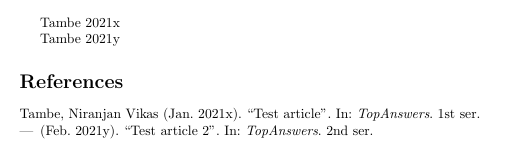निरंजन

Look at the following MWE -
```
\documentclass{article}
\usepackage[backend=biber, style=authoryear]{biblatex}
\begin{filecontents}[overwrite]{\jobname.bib}
@article{test1,
title = {Test article},
author = {Tambe, Niranjan Vikas},
date = {2021-01},
journaltitle = {TopAnswers},
series = {1}
}
@article{test2,
title = {Test article 2},
author = {Tambe, Niranjan Vikas},
date = {2021-02},
journaltitle = {TopAnswers},
series = {2}
}
\end{filecontents}
\addbibresource{\jobname.bib}
\begin{document}
\cite{test1}
\cite{test2}
\printbibliography
\end{document}
```
In the output we see -
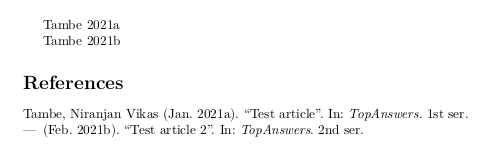
Instead of `2021a` and `2021b` if I want something else (e.g. `2021-x` & `2021-y`) is it possible to get it with some `renewcommand`s? Also is it possible to provide a list of strings (i.e. `w x y z`) for chronologically adding them after the redundant year? (e.g. `2021-w` > `2021-x` > `2021-y` > `2021-z`)
Top Answer
samcarter

Here is something to change the first three labels for the extrayear. You can add more if-clauses if you need more.
```
\documentclass{article}
\usepackage[backend=biber, style=authoryear]{biblatex}
\begin{filecontents*}[overwrite]{\jobname.bib}
@article{test1,
title = {Test article},
author = {Tambe, Niranjan Vikas},
date = {2021-01},
journaltitle = {TopAnswers},
series = {1}
}
@article{test2,
title = {Test article 2},
author = {Tambe, Niranjan Vikas},
date = {2021-02},
journaltitle = {TopAnswers},
series = {2}
}
\end{filecontents*}
\addbibresource{\jobname.bib}
\DeclareFieldFormat{extradate}{%
\iffieldnums{labelyear}
{%
\ifnum#1=1
x%
\else
\ifnum#1=2
y%
\else
\ifnum#1=3
z%
\else
\mknumalph{#1}%
\fi%
\fi%
\fi%
}
{\mkbibparens{\mknumalph{#1}}}}
\begin{document}
\cite{test1}
\cite{test2}
\printbibliography
\end{document}
```