Anonymous 1123

I use `answers` package like this
```
\documentclass[12pt,a4paper]{report}
\usepackage{amsthm,amsfonts,amssymb,amsmath}
\usepackage{answers}
\theoremstyle{definition}
\Newassociation{sol}{Solution}{ans}
\newtheorem{ex}{Exercise}[chapter]
\begin{document}
\chapter{Try}
\Opensolutionfile{ans}[ans1]
\section{Problems}
\begin{ex}
First exercise
\begin{sol}
First solution.
\end{sol}
\end{ex}
\begin{ex}
Second exercise
\begin{sol}
Second solution.
\end{sol}
\end{ex}
\Closesolutionfile{ans}
\section{Solutions}
\input{ans1}
\end{document}
```
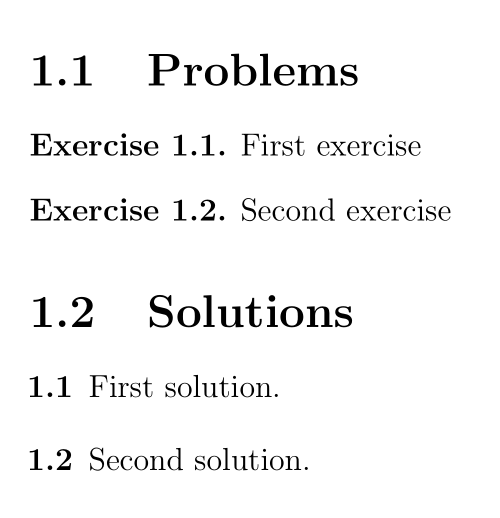
Somtimes, I do not show solutions of exercises. I know, there is a command
`\usepackage[nosolutionfiles]{answers}`
In manual write "If the optional argument is given, solutions appear at that point in the text, rather than being written to external files".
Is there a key to on or off solutions of exercises automatically. That is mean, when I use "off", I do not see solutions at all document, and if I use "on", I see solutions.
Top Answer
samcarter

You can add your own if statement to switch on/off the solutions. In the following example, they will be off by default. Use `\solutionstrue` to switch them on or `\solutionsfalse` for off again.
```
\documentclass[12pt,a4paper]{report}
\usepackage{amsthm,amsfonts,amssymb,amsmath}
\usepackage{answers}
\newif\ifsolutions
%\solutionstrue % comment this line for no solutions
\theoremstyle{definition}
\Newassociation{sol}{Solution}{ans}
\newtheorem{ex}{Exercise}[chapter]
\begin{document}
\chapter{Try}
\Opensolutionfile{ans}[ans1]
\section{Problems}
\begin{ex}
First exercise
\begin{sol}
First solution.
\end{sol}
\end{ex}
\begin{ex}
Second exercise
\begin{sol}
Second solution.
\end{sol}
\end{ex}
\Closesolutionfile{ans}
\ifsolutions
\section{Solutions}
\input{ans1}
\fi
\end{document}
```
(you could even use something like https://topanswers.xyz/tex?q=583 to automatically compile both versions)