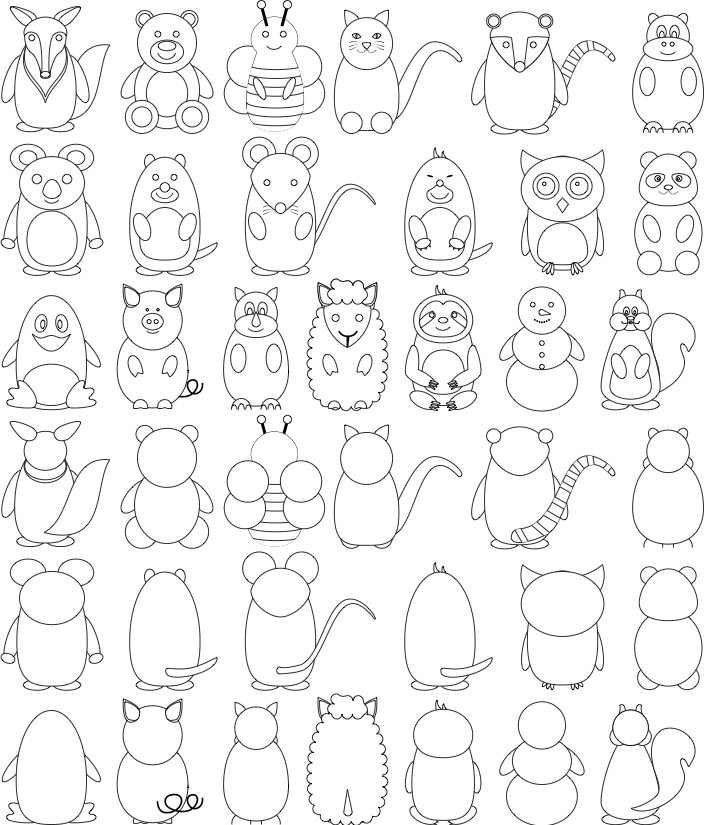Similar to @marmots approach, but instead of using only `\draw`, I suggest to also fill the shapes in white. This way also most of the features on the front can be coloured in.
```
\documentclass[varwidth]{standalone}
\usepackage{tikzlings,tikzducks}
\selectcolormodel{gray}
\makeatletter
\def\tikzlinghookbackground{
\def\bear@part@draw[##1]{\draw[##1,black,fill=white]}
\def\penguin@part@draw[##1]{\draw[##1,black,fill=white]}
\def\marmot@part@draw[##1]{\draw[##1,black,fill=white]}
\def\koala@part@draw[##1]{\draw[##1,black,fill=white]}
\def\owl@part@draw[##1]{\draw[##1,black,fill=white]}
\def\coati@part@draw[##1]{\draw[##1,black,fill=white]}
\def\snowman@part@draw[##1]{\draw[##1,black,fill=white]}
\def\rhino@part@draw[##1]{\draw[##1,black,fill=white]}
\def\mole@part@draw[##1]{\draw[##1,black,fill=white]}
\def\moles@part@draw[##1]{\draw[##1,black,fill=white]}
\def\sloth@part@draw[##1]{\draw[##1,black,fill=white]}
\def\pig@part@draw[##1]{\draw[##1,black,fill=white]}
\def\cat@part@draw[##1]{\draw[##1,black,fill=white]}
\def\hippo@part@draw[##1]{\draw[##1,black,fill=white]}
\def\panda@part@draw[##1]{\draw[##1,black,fill=white]}
\def\sheep@part@draw[##1]{\draw[##1,black,fill=white]}
\def\squirrel@part@draw[##1]{\draw[##1,black,fill=white]}
\def\anteater@part@draw[##1]{\draw[##1,black,fill=white]}
\def\mouse@part@draw[##1]{\draw[##1,black,fill=white]}
\def\bee@part@draw[##1]{\draw[##1,black,fill=white]}
}
\makeatother
\begin{document}
\begin{tikzpicture}
\bear[]
\end{tikzpicture}\hfill%
\begin{tikzpicture}
\penguin[]
\end{tikzpicture}\hfill%
\begin{tikzpicture}
\marmot[]
\end{tikzpicture}\hfill%
\begin{tikzpicture}
\koala[]
\end{tikzpicture}\hfill%
\begin{tikzpicture}
\owl[]
\end{tikzpicture}\hfill%
\begin{tikzpicture}
\coati[]
\end{tikzpicture}
\begin{tikzpicture}
\snowman[]
\end{tikzpicture}\hfill%
\begin{tikzpicture}
\rhino[]
\end{tikzpicture}\hfill%
\begin{tikzpicture}
\moles[]
\end{tikzpicture}\hfill%
\begin{tikzpicture}
\sloth[]
\end{tikzpicture}\hfill%
\begin{tikzpicture}
\pig[]
\end{tikzpicture}\hfill%
\begin{tikzpicture}
\cat[]
\end{tikzpicture}
\begin{tikzpicture}
\hippo[]
\end{tikzpicture}\hfill%
\begin{tikzpicture}
\panda[]
\end{tikzpicture}\hfill%
\begin{tikzpicture}
\sheep[]
\end{tikzpicture}\hfill%
\begin{tikzpicture}
\squirrel[]
\end{tikzpicture}\hfill%
\begin{tikzpicture}
\anteater[]
\end{tikzpicture}\hfill%
\begin{tikzpicture}
\mouse[]
\end{tikzpicture}
\begin{tikzpicture}
\bee[]
\end{tikzpicture}%
\end{document}
```
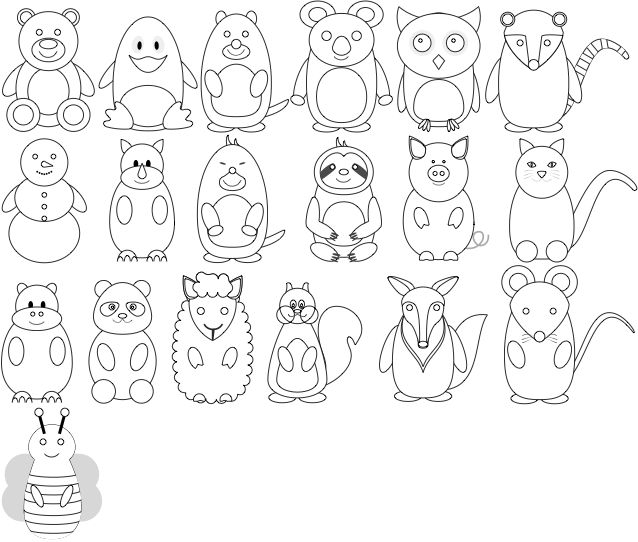
(with this approach you can also see where I cheat when drawing, e.g. the nose of the snowman is a combination of two different shapes)
### Edit March 2021
I just added the `contour` option to all tikzlings (https://github.com/samcarter/tikzlings/commit/2f98b504ed50cfa4f154384a8601d59228e71808 , which is included in v0.5 of the TikZlings). You can now use
```
\marmot[contour]
```
Overview of all TikZlings in contours (front and back):
```
\documentclass[varwidth]{standalone}
\usepackage{tikzlings}
\begin{document}
\makeatletter
\foreach \x in \tikzlings@names@clist {
\begin{tikzpicture}
\csname\x\endcsname[
contour=black,
]
\end{tikzpicture}\hfill
}
\foreach \x in \tikzlings@names@clist {
\begin{tikzpicture}
\csname\x\endcsname[
back,
contour=black,
]
\end{tikzpicture}\hfill
}
\makeatother
\end{document}
```