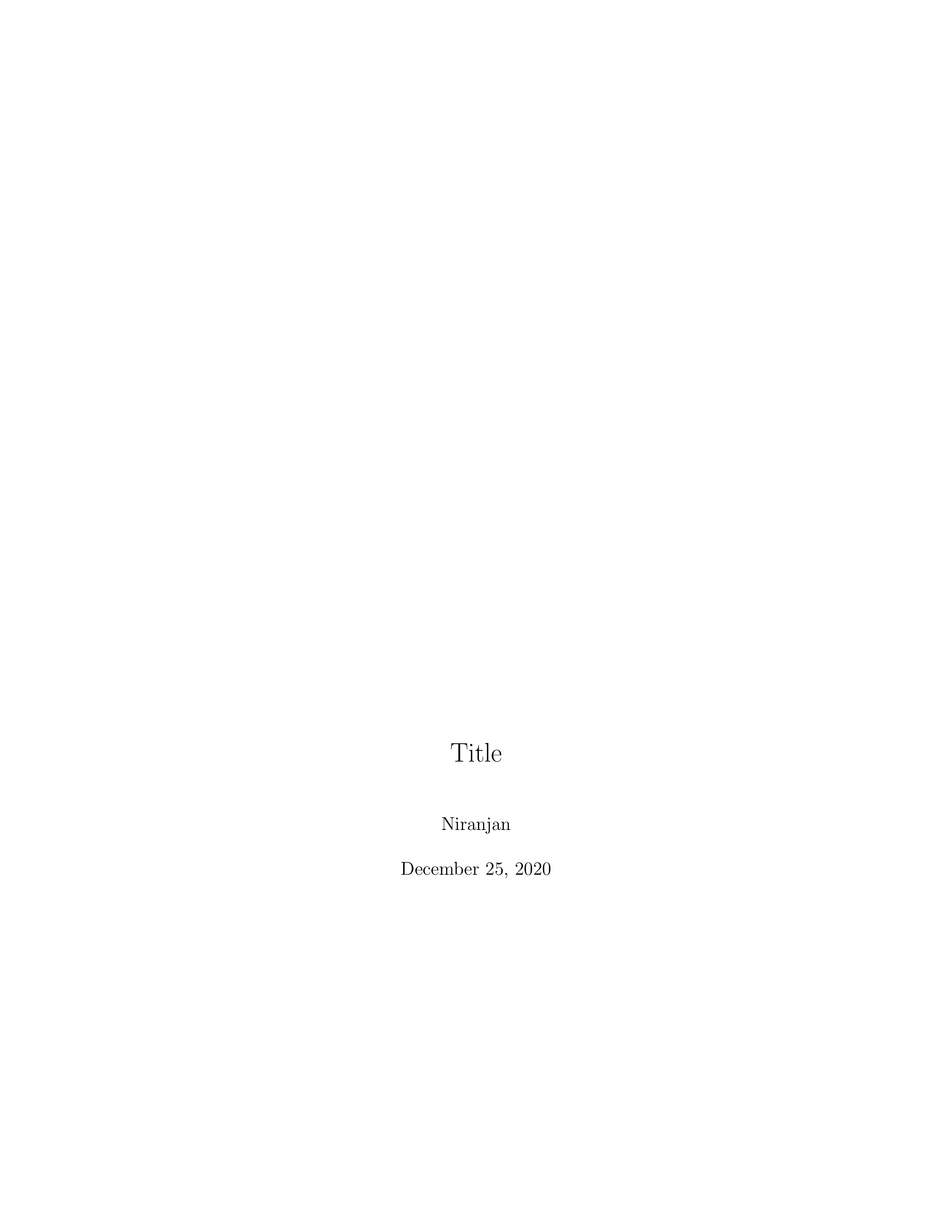निरंजन

I want to exactly center the titlepage in the `book`/`memoir` class. I had asked a question on SE for this a long ago. It also got an answer which I thought works, but when I checked the output carefully I found that it doesn't produce accurate results. The question can be found below.
https://tex.stackexchange.com/a/514536/174620
Is there any way to programmatically center the content accurately?
Top Answer
samcarter

Some people will call this cheating :) , but you could use a `tikzpicture` instead of the title page. If you position this at `current page.center` it will be at the absolute centre of the page, regardless of any margins etc.
```
\documentclass[titlepage]{book}
\usepackage{lipsum}
\title{Title}
\author{Niranjan}
\usepackage{tikz}
\begin{document}
\makeatletter
\thispagestyle{empty}
\begin{tikzpicture}[remember picture, overlay]
\node[align=center,text width=\textwidth] at (current page.center) {\Huge\@title\par \large\@author\par};
\end{tikzpicture}
\makeatother
\clearpage
\lipsum
\end{document}
```
Answer #2
user 3.14159

Here is something that may or may not be a workaround. That is, I do not understand the standard classes well enough to be able to conclude that one has to go through all this trouble. If you load `tikz`, or if you are just comfortabtle with loading `tikz`, I think that [samcarter's answer](https://topanswers.xyz/tex?q=1566#a1830) is the way to go. If you are willing to load `geometry` I think that [this comment](https://tex.stackexchange.com/questions/514459/article-style-page-layout-in-book-class-only-for-one-page/514536#comment1301625_514459) leads to simple ways of centering the title page. Without a better understanding of the standard classes, and the `tikz` and/or `geometry` packgages, you can use the `textpos` package. (It does not require you to compile twice to have title at its final position, and is rather lightweight.)
```
\documentclass[titlepage]{book}
\usepackage[absolute,overlay]{textpos}
\usepackage{lipsum}
\title{Title}
\author{Niranjan}
\begin{document}
\begin{titlepage}
\setlength{\TPHorizModule}{\paperwidth}
\setlength{\TPVertModule}{\paperheight}
\begin{textblock}{1}(0,0.5)
\maketitle
\end{textblock}
\mbox{}
\end{titlepage}
\lipsum
\end{document}
```