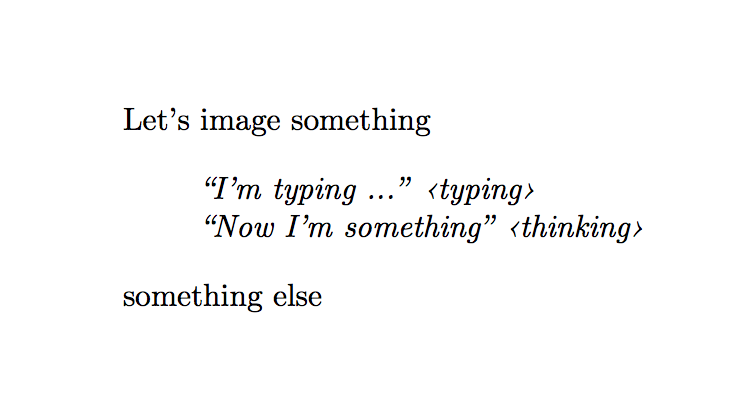Anonymous 1535

I am trying to typeset the following:
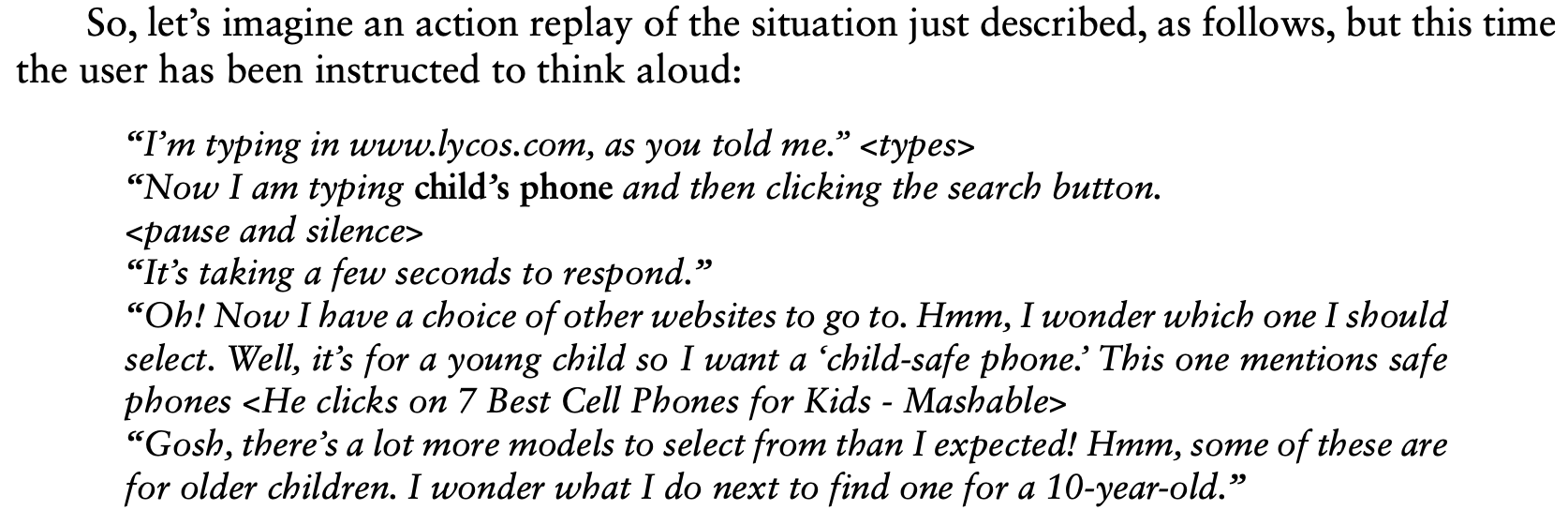
It is basically someone's thoughts as they are using a website. Notice the multiple quotes in italics with indentation. Also, the things like <types> or <pause>. I would ideally want this in a `fbox`. Is there a suitable environment or package for this or any other along with same lines? I am currently doing this using literally ` ``''`
Top Answer
samcarter

I think the `csquotes` package can make this quite easy:
```
\documentclass{article}
\usepackage[T1]{fontenc}
\usepackage{csquotes}
\MakeOuterQuote{"}
\MakeAutoQuote*{<}{>}
\DeclareQuoteStyle{mystyle}
{\textquotedblleft}{\textquotedblright}
{\guilsinglleft}{\guilsinglright}
\setquotestyle{mystyle}
\begin{document}
Let's image something
\begin{quotation}
\itshape
"I'm typing ..." <typing>
"Now I'm something" <thinking>
\end{quotation}
something else
\end{document}
```