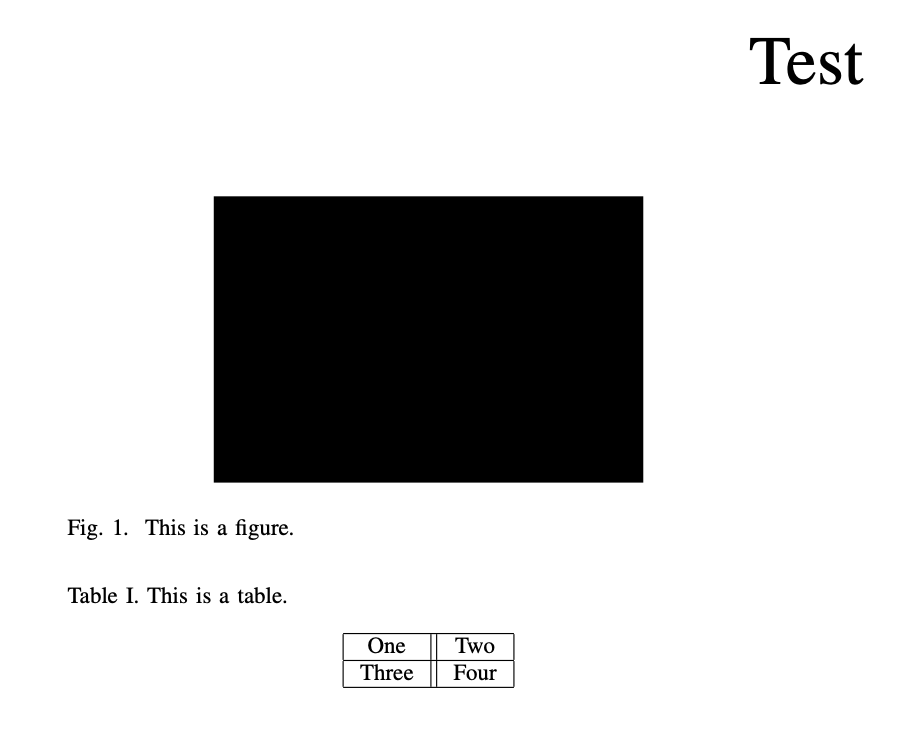Trevor

I'm using the IEEEtran class. By default, this class will make figure captions lowercase, left-justified, and will make table captions uppercase, center-justified. I don't like this style as it makes long table captions very difficult to read. So I'm trying to force table captions to be lowercase, left-justified.
Based on [this answer](https://tex.stackexchange.com/a/166846/155760) to a question on Tex StackExchange, I've been able to make the table captions lowercase using the code posted below.
**How do I make the table captions lowercase and left-justified?**
---
*Code to make table captions lowercase:*
```
\usepackage{etoolbox}
\makeatletter
\patchcmd{\@makecaption}
{\scshape}
{}
{}
{}
\makeatletter
\patchcmd{\@makecaption}
{\\}
{.\ }
{}
{}
\makeatother
\def\tablename{Table}
```
---
*Minimal working example:*
```
\documentclass{IEEEtran}
\usepackage[demo]{graphicx}
\title{Test}
\begin{document}
\maketitle
\begin{figure}[!t]
\centering
\includegraphics{test}
\caption{This is a figure.}
\end{figure}
\begin{table}[!t]
\caption{This is a table.}
\centering
\begin{tabular}{|c||c|}
\hline
One & Two\\
\hline
Three & Four\\
\hline
\end{tabular}
\end{table}
\end{document}
```
Top Answer
user 3.14159

Sorry for the confusion, here is something that seems to work. In addition to what you already do, the only new thing is that it does to do away with `\centering`.
```
\documentclass{IEEEtran}
\usepackage{etoolbox}
\makeatletter
\patchcmd{\@makecaption}
{\scshape}
{}
{}
{}
\patchcmd{\@makecaption}
{\\}
{.\ }
{}
{}
\patchcmd{\@makecaption}
{\centering}
{}
{}
{}
\makeatother
\def\tablename{Table}
\usepackage[demo]{graphicx}
\title{Test}
\begin{document}
\maketitle
\begin{figure}[!t]
\centering
\includegraphics{test}
\caption{This is a figure.}
\end{figure}
\begin{table}[!t]
\caption{This is a table.}
\centering
\begin{tabular}{|c||c|}
\hline
One & Two\\
\hline
Three & Four\\
\hline
\end{tabular}
\end{table}
\end{document}
```