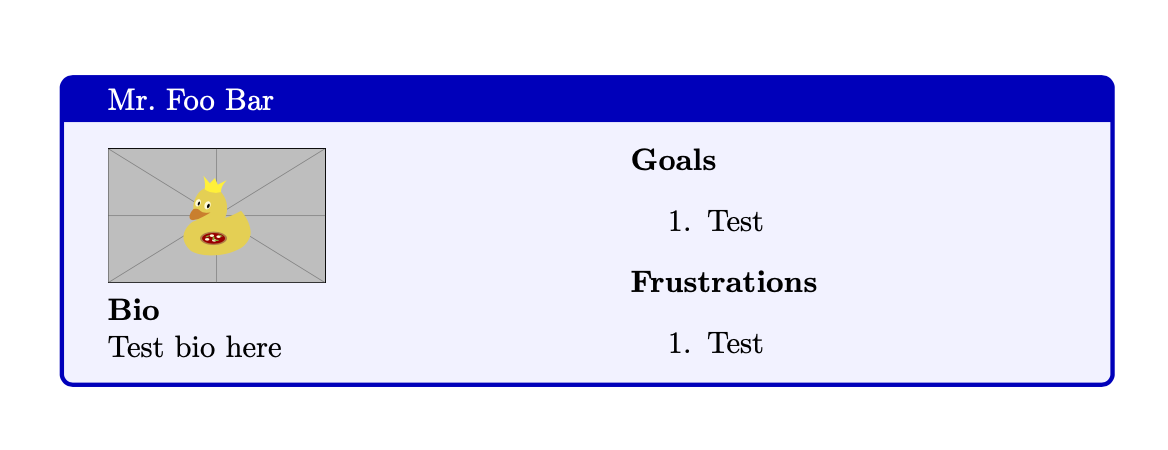Anonymous 1535

I have this code:
```
\begin{tcolorbox}[
colback=blue!5!white,
colframe=blue!75!black,
title=Mr.\ Foo Bar,
sidebyside,
sidebyside align=top,
lower separated=false]
\includegraphics[width=0.5\linewidth]{user-avatar}
\textbf{Bio} \\
Test bio here
\textbf{Goals} \\
\begin{enumerate}
\item Test
\end{enumerate}
\textbf{Frustrations} \\
\begin{enumerate}
\item Test
\end{enumerate}
\end{tcolorbox}
```
I am trying to display it like this: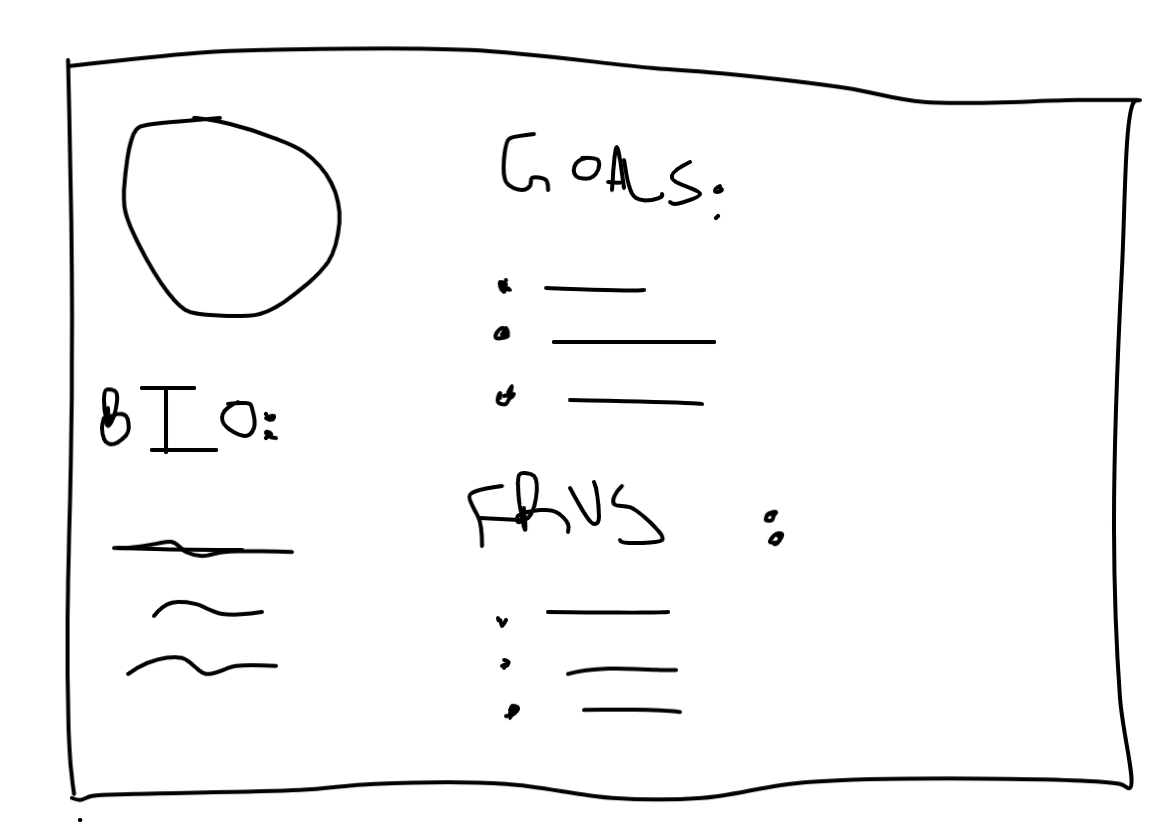
How can I do this? So the bio needs to be below the profile picture. And the other things on the side. The goals and frustrations are headings so I used `\textbf{}`, maybe an alternative would be better? Not sure if I need the extra options I already have in the options of `tcolorbox`.
Top Answer
user 3.14159

I think that you are looking for `sidebyside align=top seam`. Please note that it is much better if you provide a complete document. Apart from the fact that I do not have the `user-avatar` file, I do not know the document class you are using, so this is a "minimal damage" answer.
```
\documentclass{article}
\usepackage[skins]{tcolorbox}
\begin{document}
\begin{tcolorbox}[
colback=blue!5!white,
colframe=blue!75!black,
title=Mr.\ Foo Bar,
sidebyside,
sidebyside align=top seam,
lower separated=false]
\includegraphics[width=0.5\linewidth]{example-image-duck}
\textbf{Bio}
Test bio here
\tcblower
\textbf{Goals}
\begin{enumerate}
\item Test
\end{enumerate}
\textbf{Frustrations}
\begin{enumerate}
\item Test
\end{enumerate}
\end{tcolorbox}
\end{document}
```