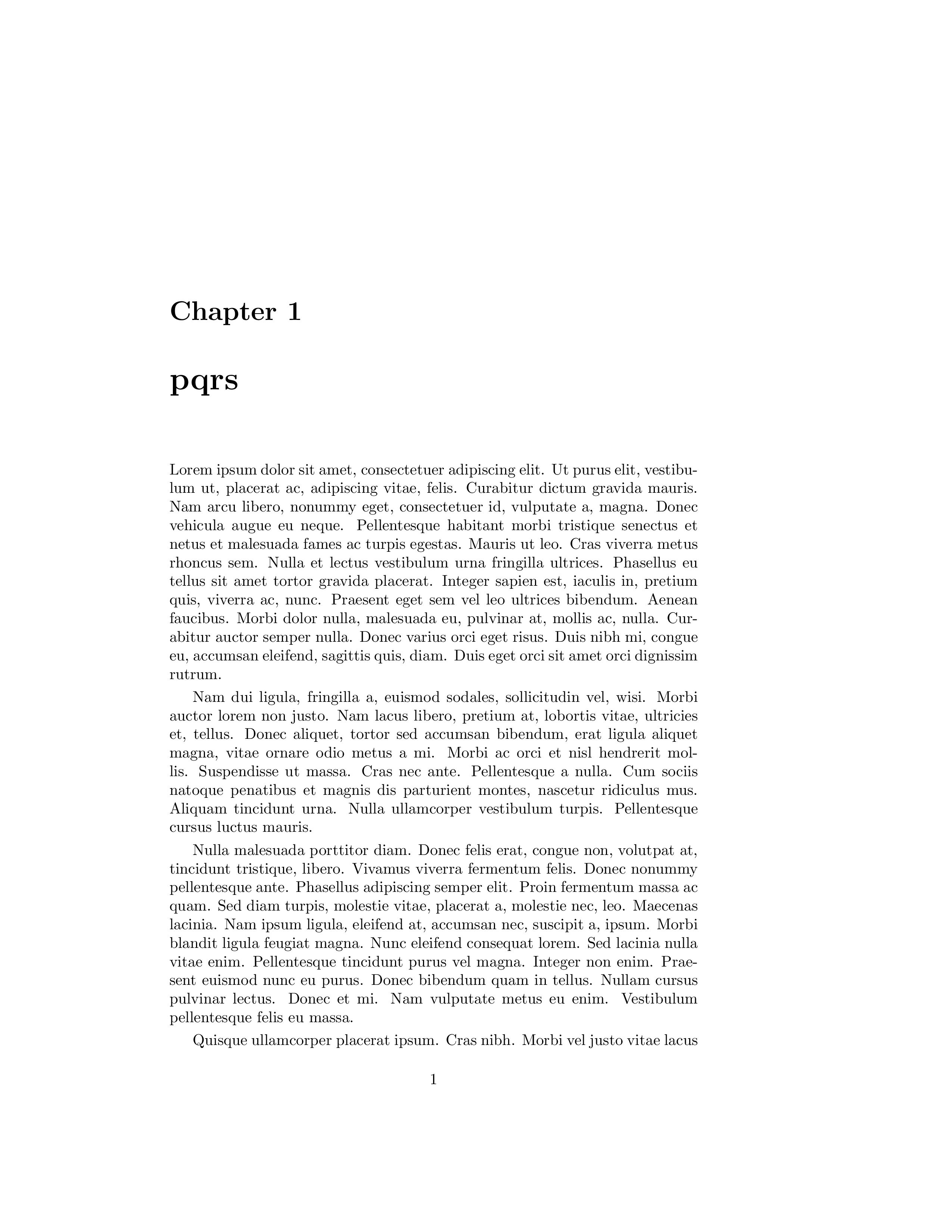निरंजन

Consider the following MWE. I want to print chapter names and section names there. Is it possible to do it without the labels? I tried `\chaptermark` and `\sectionmark`, but they don't seem to work. Is there any other possible way to do it?
```
\documentclass{memoir}
\usepackage{fancyhdr}
\usepackage{lipsum}
\pagestyle{fancy}
\lhead{<current chapter name>}
\rhead{<current section name>}
\begin{document}
\chapter{abcd}
\lipsum[1-1]
\section{efgh}
\lipsum
\chapter{pqrs}
\lipsum[1-1]
\section{wxyz}
\lipsum
\end{document}
```
Top Answer
samcarter

You don't need the `fancyhdr` package, memoir provides its own mechanism for headings:
```
\documentclass{memoir}
\usepackage{lipsum}
\makepagestyle{headings}
\makeevenhead{headings}{\rightmark}{}{\leftmark}
\makeoddhead{headings}{\rightmark}{}{\leftmark}
\begin{document}
\chapter{abcd}
\lipsum[1-1]
\section{efgh}
\lipsum
\chapter{pqrs}
\lipsum[1-1]
\section{wxyz}
\lipsum
\end{document}
```
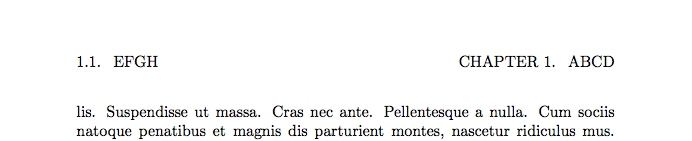
(although memoir is two sided by default, so I would suggest to switch the positions for even and odd pages)
Answer #2
user 3.14159

You can use `\sectionmark` and `\chaptermark` to redefine `\rhead` and `\lhead` to contain, say, the title of the section or chapter, respectively.
```
\documentclass{memoir}
\usepackage{fancyhdr}
\usepackage{lipsum}
\pagestyle{fancy}
\renewcommand\chaptermark[1]{\lhead{#1}}
\renewcommand\sectionmark[1]{\rhead{#1}}
\begin{document}
\chapter{abcd}
\lipsum[1-1]
\section{efgh}
\lipsum
\chapter{pqrs}
\lipsum[1-1]
\section{wxyz}
\lipsum
\end{document}
```
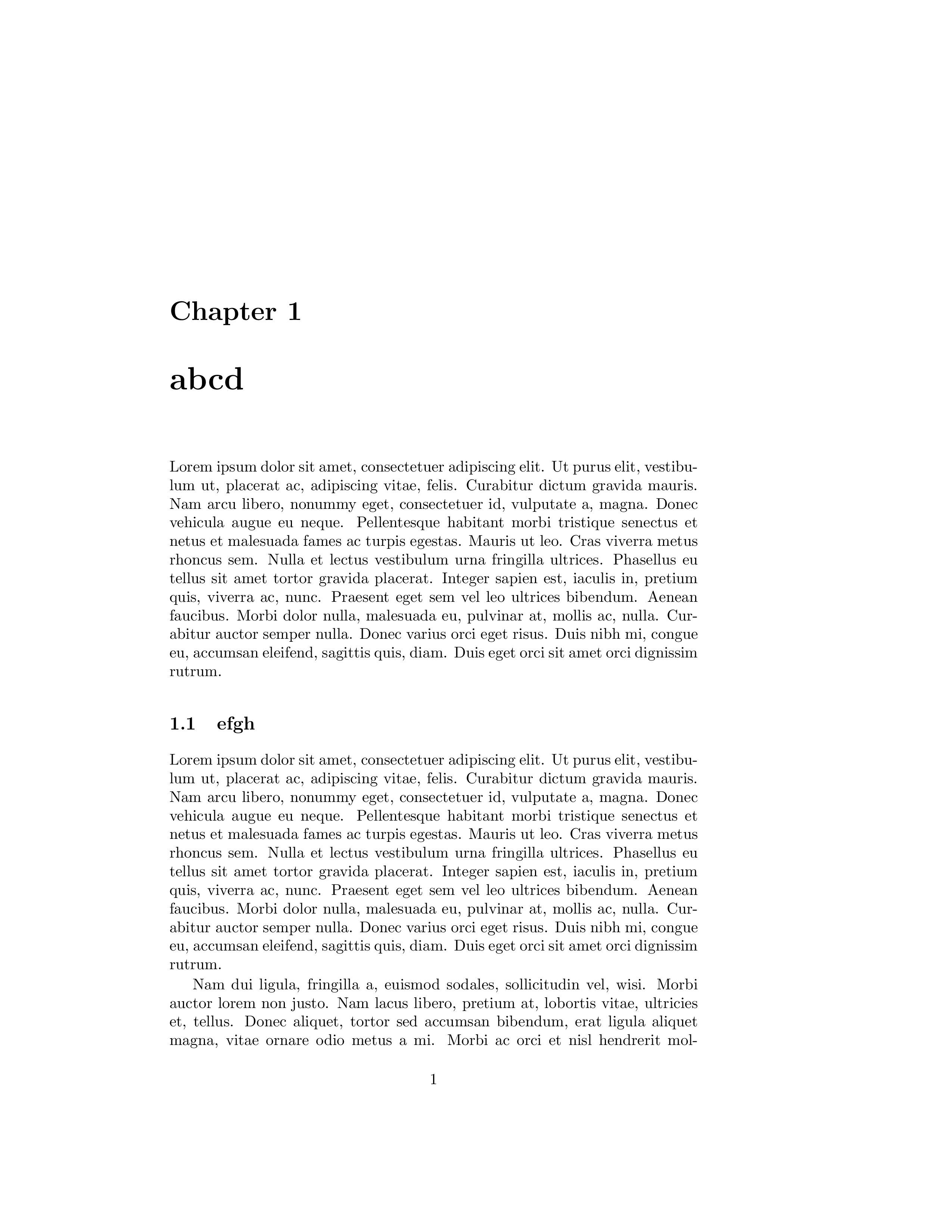
Here is an improved version with a lot of help from @samcarter. It is essentially copied from the top of p. 19 of the `fancyhdr` manual.
```
\documentclass{memoir}
\usepackage{fancyhdr}
\usepackage{lipsum}
\pagestyle{fancy}
\renewcommand{\chaptermark}[1]{\markboth{#1}{}}
\renewcommand{\sectionmark}[1]{\markright{#1}}
\begin{document}
\chapter{pqrs}
\lipsum
\vspace{10\baselineskip}
aaaa
\section{wxyz}
\lipsum
\chapter{abcd}
\lipsum[1-1]
\section{efgh}
\lipsum
\chapter{pqrs}
\lipsum[1-1]
\section{wxyz}
\lipsum
\end{document}
```