Trevor

Using the `tcolorbox` package is there any way to make a horizontally striped box with stripes of equal width? Something like this for example:
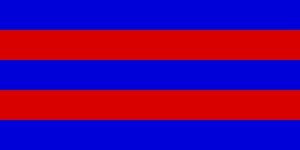
This is the best I've been able to come up with:
```
\documentclass{article}
\usepackage{tcolorbox}
\tcbuselibrary{skins, raster}
\begin{document}
\begin{tcbraster}[tile,colback=blue,colbacklower=red]
\begin{tcolorbox}
hello
\tcblower
world
\end{tcolorbox}
\end{tcbraster}
\end{document}
```
But this only makes two stripes, and depending on the length of the text, the stripes will not necessarily be of equal width. I checked the `tcolorbox` manual but couldn't seemed to find a solution.
Top Answer
user 3.14159

With `underlay` you can achieve pretty much any background. Here is an example.
```
\documentclass{article}
\usepackage{tcolorbox}
\tcbuselibrary{skins}
\usetikzlibrary{calc}
\begin{document}
\begin{tcolorbox}[enhanced,colback=blue,
coltext=white,fontupper=\sffamily\bfseries,
underlay={\begin{tcbclipinterior}
\fill[red] let \p1=($(interior.north)-(interior.south)$) in
{foreach \X in {1,2,3}
{([yshift={(2*\X-2)*\y1/6}]interior.south west) rectangle
([yshift={(2*\X-1)*\y1/6}]interior.south east)}};
\end{tcbclipinterior}}]
world
\end{tcolorbox}
\end{document}
```
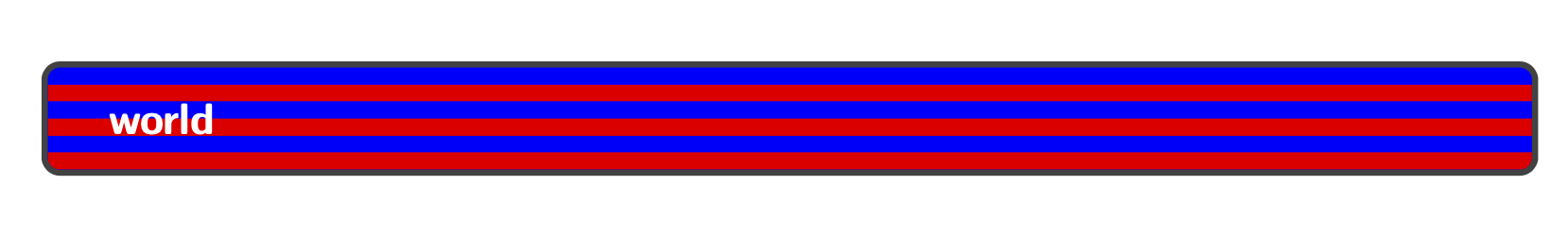
Obviously you can make this a style, vary the number of stripes and so on and so forth.
```
\documentclass{article}
\usepackage{tcolorbox}
\tcbuselibrary{skins}
\usetikzlibrary{calc}
\tcbset{blue-red stripes/.style={colback=blue,
underlay={\begin{tcbclipinterior}
\fill[red] let \p1=($(interior.north)-(interior.south)$) in
{foreach \X in {1,...,#1}
{([yshift={(2*\X-2)*\y1/#1/2}]interior.south west) rectangle
([yshift={(2*\X-1)*\y1/#1/2}]interior.south east)}};
\end{tcbclipinterior}}},blue-red stripes/.default=3}
\begin{document}
\begin{tcolorbox}[enhanced,coltext=white,hbox,
fontupper=\sffamily\bfseries,blue-red stripes=2]
hello world
\end{tcolorbox}
\end{document}
```
