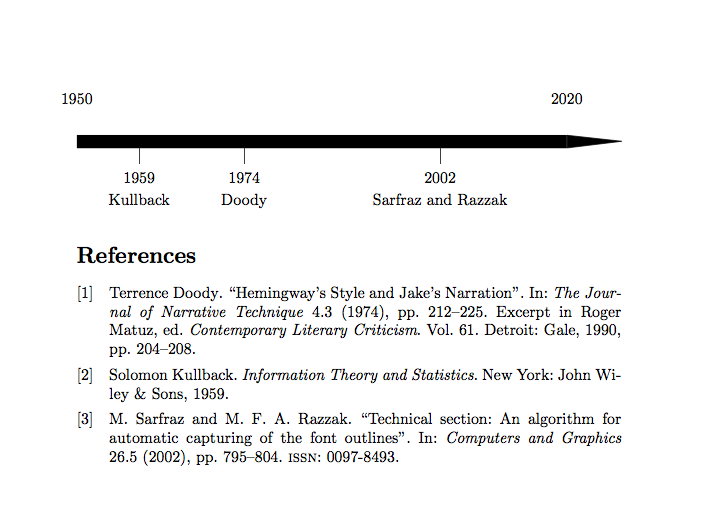JeT

**Question**
How to format bibiliographies in a more visual way ?
**Context**
I am trying to get out of the standard (boring...) bibliographies as you noticed.
It’s a “figure imposée” and there are standards for publication, of course. But what a pity, all these information lost in a rebarbative listing...
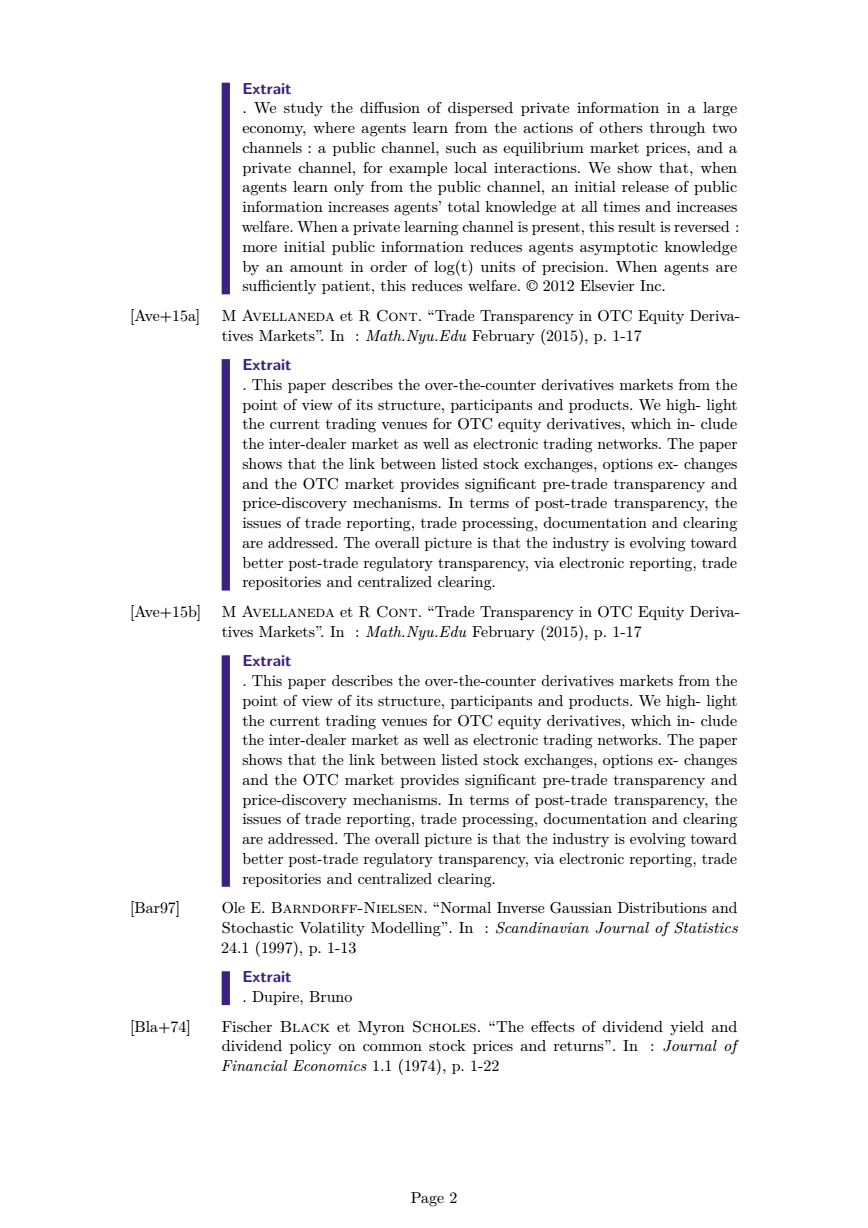
Reusing the `abstract` in the text as in https://topanswers.xyz/tex?q=1491 has already given me loads of positive feedbacks from both profs and students !
The only other piece of information (I see... maybe you have ideas) that could be used is the `date of publication`.
And it seems natural to link a date with a timeline.
A chronology of references could be both informative, accurate and would give actually a visual temporality. In one glimpse you get the proximity or distance in the research cited. It would not work for too long bibliographies but for short ones.
I am conscious that bibliographies can be very long and a timeline would lose its visual effect with too much information on it.
Version 0 would probably be something like
(http://sordinaproductions.blogspot.com/2010/09/simple-timelines-in-latex.html)
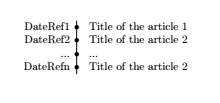
```
\documentclass{article}
\newcommand{\foo}{\hspace{-2.3pt}$\bullet$ \hspace{5pt}}
\begin{document}
\begin{tabular}{r |@{\foo} l}
DateRef1 & Title of the article 1 \\
DateRef2 & Title of the article 1 \\
... & ... \\
DateRefn & Title of the article 1 \\
\end{tabular}
\end{document}
```
Instead of title for Ref1, we could input the full list of field as in a normal bibliography or just a sublist (Title, name, editor for instance).
Of course `TikZ` provides fancier Timeline as in https://tex.stackexchange.com/questions/462984/fancy-vertical-timeline
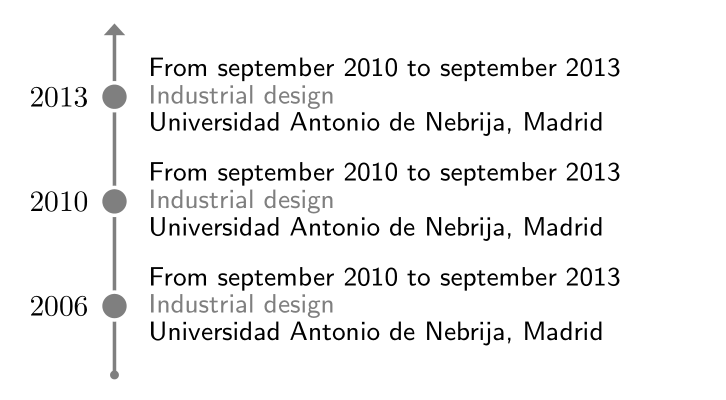
or
https://tex.stackexchange.com/questions/196794/how-can-you-create-a-vertical-timeline
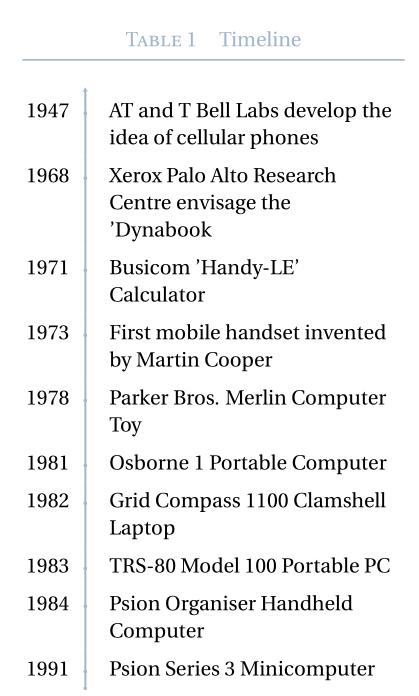
As for other visuals, I was not very inspired until I found https://venngage.com/templates/infographics/timeline
**Other element in mind for future questions**
Create a mini horizontal timeline in the text.
Top Answer
samcarter

To give you something to start with, here a horizontal timeline using the `chronosys` and `usebib` packages (the latter as a workaround to get an expandable version of bib fields):
```
\documentclass{article}
\usepackage{biblatex}
\addbibresource{biblatex-examples.bib}
\usepackage{chronosys}
\usepackage{usebib}
\bibinput{/usr/local/texlive/2020/texmf-dist/bibtex/bib/biblatex/biblatex/biblatex-examples}
\newcommand{\chroncite}[1]{%
\chronoevent{\usebibentry{#1}{year}}{\citeauthor{#1}}
}
\begin{document}
\begin{chronology}[startyear=1950]
\chroncite{doody}
\chroncite{sarfraz}
\chroncite{kullback}
\end{chronology}
\printbibliography
\end{document}
```