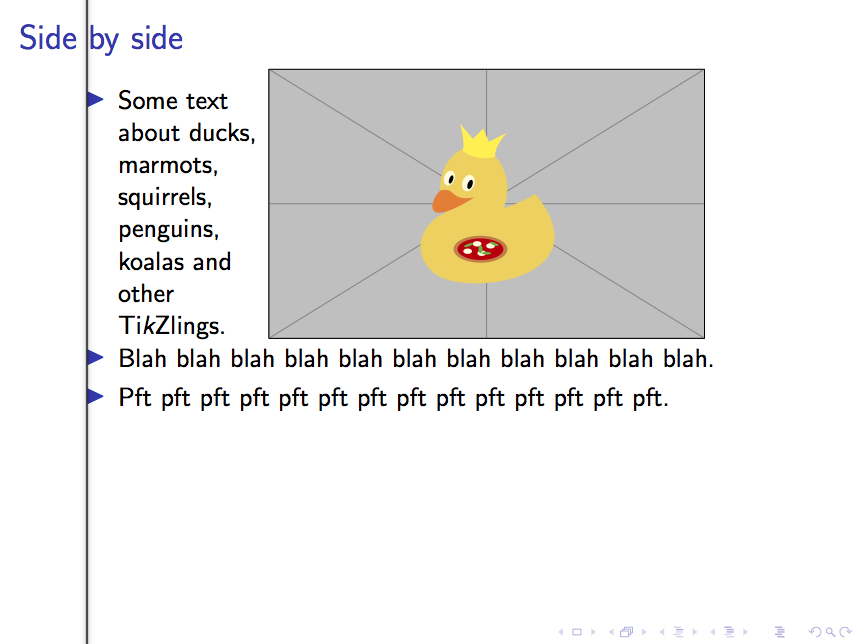user 3.14159

I am wondering if there is a simple way to arrange lists and other stuff side-by-side. To see what I mean, consider the following MWE:
```
\documentclass{beamer}
\begin{document}
\begin{frame}[t]
\frametitle{Side by side}
\begin{columns}
\begin{column}{3cm}
\begin{itemize}
\item Some text about ducks, marmots, squirrels, penguins, koalas
and other Ti\emph{k}Zlings.
\end{itemize}
\end{column}
\begin{column}{\the\dimexpr\textwidth-3cm}%<- is there an alternative to compute
% the rest more automatically
\includegraphics{example-image-duck}
\end{column}
\end{columns}
\begin{itemize}
\item Blah blah blah blah blah blah blah blah blah blah blah.
\item Pft pft pft pft pft pft pft pft pft pft pft pft pft pft.
\end{itemize}
\end{frame}
\begin{frame}[t]
\frametitle{What I want}
\begin{itemize}
\item \begin{minipage}[t]{2.5cm}
Some text about ducks, marmots, squirrels, penguins, koalas
and other Ti\emph{k}Zlings.
\end{minipage}\hfil\begin{minipage}{6cm}
graphics here, aligned to the top
\end{minipage}
\item Blah blah blah blah blah blah blah blah blah blah blah.
\item Pft pft pft pft pft pft pft pft pft pft pft pft pft pft.
\end{itemize}
\end{frame}
\end{document}
```
The first slide is
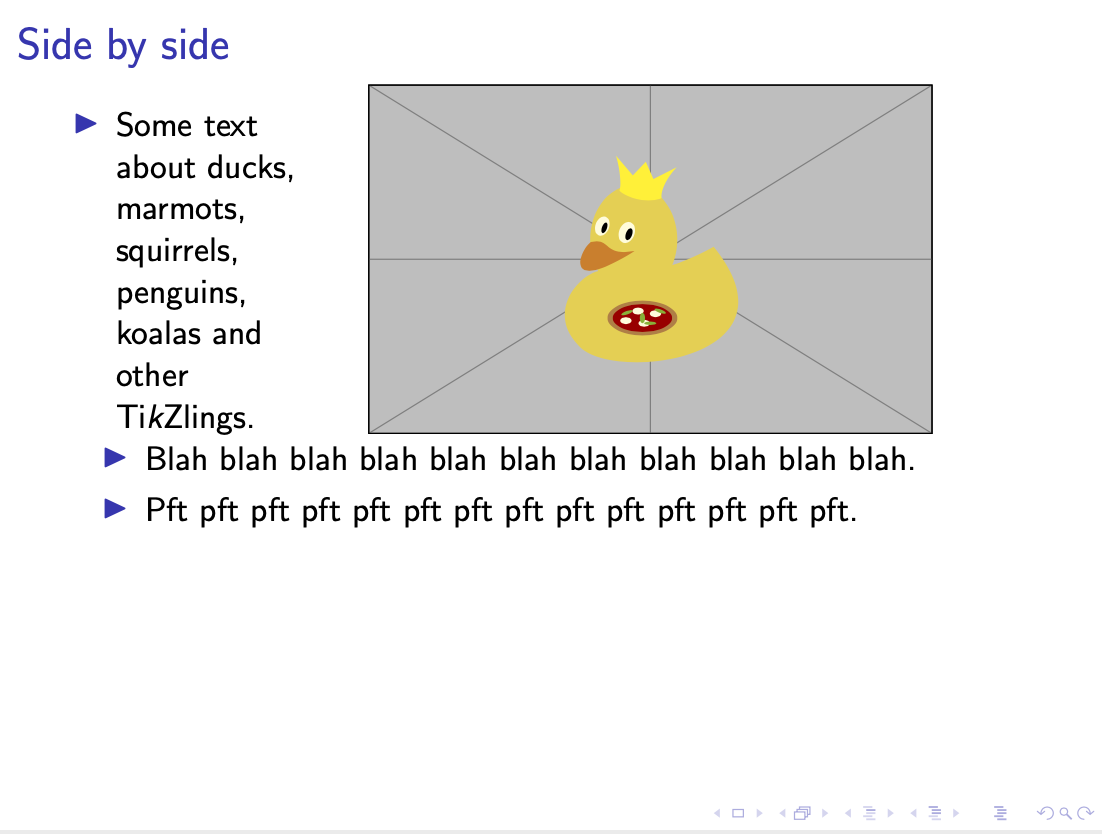
As you can see, the triangles from the itemize environment do not line up. Also I would like to have the top of image at the same vertical level as the top of the first item text.
The second slide is supposed to illustrate this.
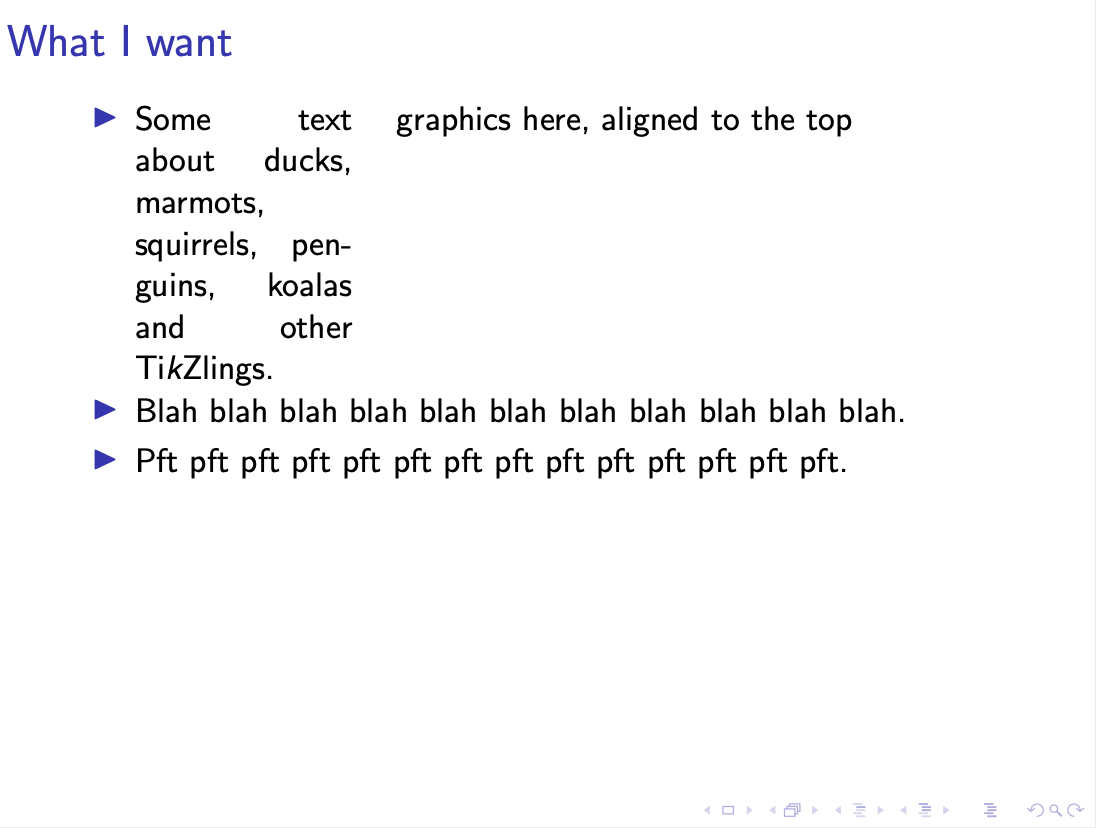
Of course, here I would like to have the real graphics and also the text formatting from the previous slide. Most importantly, I would like to avoid to have maneuvre around with the minipages or other beasts, if possible.
Top Answer
samcarter

This is unrelated to using lists, the same happens with normal text and anything else. If used without any options, `columns` changes the margins to 0pt and then add an hfill before, between and after the columns. You would need to take into account the hfill between the columns when calculating the width of the columns that would give the same space in front and after the columns as the margins of normal text.
To avoid this I would always use the `onlytextwidth` option:
```
\documentclass{beamer}
\begin{document}
\begin{frame}[t]
\frametitle{Side by side}
\begin{columns}[onlytextwidth]
\begin{column}{3cm}
\begin{itemize}
\item Some text about ducks, marmots, squirrels, penguins, koalas
and other Ti\emph{k}Zlings.
\end{itemize}
\end{column}
\begin{column}{\the\dimexpr\textwidth-3cm}%<- is there an alternative to compute
% the rest more automatically
\includegraphics{example-image-duck}
\end{column}
\end{columns}
\begin{itemize}
\item Blah blah blah blah blah blah blah blah blah blah blah.
\item Pft pft pft pft pft pft pft pft pft pft pft pft pft pft.
\end{itemize}
\end{frame}
\end{document}
```