JeT

I dont get to see all my students in these troubled times and I need to adapt.
I need their feedbacks on my content and I expect to get that with an editable box in `beamer`.
When they follow the lecture, they would be able to comment upon each slide in a dedicated editable box in pdf. At the end of the course, they click on a button (to validate their presence) and send me the metadata (i wish) of their comments (via email, re-wish).
I can work on the next course with the summary of their comments, slide by slide, student by student.
I'd like to use the `second screen` display to do so (it's not done for that, but the format is pretty convenient IMO).
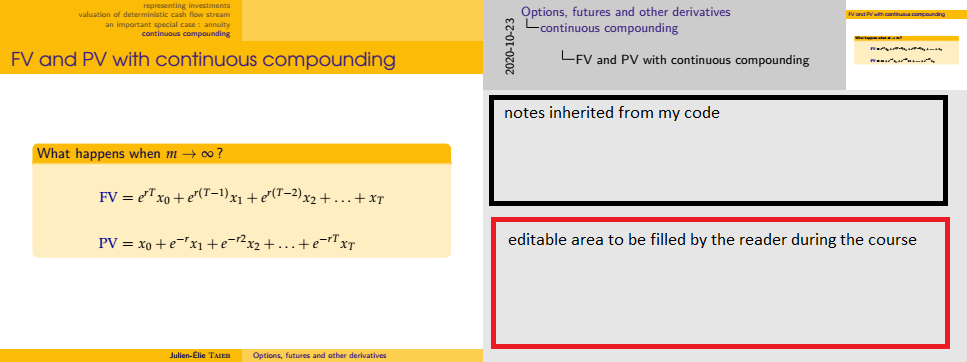
Button at the end of the slides
```
\begin{Form}
\begin{tikzpicture}
\node[rectangle,rounded corners,fill=red!50]
{\Acrobatmenu{SaveAs}{\makebox[6cm]{\Large Save your comments !}}};
\end{tikzpicture}
\end{Form}
```
First step, they save their slides in a directory, but ultimately i'd prefer the meta data to be sent (feasible ?).
```
\documentclass{beamer}
\usepackage{lipsum}
\setbeameroption{show notes}
\usepackage{pgfpages}
\setbeameroption{show notes on second screen}
\begin{document}
\begin{frame}
\lipsum[1]
\note{\lipsum[1]}
\end{frame}
% \begin{Form}
% \TextField[name=\framenubmer,width=0.98\textwidth,height=0.8\textheight]{}
% \end{Form}
\end{document}
```
Top Answer
samcarter

As @Marmot already [mentioned in the chat](https://topanswers.xyz/transcript?room=1507&id=78903#c78903), it is a known limitation of pgfpages that links and similar objects will stay at their original location. This means you can work around the problem by making sure that the page with the links/forms/etc. does not need to move
### Approach 1
Place the form in a normal frame on the left hand site:
```
\begin{frame}
\TextField[name=name]{Name:}\\[1mm]
\ChoiceMenu[radio,name=gender]{Gender:}{male=male,female=fem}\\[1mm]
\TextField[name=email,width=5cm]{E-mail:}\\[5mm]
\Reset{Reset} \quad \Submit{Submit} \quad \Acrobatmenu{Print}{Print}
\end{frame}
```
### Approach 2
Place the notes on the left hand site
```
\setbeameroption{show notes on second screen=left}
```
### Approach 3
Don't use the `second screen` option and show the notes on their own pages