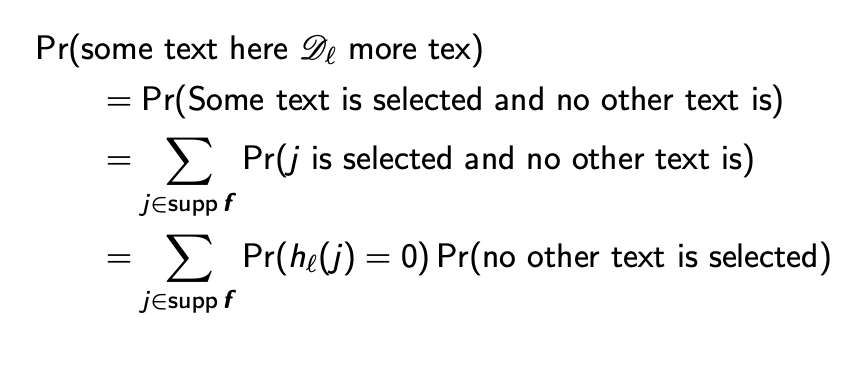topnush

This is my MWE:
```
\documentclass{beamer}
\usepackage{bm}
\beamertemplatenavigationsymbolsempty
\setbeamersize{text margin left=10mm,text margin right=5mm}
\setbeamertemplate{frametitle}[default][center]
\usepackage{mathrsfs}
\begin{document}
\begin{frame}[t, fragile]
\setbeamertemplate{itemize items}[circle]
\begin{itemize}[<+->]
\item[]\hspace*{-0.8cm} $\begin{aligned}[t]
\Pr(\text{some text here }\mathscr{D}_{\ell}\text{ more tex}) &= \Pr(\text{Some text is selected and no other text is})\\
&=\sum_{j \in\text{supp }\bm{f}} \Pr(j\text{ is selected and no other text is})\\
&=\sum_{j \in\text{supp }\bm{f}}\Pr(h_{\ell}(j) = \bm{0})\Pr(\text{no other text is selected})
\end{aligned}$
\end{itemize}
\end{frame}
\end{document}
```
I would like the `= ...` parts to be aligned with each other but not where they are as the text hangs over the right hand side. Ideally they would be aligned just below or slight to the right of the start of the first line.
How can you do that?
Top Answer
Skillmon

A crude way to get this would be to place the alignment point of the first line and then skip back to the start of the line to output the real contents.
```
\documentclass{beamer}
\usepackage{bm}
\beamertemplatenavigationsymbolsempty
\setbeamersize{text margin left=10mm,text margin right=5mm}
\setbeamertemplate{frametitle}[default][center]
\usepackage{mathrsfs}
\begin{document}
\begin{frame}[t, fragile]
\setbeamertemplate{itemize items}[circle]
\begin{itemize}[<+->]
\item[]\hspace*{-0.8cm} $\begin{aligned}[t]
\hskip1cm&\hskip-1cm\Pr(\text{some text here }\mathscr{D}_{\ell}\text{ more tex}) \\
&= \Pr(\text{Some text is selected and no other text is})\\
&=\sum_{j \in\text{supp }\bm{f}} \Pr(j\text{ is selected and no other text is})\\
&=\sum_{j \in\text{supp }\bm{f}}\Pr(h_{\ell}(j) = \bm{0})\Pr(\text{no other text is selected})
\end{aligned}$
\end{itemize}
\end{frame}
\end{document}
```
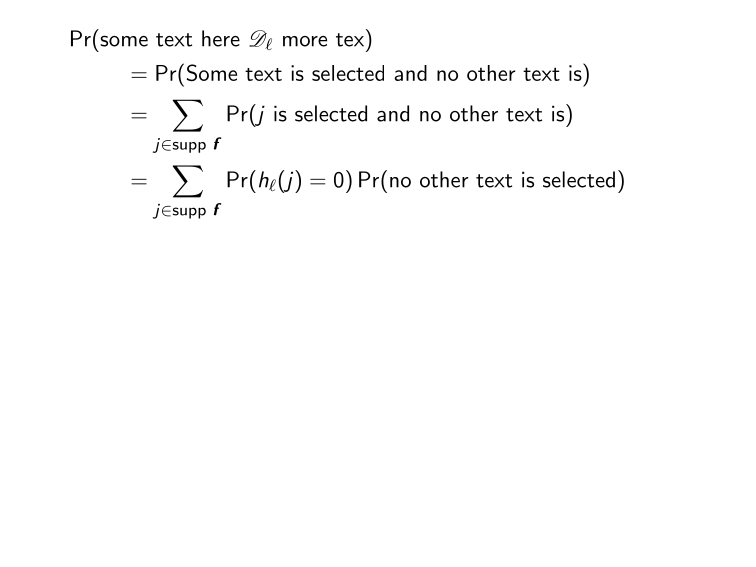
Answer #2
user 3.14159

I think you may be looking for `\MoveEqLeft` from `mathtools`. (I removed the `\hspace*` because there should be better ways, but I am also not 100% sure I understand what this would be good for.) Please notice also that `\MoveEqLeft` accepts an optional argument that allows you to adjust the shift, when needed. (Even though this is off-topic, I'd recommend tp use `\DeclareMathOperator{\supp}{supp}`.)
```
\documentclass{beamer}
\usepackage{bm}
\usepackage{mathtools}
\DeclareMathOperator{\supp}{supp}
\beamertemplatenavigationsymbolsempty
\setbeamersize{text margin left=10mm,text margin right=5mm}
\setbeamertemplate{frametitle}[default][center]
\usepackage{mathrsfs}
\begin{document}
\begin{frame}[t, fragile]
\setbeamertemplate{itemize items}[circle]
\begin{itemize}[<+->]
\item[] $\begin{aligned}[t]
\MoveEqLeft\Pr(\text{some text here }\mathscr{D}_{\ell}\text{ more tex})\\
&= \Pr(\text{Some text is selected and no other text is})\\
&=\sum_{j \in\supp\bm{f}} \Pr(j\text{ is selected and no other text is})\\
&=\sum_{j \in\supp\bm{f}}\Pr(h_{\ell}(j) = \bm{0})\Pr(\text{no other text is selected})
\end{aligned}$
\end{itemize}
\end{frame}
\end{document}
```