JeT

**My question**
I toggle elements between beamer and article (again...).
This time I'd like have a correspondence between a `marginnote` of just one `equation` in `article`, and a `frame` with the same equation, but scaled to `\textwidth`
**What I already read**
https://tex.stackexchange.com/questions/38352/resize-scale-equation-in-beamer
and
https://tex.stackexchange.com/questions/448654/automatically-resize-equations
based on the last one for MWE.
It works in `article`, not in `beamer` (missin $ inserted error :/)
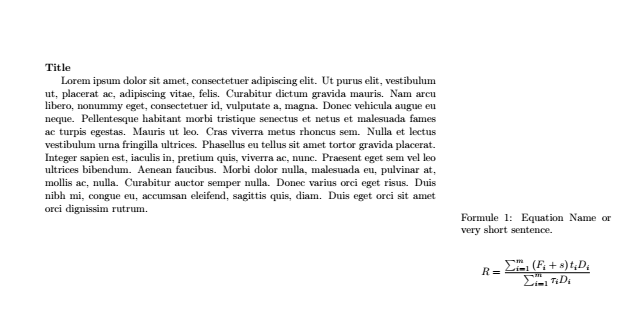
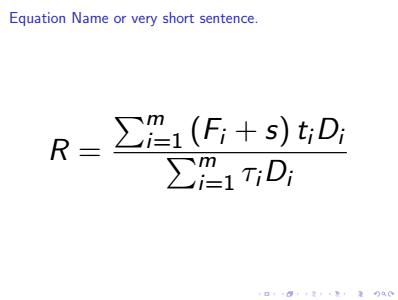
**MWE**
```
\documentclass{beamer}
%\documentclass{article}
%\usepackage{beamerarticle}
\usepackage{graphics}
\usepackage{mathtools}
\usepackage{comment}
\usepackage{lipsum}
\begin{comment}
\usepackage{sidenotes}
\usepackage{marginnote}
\DeclareCaptionType[fileext=eqn]{equa}[Formule][Formules à retenir]
\usepackage{geometry}
\geometry{
a4paper,
top=2cm,
bottom=2cm,
left=15.00mm,
textwidth=130mm,
marginparsep=8.2mm,
marginparwidth=50.0mm
}
\end{comment}
\newcommand{\hackEq}[2]{
\mode<article>
{%Sidenote with equation
\marginpar{\captionof{equa}{#2} \[#1\] }
}
\mode<beamer>{%slide with one centered big equation
\begin{frame}
\frametitle{#2}%
\begin{equation*}
\resizebox{.9\textwidth}{!}{#1}
\end{equation*}
\end{frame}
}
}
\begin{document}
\begin{frame}
\frametitle{Title}
\lipsum[1]
\end{frame}
\hackEq
{%
\displaystyle R=\frac{\sum_{i=1}^{m}\left(F_{i}+s\right) t_{i} D_{i}}{\sum_{i=1}^{m} \tau_{i} D_{i}}
}%
{Equation Name or very short sentence.}
\end{document}
```
Top Answer
samcarter

The problem is (besides a missing `{`) that the content of `\resizebox` is back in text mode, you can fix this by wrapping your argument in math mode. (the `equation*` environment around is then not really necessary any more, you could replace it with centering)
```
\documentclass{beamer}
%\documentclass{article}
%\usepackage{beamerarticle}
\usepackage{lipsum}
%\usepackage{sidenotes}
%\usepackage{marginnote}
%\DeclareCaptionType[fileext=eqn]{equa}[Formule][Formules à retenir]
\geometry{
a4paper,
top=2cm,
bottom=2cm,
left=15.00mm,
textwidth=130mm,
marginparsep=8.2mm,
marginparwidth=50.0mm
}
\newcommand{\hackEq}[2]{
\mode<article>{%Sidenote with equation
\marginpar{\captionof{equa}{#2} \[#1\] }
}
\mode<beamer>{%slide with one centered big equation
\begin{frame}
\frametitle{#2}%
\begin{equation*}
\resizebox{.9\textwidth}{!}{$\displaystyle #1 $}
\end{equation*}
\end{frame}
}
}
\begin{document}
\begin{frame}
\frametitle{Title}
\lipsum[1]
\end{frame}
\hackEq
{%
\displaystyle R=\frac{\sum_{i=1}^{m}\left(F_{i}+s\right) t_{i} D_{i}}{\sum_{i=1}^{m} \tau_{i} D_{i}}
}%
{Equation Name or very short sentence.}
\end{document}
```