topnush

I have this simple code:
```
\documentclass[xcolor={rgb}]{beamer}
\beamertemplatenavigationsymbolsempty
\setbeamersize{text margin left=10mm,text margin right=5mm}
\begin{document}
\begin{frame}[t]
\frametitle{title}
\addtolength{\leftmargini}{-0.7cm}
\setbeamertemplate{itemize items}[circle]
\begin{itemize}[<+->]
\setlength\itemsep{5pt plus 1fill}
\item First line of text:
\addtolength{\leftmargini}{2cm}
\vskip 0.3cm
\begin{enumerate}
\item[[SR\textsubscript{1}]\!\!\!] First enumerate
\item[[SR\textsubscript{2}]\!\!\!] Second enumerate
\end{enumerate}
\end{itemize}
\end{frame}
\end{document}
```
Can it be done more elegantly? The `\!\!\!` for example is only there to get rid of the space that is placed after `SR\textsubscript{1}`.
Top Answer
samcarter

I'd set the enumerate mini template to generate the label automatically:
```
\documentclass[xcolor={rgb}]{beamer}
\beamertemplatenavigationsymbolsempty
\setbeamersize{text margin left=10mm,text margin right=5mm}
\begin{document}
\begin{frame}[t]
\frametitle{title}
\addtolength{\leftmargini}{-0.7cm}
\setbeamertemplate{itemize items}[circle]
\begin{itemize}[<+->]
\setlength\itemsep{5pt plus 1fill}
\item First line of text:
\addtolength{\leftmarginii}{0.2cm}
\begin{enumerate}[{[SR$_\bgroup1\egroup$]}]
\item First enumerate
\item Second enumerate
\end{enumerate}
\end{itemize}
\end{frame}
\end{document}
```
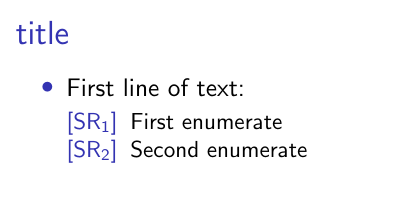
If the space between the label and text is still too large for you: `\setlength{\labelsep}{0cm}`