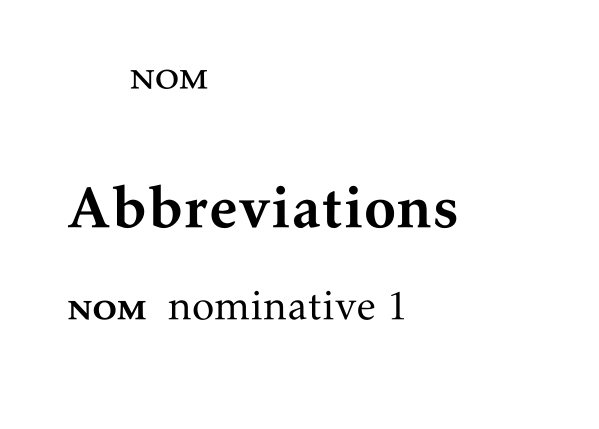निरंजन

I am using `leipzig` package to print interlinear glosses. This is my MWE.
```
\documentclass{article}
\usepackage{leipzig}
\makeglossaries
\begin{document}
\Nom
%{\scshape
%\renewcommand{\glsnamefont}[1]{\textsc{#1}}
%\renewcommand{\firstleipzigfont}[1]{\textsc{#1}} % From `leipzig' manual p. 30
\printglossary
%}
\end{document}
```
I want the `nom` (and of course other entries) printed in the list of abbreviations in `\scshape`. I have commented some commands as they don't work, but I have tried them. How to small-capitalize the glossary entry names in the list of glossaries?
Top Answer
Skillmon

The problem (most likely) is that your font doesn't support bold small-caps. To verify this, take a look at the logs, there should be something like (the important bits are the `/bx/sc` vs. `/bx/n`, telling you that the normal shape is used, not the small-caps, the stuff before depends on font encoding (`OT1` here), and family (`cmr` here -- Computer Modern Roman))
```none
LaTeX Font Warning: Font shape `OT1/cmr/bx/sc' undefined
(Font) using `OT1/cmr/bx/n' instead on input line 503.
```
To circumvent this, you should specify that the you don't want to use a bold series, but medium. The following does this by using `\textmd`:
```
\documentclass{article}
\usepackage{leipzig}
\makeglossaries
\begin{document}
\Nom
{%
\renewcommand*\glsnamefont[1]{\textmd{\textsc{#1}}}%
\printglossary
}%
\end{document}
```
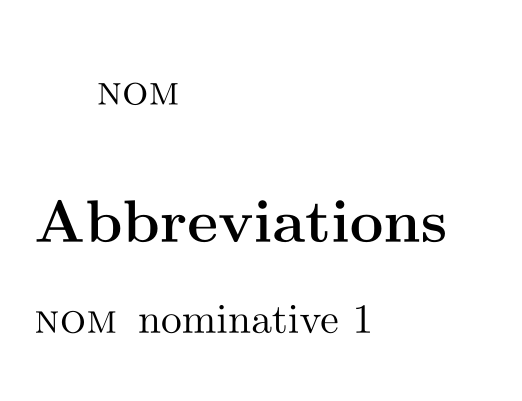
Another solution would be to pick a font that contains bold small-caps (*e.g.*, `kpfonts` which is one of the most complete fonts concerning mixes of different series and shape I know), but maybe changing the font of the entire document isn't the solution you want. Still, just as a small example:
```
\documentclass{article}
\usepackage{leipzig}
\makeglossaries
\usepackage{kpfonts}
\begin{document}
\Nom
\printglossary
\end{document}
```