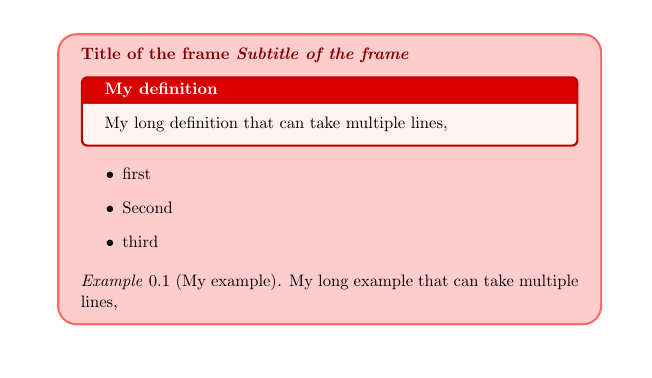JeT

**Context**
Switching often my content between `beamer` and `article`, I needed an `\newcommand` to have a visual (in a `tcolorbox`) in article of what's in a frame environment in beamer.
Great answers to that https://topanswers.xyz/tex?q=1089
I integrate it in my workflow and it works great.
I'd like now to extend this functionality to other `environment` like `definition`, `example` given that these environments can already be included in a `frame environment` as above (so a `tcolorbox` in a `tcolorbox`).
I messed around with `\RenewDocumentEnvironment` but I cannot adapt it due to the obscure (to me) option `s{d<>ooG{}G{}`. I checked `23.2 Producing tcolorbox Environments and Commands` here https://ctan.crest.fr/tex-archive/macros/latex/contrib/tcolorbox/tcolorbox.pdf but I need a bit of help.
The idea will be to have a visual help to build the course and see if `definitions`, `example`, `frames` are well balanced among the text. Once it's done, I can swith-off the option (via `pgfkeys`, @marmot it works !) to have a final document.
**MWE**
```
\documentclass[11pt]{article}
\usepackage{xcolor}
\usepackage[envcountsect]{beamerarticle}
\usepackage{tcolorbox}
\usepackage{xparse}
\RenewDocumentEnvironment{frame}{d<>ooG{}G{}}
{%
\begin{tcolorbox}[
colback=red!20,
colframe=red!60,
arc=4mm,
title={#4 \emph{#5}},
coltitle=red!50!black,
fonttitle=\bfseries\scshape,
detach title,
before upper={\tcbtitle\par}
]%
}
{\end{tcolorbox}}
\begin{document}
\begin{frame}
{Title of the frame}
{Subtitle of the frame}
\begin{definition}[My definition]
My long definition that can take multiple lines,
\end{definition}
\begin{itemize}
\item first
\item Second
\item third
\end{itemize}
\begin{example}[My example]
My long example that can take multiple lines,
\end{example}
\end{frame}
\end{document}
```
Top Answer
samcarter

You can wrap all definition that should only be made in article in `\mode<article>{...}`. So to e.g. change the definition of `definition`:
```
\mode<article>{%
\renewtcolorbox{definition}[1][]{%
colback=red!5!white,
colframe=red!75!black,
fonttitle=\bfseries,
colbacktitle=red!85!black,
title={#1}
}%
}%
```
Unrelated to your question, but you don't need to load `xcolor`, beamerarticle automatically loads it.
```
\documentclass[11pt]{article}
%\documentclass{beamer}
%\usepackage{xcolor}
\usepackage[envcountsect]{beamerarticle}
\usepackage{tcolorbox}
\usepackage{xparse}
\mode<article>{
\RenewDocumentEnvironment{frame}{d<>ooG{}G{}}
{%
\begin{tcolorbox}[
colback=red!20,
colframe=red!60,
arc=4mm,
title={#4 \emph{#5}},
coltitle=red!50!black,
fonttitle=\bfseries\scshape,
detach title,
before upper={\tcbtitle\par}
]%
}
{\end{tcolorbox}}
\renewtcolorbox{definition}[1][]{%
colback=red!5!white,
colframe=red!75!black,
fonttitle=\bfseries,
colbacktitle=red!85!black,
title={#1}
}
}
\begin{document}
\begin{frame}
{Title of the frame}
{Subtitle of the frame}
\begin{definition}[My definition]
My long definition that can take multiple lines,
\end{definition}
\begin{itemize}
\item first
\item Second
\item third
\end{itemize}
\begin{example}[My example]
My long example that can take multiple lines,
\end{example}
\end{frame}
\end{document}
```