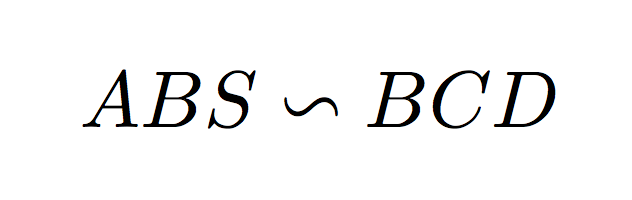Anonymous 1123

I want to make symbol like this picture (not contain red color)

I see this style
```
\newcommand{\dd}{
\begin{tikzpicture}[scale=0.08, x=1.0cm,y=1.0cm]
\clip(6,-2.5) rectangle (13,1);
\draw [shift={(8.,-1.)},line width=0.8pt] plot[domain=1.5707963267949003:5.442116636611619,variable=\t]({1.*1.*cos(\t r)+0.*1.*sin(\t r)},{0.*1.*cos(\t r)+1.*1.*sin(\t r)});
\draw [shift={(11.,-1.)},line width=0.8pt] plot[domain=-1.5707963267948664:2.300523983021824,variable=\t]({1.*1.*cos(\t r)+0.*1.*sin(\t r)},{0.*1.*cos(\t r)+1.*1.*sin(\t r)});
\draw [line width=0.8pt] (8.666666666666647,-1.7453559924999638)-- (10.333333333333313,-0.2546440074999928);
\end{tikzpicture}}
```
For example
```
\documentclass[12pt,a4paper]{article}
\usepackage[utf8]{inputenc}
\usepackage{amsmath}
\usepackage{amsfonts}
\usepackage{amssymb}
\usepackage{tikz}
\usepackage[left=2cm,right=2cm,top=2cm,bottom=2cm]{geometry}
\newcommand{\dd}{
\begin{tikzpicture}[scale=0.08, x=1.0cm,y=1.0cm]
\clip(6,-2.5) rectangle (13,1);
\draw [shift={(8.,-1.)},line width=0.8pt] plot[domain=1.5707963267949003:5.442116636611619,variable=\t]({1.*1.*cos(\t r)+0.*1.*sin(\t r)},{0.*1.*cos(\t r)+1.*1.*sin(\t r)});
\draw [shift={(11.,-1.)},line width=0.8pt] plot[domain=-1.5707963267948664:2.300523983021824,variable=\t]({1.*1.*cos(\t r)+0.*1.*sin(\t r)},{0.*1.*cos(\t r)+1.*1.*sin(\t r)});
\draw [line width=0.8pt] (8.666666666666647,-1.7453559924999638)-- (10.333333333333313,-0.2546440074999928);
\end{tikzpicture}}
\begin{document}
$ABS \dd BCD$
\end{document}
```
How to get a simplyer code?
Top Answer
user 3.14159

Here is something that provides you with a somewhat shorter Ti*k*Z code. The code in the answer is longer because the resulting symbol respects the font size.
```
\documentclass[12pt,a4paper]{article}
\usepackage[utf8]{inputenc}
\usepackage{amsmath}
\usepackage{amsfonts}
\usepackage{amssymb}
\usepackage{tikz}
\usepackage{scalerel}
\usepackage[left=2cm,right=2cm,top=2cm,bottom=2cm]{geometry}
\newcommand{\myrel}[2][]{\tikzset{my symbols/.cd,#1}%
\mathrel{\scalerel*{\tikzset{my symbols/#2}}{%
\pgfkeysvalueof{/tikz/my symbols/scaleto}}}}
\newsavebox\myddbox
\sbox\myddbox{\begin{tikzpicture}
\draw[line width=0.8pt,line cap=round]
(-0.8ex,0.5ex) arc[start angle=90,end angle=315,radius=0.5ex]
-- ({0.8ex+0.5ex*cos(135)},{0.5ex*sin(135)})
arc[start angle=135,end angle=-90,radius=0.5ex] ;
\path (0,-0.9ex);
\end{tikzpicture}}
\tikzset{my symbols/.cd,scaleto/.initial={aa},
dd/.code={\usebox\myddbox}}
\begin{document}
\noindent
$ABS \myrel{dd} BCD$\par\noindent\smallskip
$X_{ABS \myrel{dd} BCD}$\par\noindent\smallskip
{\Large $ABS \myrel{dd} BCD$}\par\noindent\smallskip
{\Huge $ABS \myrel{dd} BCD$}\par\noindent\smallskip
\end{document}
```
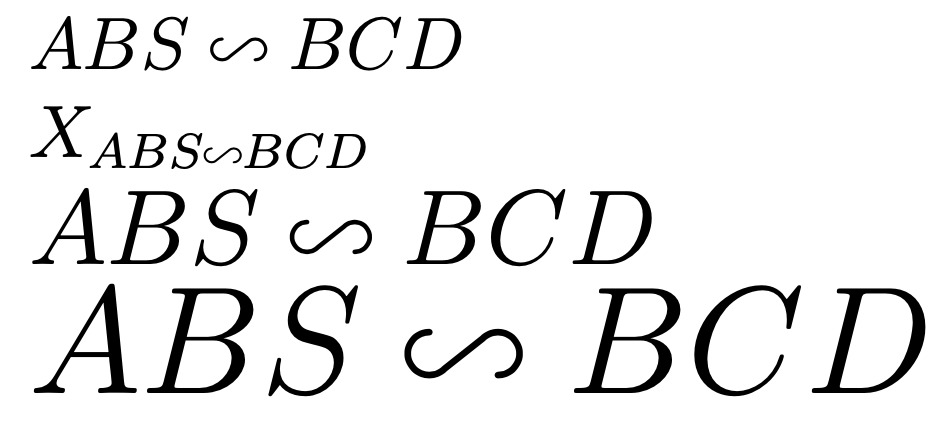
Answer #2
samcarter

A similar symbol is available as `\backsim` in amssymb:
```
\documentclass{article}
\usepackage{amssymb}
\newcommand{\dd}{\backsim}
\begin{document}
$ABS \dd BCD$
\end{document}
```