It looks like beamer is **ignoring changes** in the **size** of template elements.
I have the following minimal example:
```
\documentclass{beamer}
\usepackage{lipsum}
\setbeamertemplate{footline}[text line]{
\begin{beamercolorbox}[wd=\paperwidth,ht=3ex,dp=1ex]{}
FirstFoot
\end{beamercolorbox}
}
\begin{document}
\begin{frame}[allowframebreaks]{FirstSlide}
\lipsum[3-8]
\end{frame}
\setbeamertemplate{footline}[text line]{%
\begin{beamercolorbox}[wd=\paperwidth,ht=3ex,dp=1ex]{}%
SecondFoot
\end{beamercolorbox}
}
\begin{frame}[allowframebreaks]{SecondSlide}
\lipsum[3-8]
\end{frame}
\end{document}
```
This document renders as expected.
Now let us make a very small change and increase the ht parameter of the first footline to 30.
```
\documentclass{beamer}
\usepackage{lipsum}
\setbeamertemplate{footline}[text line]{
\begin{beamercolorbox}[wd=\paperwidth,ht=30ex,dp=1ex]{}% Set
FirstFoot
\end{beamercolorbox}
}
\begin{document}
\begin{frame}[allowframebreaks]{FirstSlide}
\lipsum[3-8]
\end{frame}
\setbeamertemplate{footline}[text line]{%
\begin{beamercolorbox}[wd=\paperwidth,ht=3ex,dp=1ex]{}% Ignored
SecondFoot
\end{beamercolorbox}
}
\begin{frame}[allowframebreaks]{SecondSlide}
\lipsum[3-8]
\end{frame}
\end{document}
````
Beamer respects the change in the footer text from the first to the second template specification but **ignores** the height of the second specification.
And now let's make the reverse test:
```
\documentclass{beamer}
\usepackage{lipsum}
\setbeamertemplate{footline}[text line]{
\begin{beamercolorbox}[wd=\paperwidth,ht=3ex,dp=1ex]{}% Set
FirstFoot
\end{beamercolorbox}
}
\begin{document}
\begin{frame}[allowframebreaks]{FirstSlide}
\lipsum[3-8]
\end{frame}
\setbeamertemplate{footline}[text line]{%
\begin{beamercolorbox}[wd=\paperwidth,ht=30ex,dp=1ex]{}% Ignored
SecondFoot
\end{beamercolorbox}
}
\begin{frame}[allowframebreaks]{SecondSlide}
\lipsum[3-8]
\end{frame}
\end{document}
````
Now again beamer honors the height of the first footline template. When later the height of the second footline is increased, the change is ignored in the layout and the text of the second footline consequently is pushed off the page.
**Thus** it looks like beamer **ignores** changes in the footline height.
**Is this a bug?**
**How** would I change the height of a footline?
Top Answer
samcarter

You just need to tell beamer to recalculate the footheight because normally this is only done at the start of the document
```
\documentclass{beamer}
\usepackage{lipsum}
\setbeamertemplate{footline}[text line]{%
\begin{beamercolorbox}[wd=\paperwidth,ht=30ex,dp=1ex]{}% Set
FirstFoot
\end{beamercolorbox}}
\begin{document}
\begin{frame}[allowframebreaks]{FirstSlide}
\lipsum[3-8]
\end{frame}
\setbeamertemplate{footline}[text line]{%
\begin{beamercolorbox}[wd=\paperwidth,ht=3ex,dp=1ex]{}% Ignored
SecondFoot
\end{beamercolorbox}}
\makeatletter
\beamer@calculateheadfoot
\makeatother
\begin{frame}[allowframebreaks]{SecondSlide}
\lipsum[3-8]
\end{frame}
\end{document}
```
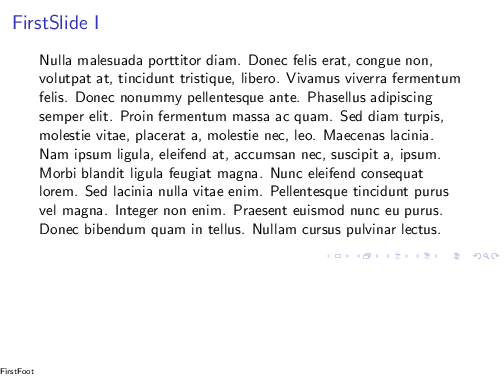
*(unrelated to the problem, but if you remove a couple of unprotected line endings, you will get rid of all these overfull box warnings)*
### Update:
With the [current beamer development version](https://github.com/josephwright/beamer/commit/e5c868041cb51c278420d0b4189693ed569ee3d9) (should be included in beamer v3.70 or newer), beamer now recalculates the head- and footheight at the start of each frame, so one can directly do:
```
\documentclass{beamer}
\usepackage{lipsum}
\setbeamertemplate{footline}[text line]{%
\begin{beamercolorbox}[wd=\paperwidth,ht=30ex,dp=1ex]{}% Set
FirstFoot
\end{beamercolorbox}}
\begin{document}
\begin{frame}[allowframebreaks]{FirstSlide}
\lipsum[3-8]
\end{frame}
\setbeamertemplate{footline}[text line]{%
\begin{beamercolorbox}[wd=\paperwidth,ht=3ex,dp=1ex]{}% Ignored
SecondFoot
\end{beamercolorbox}}
\begin{frame}[allowframebreaks]{SecondSlide}
\lipsum[3-8]
\end{frame}
\end{document}
```