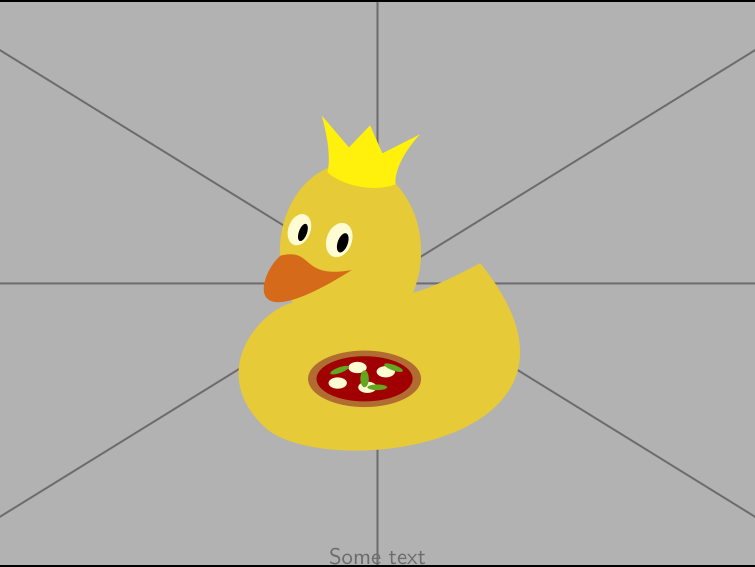topnush

I have an image which should take the full screen in beamer.
```
\documentclass{beamer}
\usepackage{overpic}
\begin{document}
{
\setbeamertemplate{navigation symbols}{}
\begin{frame}[plain]
\makebox[\linewidth]{\includegraphics[height=\paperheight]{example-image-a}}
\end{frame}
}
\end{document}
```
I would like to write some text (the source of the image) at the bottom in the middle in gray. I tried overpic but I can't see how to make it work in this case.
Top Answer
samcarter

One possible approach using Ti*k*Z:
```
\documentclass{beamer}
\usepackage{tikz}
\setbeamertemplate{navigation symbols}{}
\begin{document}
\begin{frame}[plain]
\begin{tikzpicture}[remember picture,overlay]
% Background image
\node[at=(current page.center)]{%
\includegraphics[height=\paperheight]{example-image-duck}
};
% Text
\node[at=(current page.south),yshift=0.2cm]{
\color{gray}Some text
};
\end{tikzpicture}
\end{frame}
\end{document}
```