JeT

Following a previous question regarding counters restarting after \lecture. https://topanswers.xyz/tex?q=1338
**My question**
How can we base the navigation TOC on lectures ?
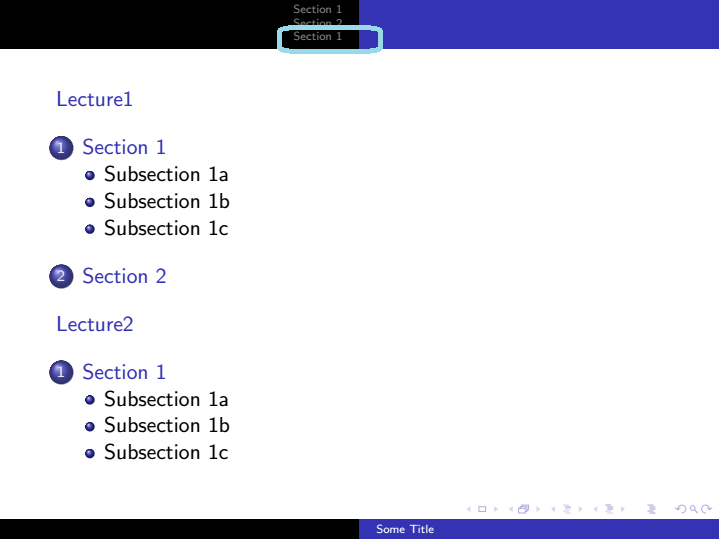
**Related question**
It would probably solve another issue I have had to display the TOC for the lecture as below
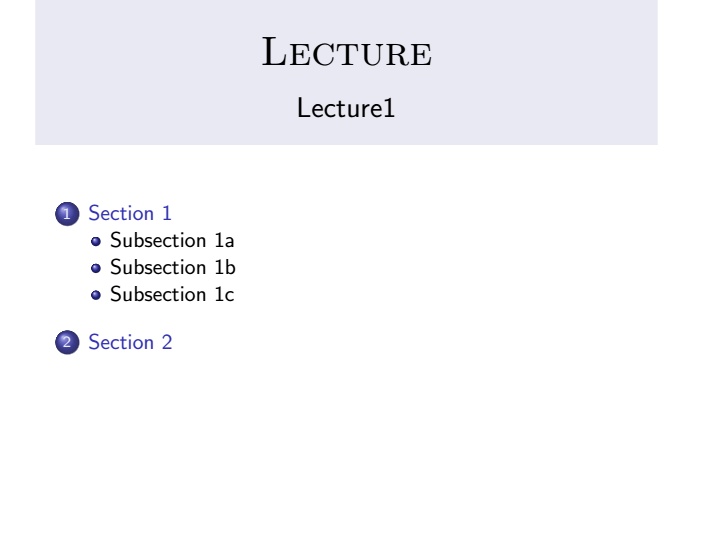
MWE (based on SamCarter's answer)
```
\documentclass{beamer}
\usetheme{Copenhagen}
\makeatletter
\AtBeginLecture{
%------- Restart section counter on Lecture ---------
\setbeamercolor{lecture in toc}{parent=structure}
\addtocontents{toc}{%
\protect\usebeamercolor[fg]{lecture in toc}%
\vfill%
\beamer@lecturename%
}
\beamer@tocsectionnumber=0
%------- Lecture page ---------
\begingroup%
\hsize\textwidth
\columnwidth\textwidth
\begin{frame}[plain]
\begin{block}{}
\begin{center}
\vspace{1.5cm}
\huge \textsc{Lecture} \\
\vspace{0.3cm}
\Large \insertlecture%
\vspace{1.5cm}
\end{center}
\end{block}
\end{frame}
\endgroup
}
\makeatother
\title{Some Title}
\begin{document}
\lecture{Lecture1}{lec1}
\begin{frame}
\tableofcontents
\end{frame}
\section{Section 1}
\subsection{Subsection 1a}
\frame{}
\subsection{Subsection 1b}
\frame{}
\subsection{Subsection 1c}
\frame{}
\section{Section 2}
\frame{}
\lecture{Lecture2}{lec2}
\section{Section 1}
\subsection{Subsection 1a}
\frame{}
\subsection{Subsection 1b}
\frame{}
\subsection{Subsection 1c}
\frame{}
\end{document}
```
Top Answer
samcarter

Splitting the headline navigation by lectures is actually quite tricky, so I suggest to use `\part` behind the scenes. To make sure this does not interfere with your usage of part in `beamerarticle`, one can differentiate them in different modes.
```
\documentclass{beamer}
\usetheme{Copenhagen}
\setbeamercolor{lecture in toc}{parent=structure}
\usepackage{pgffor}
\usepackage{totcount}
\regtotcounter{part}
\makeatletter
\AtBeginLecture{%
\mode<beamer>{
\part{\beamer@lecturename}
\expandafter\NR@gettitle\expandafter{\beamer@lecturename}
\label{part:\thelecture}
\begin{frame}
\begin{beamercolorbox}[sep=16pt,center]{part title}
{\Large\textsc{Lecture}\par}
{\large\insertpart\par}
\end{beamercolorbox}
\tableofcontents
\end{frame}
}
\beamer@tocsectionnumber=0
}
\makeatother
\title{Some Title}
\begin{document}
\begin{frame}
\tableofcontents
\foreach\x in {1,...,\totvalue{part}}{%
\vskip-0.4cm
\protect\usebeamercolor[fg]{lecture in toc}%
\vfill%
\hyperlink{part:\x}{\nameref{part:\x}}%
\tableofcontents[part=\x]%
}%
\end{frame}
\lecture{Lecture1}{lec1}
\section{Section 1}
\subsection{Subsection 1a}
\frame{}
\subsection{Subsection 1b}
\frame{}
\subsection{Subsection 1c}
\frame{}
\mode<article>{\part{part for your book with beamerarticle}}
\section{Section 2}
\frame{}
\lecture{Lecture2}{lec2}
\section{Section 1}
\subsection{Subsection 1a}
\frame{}
\subsection{Subsection 1b}
\frame{}
\subsection{Subsection 1c}
\frame{}
\end{document}
```