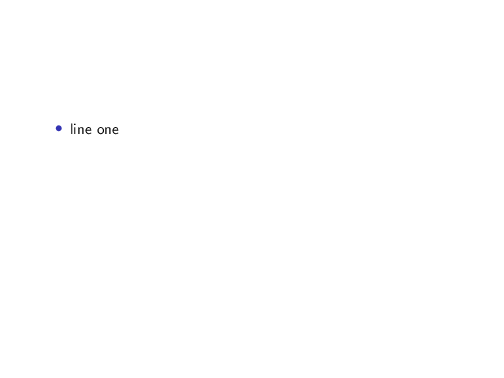topnush

Take the following beamer
```
\documentclass[xcolor={rgb}]{beamer}
\beamertemplatenavigationsymbolsempty
\setbeamersize{text margin left=10mm,text margin right=5mm}
\setbeamertemplate{frametitle}[default][center]
\setbeamertemplate{itemize items}{}
\begin{document}
\begin{frame}[t]{title}
\setbeamertemplate{itemize items}[circle]
\addtolength{\leftmargini}{-0.7cm}
\begin{itemize}[<+->]
\item line one
\item line two
\item line three
\item line four
\end{itemize}
\end{frame}
\end{document}
```
I would like the current bullet point marker to be shown but the ones from previous transitions to be faded out. The old lines themselves should still be shown properly however. Just the markers faded out.
Also, how do you make them black? I tried a number of things but I don't understand the syntax.
Top Answer
samcarter

You can let beamer do the work and grey out the items:
```
\documentclass{beamer}
\beamertemplatenavigationsymbolsempty
\setbeamersize{text margin left=10mm,text margin right=5mm}
\setbeamertemplate{frametitle}[default][center]
\setbeamertemplate{itemize items}{}
\begin{document}
{
\setbeamertemplate{itemize items}[circle]
\setbeamercovered{invisible}
\setbeamercovered{again covered={\opaqueness<1->{15}}}
\begin{frame}[t]
\begin{itemize}[<+>]
\item line one
\item line two
\item line three
\item line four
\end{itemize}
\end{frame}
}
\end{document}
```
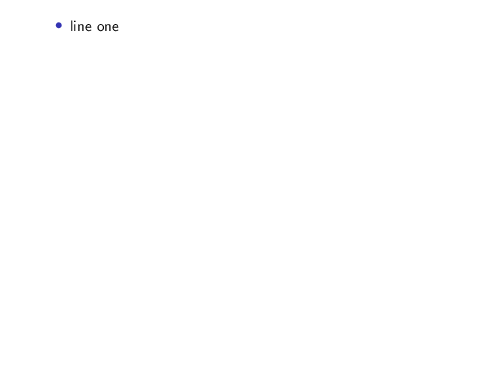
If you really just want to change the bullet colour:
```
\documentclass{beamer}
\beamertemplatenavigationsymbolsempty
\setbeamersize{text margin left=10mm,text margin right=5mm}
\setbeamertemplate{frametitle}[default][center]
\setbeamertemplate{itemize items}{}
\newenvironment{grayenv}{\only{\setbeamercolor{local structure}{fg=black!15}}}{}
\begin{document}
\begin{frame}
\setbeamertemplate{itemize items}[circle]
\begin{itemize}[<+-|gray@+(1)->]
\item line one
\item line two
\item line three
\item<+-> line four
\end{itemize}
\end{frame}
\end{document}
```