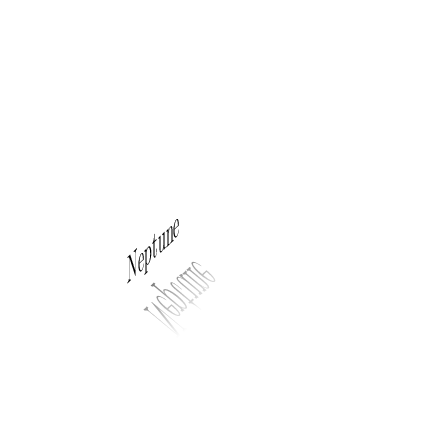This is not a complete answer because I do not fully understand what you want to achieve, and because there might be alternatives that suit the problem better. The cover of the pgfmanual already contains one (but it also nests `tikzpicture`s). This post is just to throw some slant and scale smaller than 1 into the game.
```
\documentclass{article}
\usepackage{tikz}
\usetikzlibrary{fadings}
%fading text from:
%https://texample.net/tikz/examples/text-fading/
\tikzset{fading text/.style={}}
\newcommand\fadingtext[2][]{%
\begin{tikzfadingfrompicture}[name = fading letter]
\node[text = transparent!0, inner xsep = 0pt, outer xsep =
0pt, #1] {#2};
\end{tikzfadingfrompicture}%
\begin{tikzpicture}[baseline = (textnode.base)]
\node[inner sep = 0pt, outer sep = 0pt] (textnode) {\phantom{#2}};
\shade[path fading = fading letter, fading text, fit fading = false]
(textnode.south west) rectangle (textnode.north east);%
\end{tikzpicture}%
}
\begin{document}
\tikzset{fading text/.style = {top color = white, bottom color=lightgray}}
\newsavebox\FadeBoxOri
\newsavebox\FadeBoxNew
\savebox\FadeBoxOri{\fadingtext{Neptune}}
\savebox\FadeBoxNew{\fadingtext[xslant=0.3,yscale=0.8]{Neptune}}
\begin{tikzpicture}
\node[rotate=45,yshift=.8em] (text) {Neptune};
\node[yscale=-1,rotate=-45] (shadow) {\usebox\FadeBoxOri};
\begin{scope}[xshift=3cm]
\node[rotate=45,yshift=.8em] (text) {Neptune};
\node[yscale=-1,rotate=-45] (shadow) {\usebox\FadeBoxNew};
\end{scope}
\end{tikzpicture}
\end{document}
```

The right shadow is a bit shorter and a bit slanted. You can make this effect more pronounced by adjusting the `xslant` and `yscale` keys. Whether this is the most elegant way to get this result, I am not sure (actually I doubt it) but at least this code does no longer nest `tikzpicture`s.
Alternatively one can mimick a shadow by projecting a diffuse light source on the xy plane in a 3d setup.
```
\documentclass[tikz,border=3mm]{standalone}
\usepackage{tikz-3dplot}
\usetikzlibrary{fadings}
\tikzset{fading text/.style={}}
\newcommand\fadingtext[2][]{%
\begin{tikzfadingfrompicture}[name = fading letter]
\node[text = transparent!0, inner xsep = 0pt, outer xsep =
0pt, #1] {#2};
\end{tikzfadingfrompicture}%
\begin{tikzpicture}[baseline = (textnode.base)]
\node[inner sep = 0pt, outer sep = 0pt] (textnode) {\phantom{#2}};
\shade[path fading=fading letter,top color=white,bottom color=gray,
fading text, fit fading = false]
(textnode.south west) rectangle (textnode.north east);%
\end{tikzpicture}%
}
\newsavebox\FadeBoxOri
\sbox\FadeBoxOri{\fadingtext{Neptune}}
\begin{document}
\tdplotsetmaincoords{70}{-70}
\foreach \Angle in {25,35,...,155,145,135,...,35}
{\begin{tikzpicture}[tdplot_main_coords,
nodes={inner sep=0pt,transform shape,text depth=0.3em},
declare function={Lx=3;Ly=3*cos(\Angle);Lz=3*sin(\Angle);}]
\path[tdplot_screen_coords,use as bounding box]
(-1,-1) rectangle (2,2);
\path (1,0,0) coordinate (ex)
(-Lx/Lz,-Ly/Lz,0) coordinate (ey);
\path[x={(ex)},y={(ey)},canvas is xy plane at z=0,above]
node (N'){\usebox\FadeBoxOri};
\path[canvas is xz plane at y=0,above]
node{Neptune};
\end{tikzpicture}}
\end{document}
```