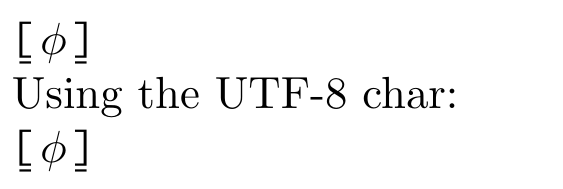निरंजन

As noted in [this](https://topanswers.xyz/transcript?room=347&id=67085&year=2020&month=9#c67085) chat message, I need `⦋` this character in LaTeX math mode, but unfortunately it doesn't get printed.
MWE -
```
\documentclass{standalone}
\begin{document}
$\phi\ ⦋$
\end{document}
```
Of course I can use another font which has this character, but then I loose all the beautiful symbols present in default TeX math font. Can we add symbols to the TeX font? Is it a maintained project?
Can we use all the default TeX math symbols with this additional character from a different font with some LaTeX coding?
Also on a side-note can somebody suggest a website which will show me fonts which have this symbol? [This](https://superuser.com/a/876651/1090503) answer has a site, but unfortunately [it gives no results](http://www.fileformat.info/search/google.htm?q=%E2%A6%8B&domains=www.fileformat.info&sitesearch=www.fileformat.info&client=pub-6975096118196151&forid=1&channel=1657057343&ie=UTF-8&oe=UTF-8&cof=GALT%3A%23008000%3BGL%3A1%3BDIV%3A%23336699%3BVLC%3A663399%3BAH%3Acenter%3BBGC%3AFFFFFF%3BLBGC%3A336699%3BALC%3A0000FF%3BLC%3A0000FF%3BT%3A000000%3BGFNT%3A0000FF%3BGIMP%3A0000FF%3BFORID%3A11&hl=en) with this character. Just in case somebody knows a better site, please share the link :)
Top Answer
Rmano

Well, you need to play a bit with the character shape, which is frankly bad, but one quick'n'dirty solution is this one:
```latex
\documentclass{article}
\usepackage{accents}
\usepackage[utf8]{inputenc}%default, but needed for \DeclareUnicodeCharacter
\newcommand{\usq}{\underaccent{\bar}{\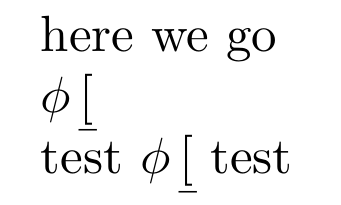
Answer #2
Community

Ulrike Fischer pointed out, that the `stix` font has this character, so you could switch to this font:
```
\documentclass{article}
\usepackage{stix}
\begin{document}
$ \lbrackubar abc \rbrackubar$
\end{document}
```
or if you only want to switch the font for this specific character:
```
\documentclass{article}
\DeclareFontEncoding{LS1}{}{}
\DeclareFontSubstitution{LS1}{stix}{m}{n}
\DeclareSymbolFont{symbols2}{LS1}{stixfrak} {m} {n}
\DeclareMathSymbol{\lbrackubar}{\mathop}{symbols2}{"2B}
\begin{document}
$\phi \lbrackubar$
\end{document}
```
and finally, to use the unicode char:
```
\documentclass{article}
\usepackage[utf8]{inputenc}%default, but needed for \DeclareUnicodeCharacter
% find the char in font (use `texdoc stix` and look at the font tables)
\DeclareFontEncoding{LS1}{}{}
\DeclareFontSubstitution{LS1}{stix}{m}{n}
\DeclareSymbolFont{symbols2}{LS1}{stixfrak} {m} {n}
\DeclareMathSymbol{\rbrackubar}{\mathop}{symbols2}{"2B}
\DeclareMathSymbol{\lbrackubar}{\mathop}{symbols2}{"2A}
% define the unicode char
\DeclareUnicodeCharacter{298B}{\lbrackubar}
\DeclareUnicodeCharacter{298C}{\rbrackubar}
\begin{document}
$\lbrackubar\phi\rbrackubar$
Using the UTF-8 char:
$⦋\phi⦌$
\end{document}
```