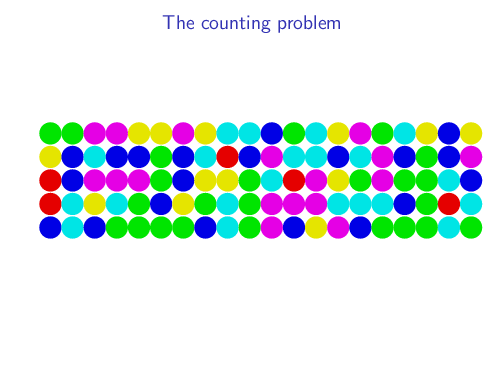topnush

At https://tex.stackexchange.com/questions/560993/how-to-show-rows-of-randomly-colored-circles I asked how to show random colored circles.The answer is not complete yet as I really want to be able to limit the number of different colors from which the random selection can be made. But in fact I also have another related question. Take that code as the starting point:
\documentclass{beamer}
\beamertemplatenavigationsymbolsempty
\setbeamersize{text margin left=10mm,text margin right=5mm}
\setbeamertemplate{frametitle}[default][center]
\usepackage{tikz}
\newcommand{\randomcolor}{%
\pgfmathsetmacro{\R}{random(0,10000)/10000}%
\pgfmathsetmacro{\G}{random(0,10000)/10000}%
\pgfmathsetmacro{\B}{random(0,10000)/10000}%
\definecolor{randomcolor}{rgb}{\R,\G,\B}%
}
\newcommand{\tikzcircle}[1]{\randomcolor\tikz[baseline=-0.5ex]{\fill[randomcolor,radius=#1]circle;}}%
\pgfmathsetseed{\number\pdfrandomseed} % seed for random generator
\begin{document}
\begin{frame}{The counting problem}
\foreach \j in {1,2,...,5} {\foreach \i in {1,2,...,10} {\tikzcircle{.05\textwidth}}\\}
\end{frame}
\end{document}
I would like the next frame to have the same set of circles set out in the same way but this time in sorted order.
That is all circles of the same color should be next to each. This doesn't make sense of course unless we can also restrict the number of different colors.
Top Answer
user 3.14159

Here is a proposal. With `\RandomColors` you can set the number of random colors, and define them. If you switch on `\recordingtrue` the number of times a specific color gets used gets recorded. In order to show the summary, you then want to switch it off with `\recordingfalse`. One could make the code more "fancy" with `\makeatletter` and perhaps even `expl3`, but I decided to keep it basic.
```
\documentclass{beamer}
\beamertemplatenavigationsymbolsempty
\setbeamersize{text margin left=10mm,text margin right=5mm}
\setbeamertemplate{frametitle}[default][center]
\usepackage{tikz}
\newcommand\RandomColors[2][]{\edef\itmp{1}%
\edef\anushNC{#2}%
\loop
\pgfmathsetmacro{\R}{random(0,10000)/10000}%
\pgfmathsetmacro{\G}{random(0,10000)/10000}%
\pgfmathsetmacro{\B}{random(0,10000)/10000}%
\definecolor{randomcolor-\itmp}{rgb}{\R,\G,\B}%
\expandafter\edef\csname anushnum\itmp\endcsname{0}%
\edef\itmp{\the\numexpr\itmp+1}%
\ifnum\itmp<\the\numexpr#2+1\repeat
}
\RandomColors{10}
\newif\ifrecording
\newcommand{\tikzcircle}[1][]{%
\pgfmathtruncatemacro{\myrnd}{random(1,\anushNC)}%
\ifrecording
\expandafter\xdef\csname anushnum\myrnd\endcsname{\the\numexpr1+\csname anushnum\myrnd\endcsname}%
\fi
\begin{tikzpicture}[baseline=-0.5ex]
\path[fill=randomcolor-\myrnd,radius=.025\textwidth,#1]circle;
\end{tikzpicture}}%
\pgfmathsetseed{\number\pdfrandomseed} % seed for random generator
\begin{document}
\begin{frame}[t]
\frametitle{The counting problem}
\recordingtrue
\foreach \j in {1,...,5} {\foreach \i in {1,...,10} {%
\tikzcircle}\\}
\recordingfalse
\end{frame}
\begin{frame}[t]
\frametitle{The counting problem}
\foreach \j in {1,...,\anushNC} {%
\edef\ic{\csname anushnum\j\endcsname}%
\foreach \i in {1,...,\ic}{\tikzcircle[fill=randomcolor-\j]}\\}
\end{frame}
\end{document}
```
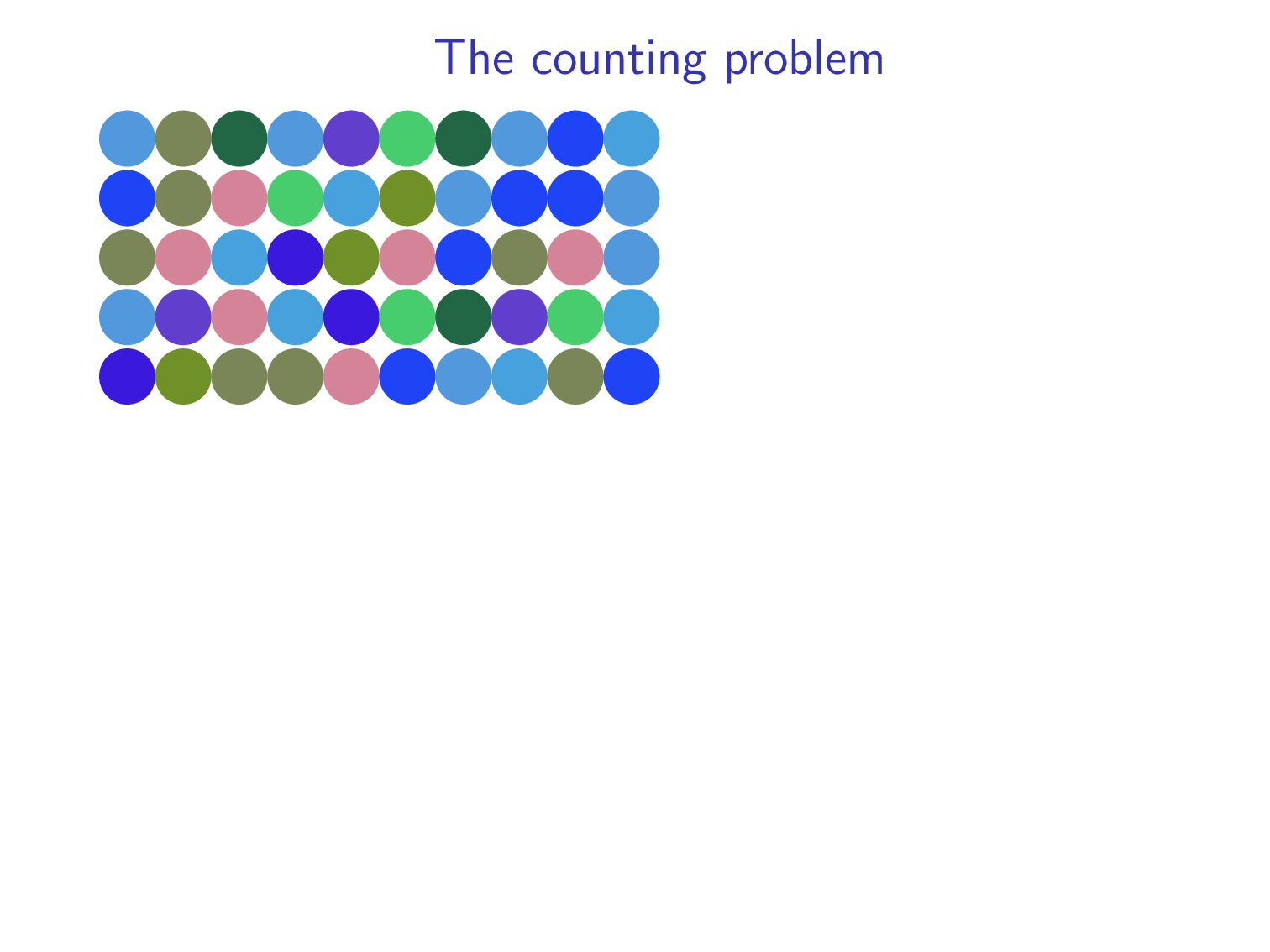
Answer #2
samcarter

To get a limited set of colours which are as distinguishable as possible, one could define a series of colours which are equidistant in hsb space. From these colours one can then select a random one:
```
\documentclass{beamer}
\beamertemplatenavigationsymbolsempty
\setbeamersize{text margin left=10mm,text margin right=5mm}
\setbeamertemplate{frametitle}[default][center]
\usepackage{tikz}
\newcommand{\tikzcircle}[2][red]{\tikz[baseline=-0.5ex]{\fill[{#1},radius=#2] (0,0) circle ;}\hspace{0pt}}%
\def\numcolors{6}
\def\numdots{100}
\pgfmathparse{1/\numcolors}%
\definecolorseries{foo}{hsb}{step}{red!90!black}{\pgfmathresult,0,0}
\resetcolorseries[\numcolors]{foo}%
\newcounter{bar}
\foreach \x in {1,...,\numcolors}{
\setcounter{bar}{\x}
\newcounter{mycount\alph{bar}}
}
\pgfmathsetseed{\number\pdfrandomseed}
\begin{document}
\begin{frame}{The counting problem}
\foreach \x in {1,...,\numdots}{%
\pgfmathrandominteger{\myran}{1}{\numcolors}%
\setcounter{bar}{\myran}%
\addtocounter{mycount\alph{bar}}{1}%
\tikzcircle[{foo!![\myran]}]{8pt}%
}%
\end{frame}
\begin{frame}{The counting problem}
\foreach \x in {1,...,\numcolors}{%
\setcounter{bar}{\x}%
\foreach \y in {1,...,\csname themycount\alph{bar}\endcsname}{%
\tikzcircle[{foo!![\x]}]{8pt}%
}%
}
\end{frame}
\end{document}
```