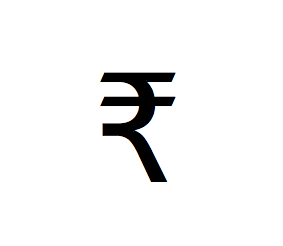निरंजन

I am using a Linux-based distro with TL2020 installation. This is the minimal code which results a pdf with a tofu :(
```
\documentclass[border=1cm]{standalone}
\usepackage{fontspec}
\setmainfont{BitstreamVeraSans-Roman}
\begin{document}
₹
\end{document}
```
but when I try the same text with the same font on a word processor (LibreOffice in this case), it gives me the correct output. See the following screenshot.
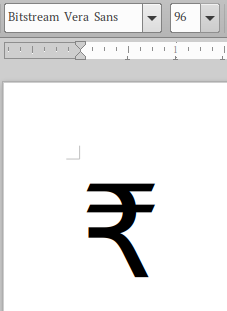
I have tried `\setmainfont{BitstreamVeraSans}` (without -Roman), but it doesn't work at all.
Why is this happening?
Top Answer
samcarter

The font is working fine with LaTeX, the problem is rather that the `Bitstream Vera Sans` font you chose, does not contain the rupee symbol. You can see this by inspecting the content of the `.ttf` file:
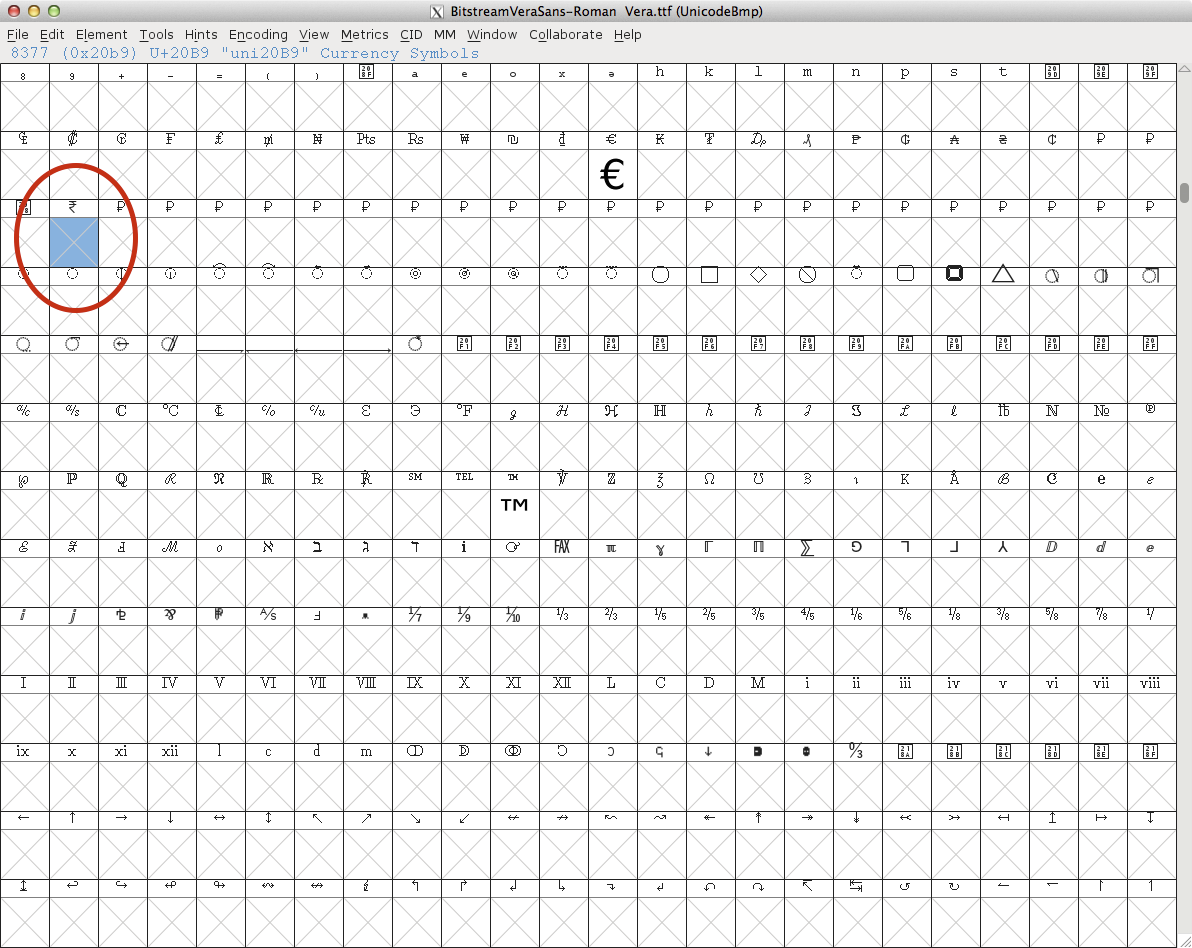
The symbol you see in LibreOffice is not from the `Bitstream Vera Sans` font, but from another font LibreOffice uses as fall back.
If I had to guess from the shape of just this one glyph, I would say `DejaVu Sans Mono`:
```
% !TeX TS-program = xelatex
\documentclass[border=1cm]{standalone}
\usepackage{fontspec}
\setmainfont{DejaVu Sans Mono}
\begin{document}
₹
\end{document}
```