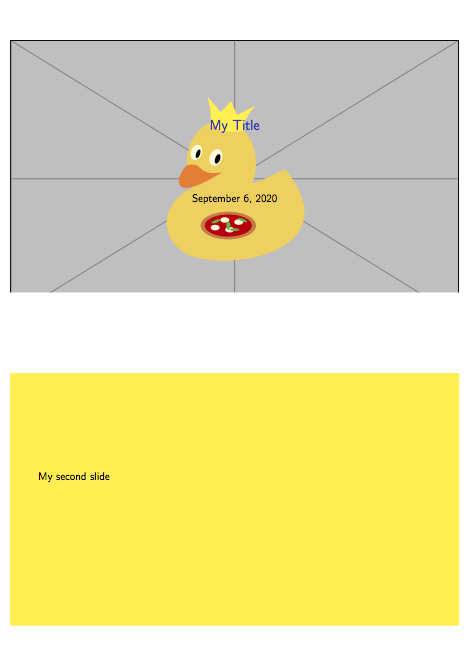samcarter

Elements that are larger than a beamer frame will protrude into the note page with the `show notes on second screen` option. Normally one does not see this because the note page has a coloured background by default, but I'm using a very simple note page instead of the default one.
How can I crop the beamer frame to avoid this problem?
```
\documentclass{beamer}
\setbeamertemplate{note page}{\insertnote}
\setbeameroption{show notes on second screen}
\begin{document}
\begin{frame}
\includegraphics[width=1.5\textwidth]{example-image-duck}
\note{note text}
\end{frame}
\end{document}
```
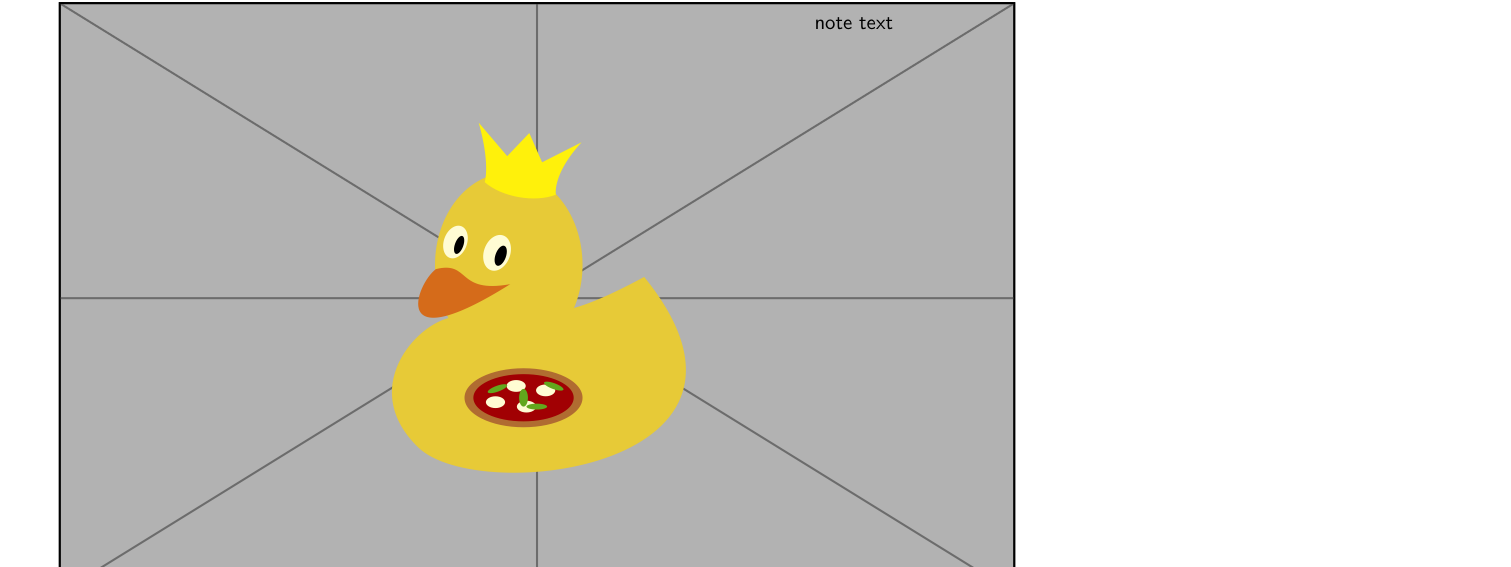
Top Answer
samcarter

One can use the `corner width=0pt` option of `pgfpages`. This will ensure that the page is clipped to the desired size. Note that this must be done before `\setbeameroption{show notes on second screen}`:
```
\documentclass{beamer}
\setbeamertemplate{note page}{\insertnote}
\usepackage{pgfpages}
\pgfpageslogicalpageoptions{1}{corner width=0pt}
\setbeameroption{show notes on second screen}
\begin{document}
\begin{frame}
\includegraphics[width=1.5\textwidth]{example-image-duck}
\note{note text}
\end{frame}
\end{document}
```
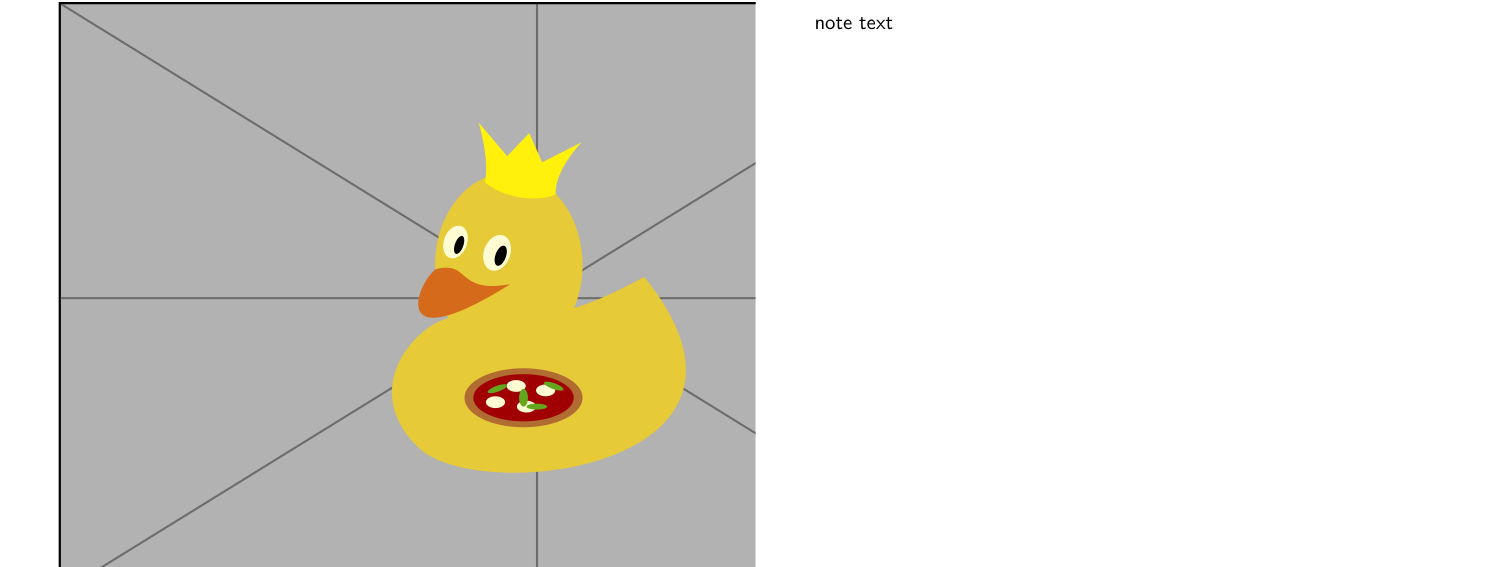
This trick also works for all other applications of `pgfpages`, for example to create handouts:
```
\documentclass[aspectratio=169,handout]{beamer}
\mode<handout>{%
\usepackage{pgfpages}
\pgfpageslogicalpageoptions{1}{corner width=0pt}
\pgfpageslogicalpageoptions{2}{corner width=0pt}
\pgfpagesuselayout{2 on 1}[a4paper,border shrink=5mm]
}
\setbeamercolor{background canvas}{bg=yellow}
\begin{document}
{
\setbeamertemplate{background canvas}{\includegraphics[width=\paperwidth]{example-image-duck}}
\begin{frame}
\titlepage
\end{frame}
}
\begin{frame}
My second slide
\end{frame}
\begin{frame}
My third slide
\end{frame}
\begin{frame}
My fourth slide
\end{frame}
\end{document}
```