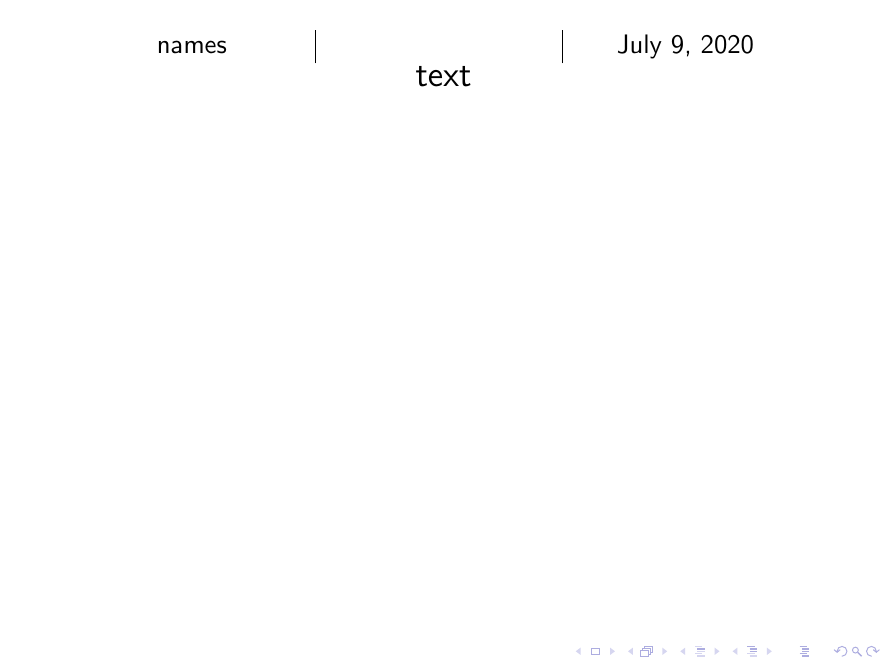I am trying to make a custom `beamer` title page which fills from the top down.
I can use `\beamer@centeringfalse` to change this but this is a global setting for the whole document.
When I put the command inside the `\setbeamertemplate{titlepage}`, the title page fills from the center.
Is there a way to fix this?
Code:
```
\setbeamertemplate{title page}%
{%
\begin{tabular}{l|c|r}%
\begin{beamercolorbox}[wd=0.3\textwidth]{normal text}%
\centering%
\usebeamerfont{author}\insertauthor%
\end{beamercolorbox}&%
\begin{beamercolorbox}[wd=0.3\textwidth]{normal text}%
\centering%
\usebeamerfont{institute}\insertinstitute%
\end{beamercolorbox}&%
\begin{beamercolorbox}[wd=0.3\textwidth]{normal text}%
\centering%
\usebeamerfont{date}\insertdate%
\end{beamercolorbox}%
\end{tabular}
\begin{beamercolorbox}[wd=\textwidth]{normal text}%
\centering%
\usebeamerfont{title}\inserttitle\par%
\end{beamercolorbox}%
\ifx\insertsubtitle\@empty\else%
\begin{beamercolorbox}[wd=\textwidth]{accent text}%
\centering%
\begin{tikzpicture}%
\node[draw, ellipse, minimum width=1cm, minimum height=1cm, line width=2pt, inner sep=2pt] at (2,0) {%
\begin{minipage}{0.25\textwidth}%
\centering%
\usebeamerfont{subtitle}\color{WhiteSmoke}\insertsubtitle\par%
\end{minipage}};%
\end{tikzpicture}%
\end{beamercolorbox}%
\fi%
}
```
Top Answer
samcarter

To only change the alignment of a single frame, you could use `\begin{frame}[t]`.
Or if you want to change the alignment from within the template, how about wrapping the whole title page into a `minipage` of defined height?
```
\documentclass{beamer}
\makeatletter
\setbeamertemplate{title page}%
{%
\begin{minipage}[t][.9\textheight][t]{\textwidth}%
\begin{tabular}{l|c|r}%
\begin{beamercolorbox}[wd=0.29\textwidth]{normal text}%
\centering%
\usebeamerfont{author}\insertauthor%
\end{beamercolorbox}&%
\begin{beamercolorbox}[wd=0.29\textwidth]{normal text}%
\centering%
\usebeamerfont{institute}\insertinstitute%
\end{beamercolorbox}&%
\begin{beamercolorbox}[wd=0.29\textwidth]{normal text}%
\centering%
\usebeamerfont{date}\insertdate%
\end{beamercolorbox}%
\end{tabular}
\begin{beamercolorbox}[wd=\textwidth]{normal text}%
\centering%
\usebeamerfont{title}\inserttitle\par%
\end{beamercolorbox}%
\ifx\insertsubtitle\@empty\else%
\begin{beamercolorbox}[wd=\textwidth]{accent text}%
\centering%
\begin{tikzpicture}%
\node[draw, ellipse, minimum width=1cm, minimum height=1cm, line width=2pt, inner sep=2pt] at (2,0) {%
\begin{minipage}{0.25\textwidth}%
\centering%
\usebeamerfont{subtitle}\color{WhiteSmoke}\insertsubtitle\par%
\end{minipage}};%
\end{tikzpicture}%
\end{beamercolorbox}%
\fi%
\end{minipage}%
}
\makeatother
\title{text}
\author{names}
\begin{document}
\begin{frame}
\titlepage
\end{frame}
\end{document}
```