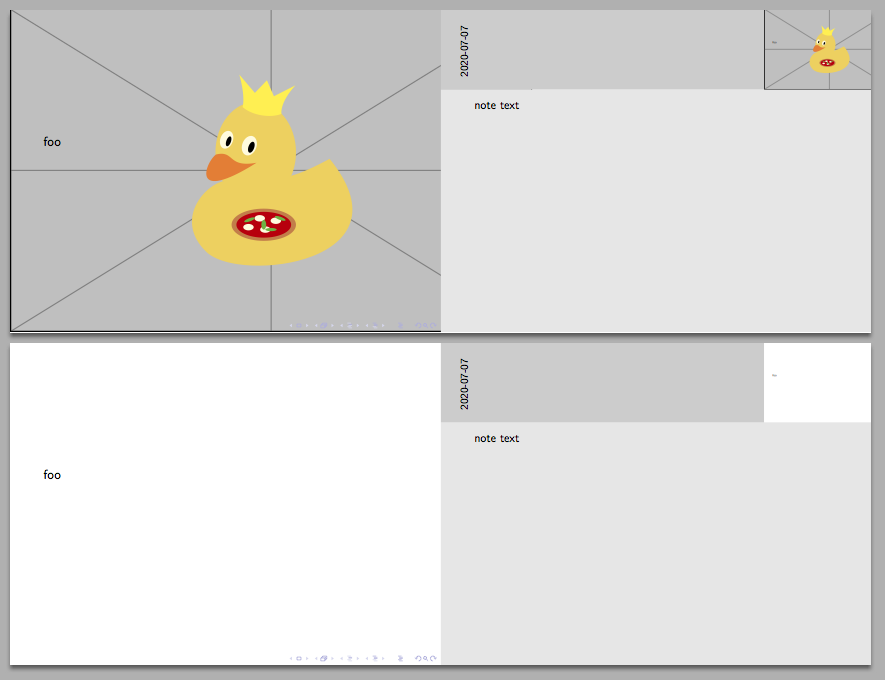I use `\backgroundtemplate`, before `\begin{frame}`, to specify a full-screen graphic to use as background, with just a title or sometimes a title and normal frame text. When I invoke `\secondscreennotestrue` I notice that the notes page shows a version of my frame without the background image.
This makes it impossible for me to know what my audience is seeing, without turning around to look at the projection, if it is behind me.
How can I make beamer render the preview/small version of each slide, on the notes page, exactly as it is, i. e. including the background image?
Top Answer
samcarter

Normally the slide preview only shows the text itself in front of a neutral background and elements like the background canvas or head and footline are not shown. AFAIK this is a design decision to speed up the compilation.
However you could redefine the `\insertslideintonotes` macro to include the background canvas:
```
\documentclass{beamer}
\setbeameroption{show notes on second screen}
\makeatletter
\renewcommand{\insertslideintonotes}[1]{{%
\makebox[0pt][l]{\scalebox{#1}{\usebeamertemplate***{background canvas}}}%
\begin{pgfpicture}{0cm}{0cm}{#1\paperwidth}{#1\paperheight}
\begin{pgflowlevelscope}{\pgftransformscale{#1}}%
\color{normal text.fg}
{\pgftransformshift{\pgfpoint{\beamer@origlmargin}{\footheight}}\pgftext[left,bottom]{\copy\beamer@frameboxcopy}}
\end{pgflowlevelscope}
\end{pgfpicture}%
}}
\makeatother
\begin{document}
{
\setbeamertemplate{background canvas}{\includegraphics[height=\paperheight]{example-image-duck}}
\begin{frame}
foo
\note{note text}
\end{frame}
}
\begin{frame}
foo
\note{note text}
\end{frame}
\end{document}
```