Raaja

While looking at this https://bauglir.gitlab.io/talks/a-practical-introduction-to-julia/#/ and after having a discussion here https://chat.stackoverflow.com/rooms/193903/duck-overflow.
I would like to know whether it is possible to create beamer slides where text flies in.
Top Answer
samcarter

[@UlrikeFischer mentioned](https://chat.stackoverflow.com/transcript/message/49564595#49564595) that this kind of animation can be realised with the `Fly` page transition.
Of all the available page transitions, exactly this one was missing in beamer, so to make this easier to use, I just added the `\fransfly` macro to beamer (commit [bdf7a8](https://github.com/josephwright/beamer/commit/f19331fbc62a0ac929661924d3f83b1195bdf7a8))
```
\documentclass{beamer}
\begin{document}
\begin{frame}
\frametitle{title}
\transfly[direction=180]
\pause
\begin{itemize}[<+->]
\item foo
\item bar
\end{itemize}
\end{frame}
\end{document}
```
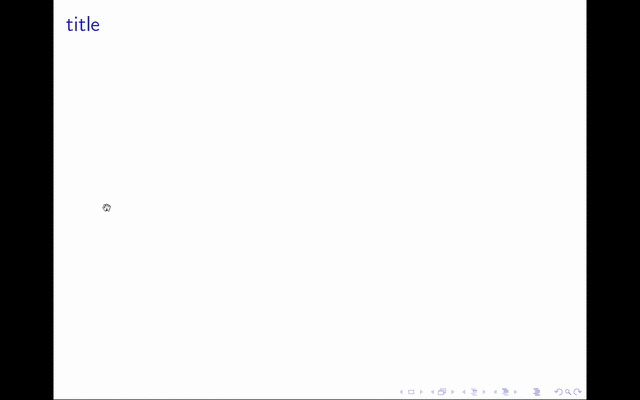
Notes to myself:
- recording screen as video:
vlc -> open capture device -> change `Input Device` to `screen` -> check `stream output` -> [Settings](/image?hash=87a0cd0b9052ef8aa5e03ff1e442e0b9e258b2c38ecfed3eb5247676e2a0bfab) -> open
- convert .mp4 to .gif
`ffmpeg -ss 8 -t 5 -i vlc-output.mp4 -vf "fps=25,scale=640:-1:flags=lanczos" -c:v pam -f image2pipe - | convert -delay 10 - -loop 0 -layers optimize output.gif`