JeT

Based on https://tex.stackexchange.com/questions/547207/how-to-wrap-a-frame-in-a-tcolorbox-when-using-modearticle?noredirect=1#comment1382274_547207 where a cat/marmot advised me to post my question here.
**My question**
How do I wrap the frame environment in beamer to have it in a tcolorbox in \mode<article> ? (and not just the title as below)
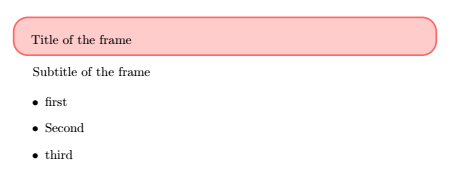
**Context**
I use `beamer` and `beamerticle`.
I'd like to highlight the frames in a `tcolorbox` when I use `\mode<article>`. It enables me to see what is in the notes vs the shorter version that should be in the frames.
I understand I need to change the `\setbeamertemplate` with the right `key` for the frame environment. I'd like what's in the frame to be a wrapped in a `tcolorbox` in `\mode<article>` (not just the title as in MWE with an error).
I'd like also to have the Title(+Subtitle) as the title of the `tcolorbox`.
MWE
```
\documentclass[11pt]{article}
\usepackage{xcolor}
\usepackage[envcountsect]{beamerarticle}
\usepackage{tcolorbox}
\mode<article>
{
\setbeamertemplate{frame begin}{%
\begin{tcolorbox}[
colback=red!20,
colframe=red!60,
arc=4mm,
title={\insertframetitle \emph{\insertframesubtitle}},
coltitle=red!50!black,
fonttitle=\bfseries\scshape,
detach title,
before upper={\tcbtitle\par}
]
}%
\setbeamertemplate{frame end}{\end{tcolorbox}}
}
\begin{document}
\begin{frame}
{Title of the frame}
{Subtitle of the frame}
\begin{itemize}
\item first
\item Second
\item third
\end{itemize}
\end{frame}
\end{document}
```
Top Answer
samcarter

You can wrap the whole frame in tcolorbox like in the following code. Instead trying to figure out how to get the frametitle into the title, I suggest to format the frametitle template the same as the tcolorbox title would look like.
```
\documentclass[11pt]{article}
%\documentclass{beamer}
\usepackage{xcolor}
\usepackage[envcountsect]{beamerarticle}
\usepackage{tcolorbox}
\makeatletter
\mode
<article>
{
\def\beamer@dosingleframe{%
\bgroup%
\beamer@inframetrue%
\let\frame=\framelatex
\begin{tcolorbox}[
colback=red!20,
colframe=red!60,
arc=4mm,
]
\usebeamertemplate{frame begin}%
\bgroup\aftergroup\beamer@endframe%
\beamer@article@startframe}%
\def\beamer@endframe{%
\end{tcolorbox}\usebeamertemplate{frame end}\egroup}
\setbeamertemplate{frametitle}{{\color{red!50!black}\bfseries\insertframetitle~\emph{\insertframesubtitle}}}
}
\makeatother
\begin{document}
\begin{frame}
\frametitle{Title of the frame}
\framesubtitle{Subtitle of the frame}
\begin{itemize}
\item first
\item Second
\item third
\end{itemize}
\end{frame}
\end{document}
```
Answer #2
Skillmon

The following should work most of the time (and if it doesn't, you can blame @samcarter, she said it should work):
```
\documentclass[11pt]{article}
\usepackage{xcolor}
\usepackage[envcountsect]{beamerarticle}
\usepackage{tcolorbox}
\usepackage{xparse}
\RenewDocumentEnvironment{frame}{d<>ooG{}G{}}
{%
\begin{tcolorbox}[
colback=red!20,
colframe=red!60,
arc=4mm,
title={#4 \emph{#5}},
coltitle=red!50!black,
fonttitle=\bfseries\scshape,
detach title,
before upper={\tcbtitle\par}
]%
}
{\end{tcolorbox}}
\begin{document}
\begin{frame}
{Title of the frame}
{Subtitle of the frame}
\begin{itemize}
\item first
\item Second
\item third
\end{itemize}
\end{frame}
\end{document}
```
Answer #3
user 3.14159

This is more or less entirely stolen from @samcarters nice answer. The only point is to show how redefining `\frametitle` can help.
```
\documentclass[11pt]{article}
%\documentclass{beamer}
\usepackage[envcountsect]{beamerarticle}
\usepackage{tcolorbox}
\newtcolorbox{beamerframebox}[1][]{%
colback=red!20,
colframe=red!60,
arc=4mm,
coltitle=red!50!black,
fonttitle=\bfseries,
detach title,
before upper={\tcbtitle\par\medskip\noindent},
#1}
\makeatletter
\newsavebox\BeamerFrameB@x
\newif\ifFrame@hasTitle
\newif\ifFrame@hasSubTitle
\tcbset{frame@title/.code={\ifFrame@hasTitle
\ifFrame@hasSubTitle
\tcbset{title=\@gtempa}%
\else
\tcbset{title=\@gtempa\par\emph{\@gtempb}}%
\fi\fi}}
%
\mode
<article>
{
\def\beamer@dosingleframe{%
\bgroup%
\beamer@inframetrue%
\let\frame=\framelatex
\renewcommand\frametitle[1]{\global\Frame@hasTitletrue\gdef\@gtempa{##1}\relax}%
\renewcommand\framesubtitle[1]{\global\Frame@hasTitletrue\gdef\@gtempb{##1}\relax}%
\begin{lrbox}\BeamerFrameB@x%
\begin{minipage}{\dimexpr\linewidth-1.5cm}\usebeamertemplate{frame begin}%
\bgroup\aftergroup\beamer@endframe%
\beamer@article@startframe}%
\def\beamer@endframe{%
\global\setbox\BeamerFrameB@x\box\BeamerFrameB@x%
\end{minipage}%
\end{lrbox}%
\begin{beamerframebox}[frame@title]
\usebox\BeamerFrameB@x%
\end{beamerframebox}%
\usebeamertemplate{frame end}\egroup}
}
\makeatother
\begin{document}
\begin{frame}
\frametitle{Title of the frame}
\framesubtitle{Subtitle of the frame}
\begin{itemize}
\item first
\item Second
\item third
\end{itemize}
\end{frame}
\end{document}
```
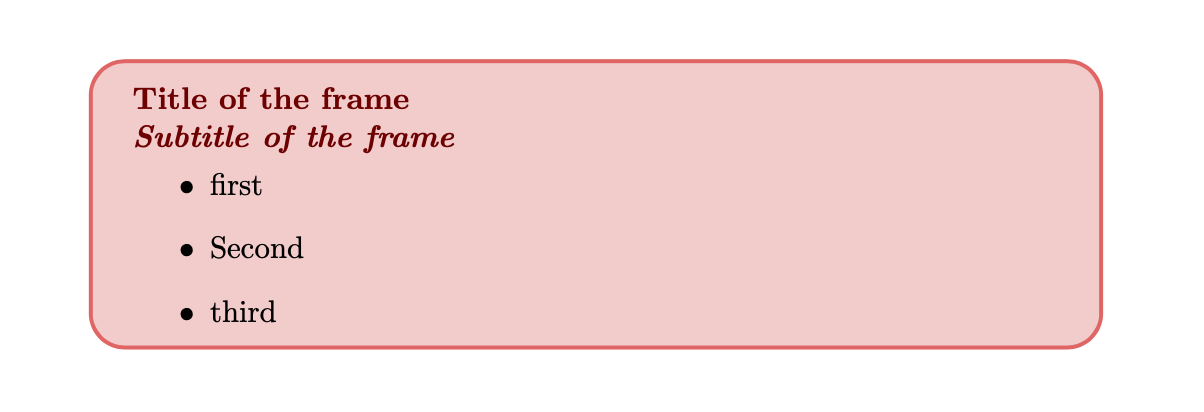
If you comment out
```
detach title,
before upper={\tcbtitle\par\medskip\noindent},
```
you will get
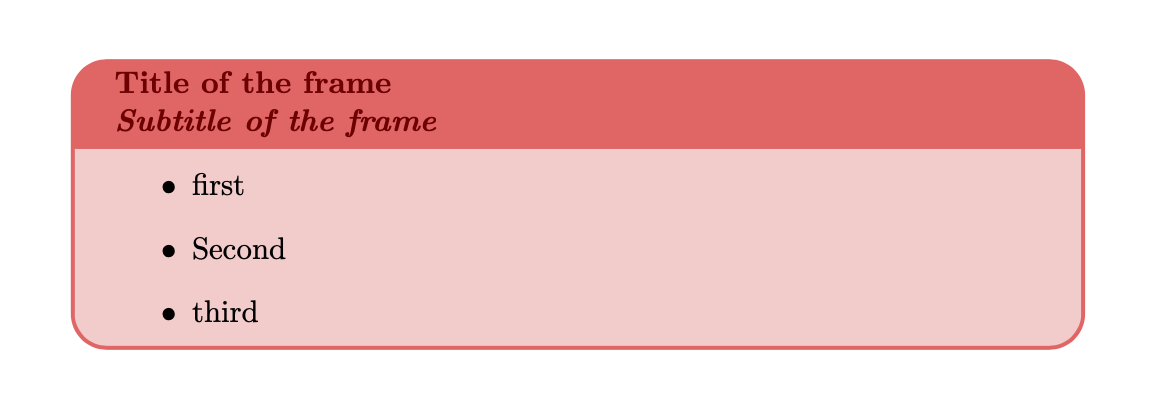
The only point is to show that you can, at least in principle, translate macros like `\frametitle` into keys of e.g. `tcolorbox`.