PeterVandivier

Given `foo.sh` looks like this...
```bash
#!/bin/bash
echo good
echo bad 1>&2
```
... I can see how long it takes to run `foo.sh` by prefixing the [`time`](https://linux.die.net/man/1/time) utility.
```bash
time ./foo.sh
good
bad
real 0m0.003s
user 0m0.002s
sys 0m0.001s
```
I would like capture the output of `time` and log it to a file. Sadly neither redirection or capture appear to work as I expect.
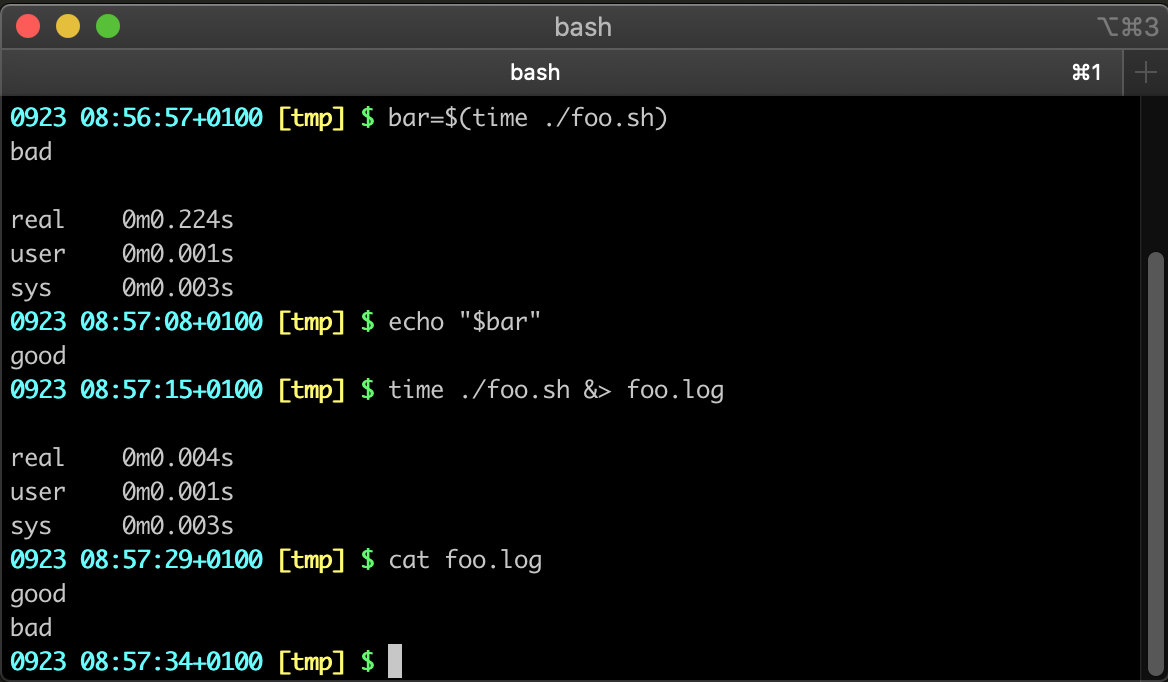
Is there a naïve method to capture and log this output?
---
^n.b.^ ^Wrapping^ ^the^ ^command^ ^appears^ ^also^ ^to^ ^not^ ^work^ [^(screenshot)^](/image?hash=f1911dcade3262ca6df549e8e4f064ed9fe7fe936f1f3b3b62457fa024f9eff3)
^n.b.2^ ^coreutils^ ^`--output`^ ^arg^ ^appears^ ^to^ ^be^ ^screwing^ ^up^ ^for^ ^me^ ^as^ ^well^ [^(screenshot)^](/image?hash=018e88854b8e161d5e6b03ab850c4d9be040e48cdd20263b687ce045e82fe98a)
Top Answer
Jack Douglas

As you imply, the [`time` command](https://linux.die.net/man/1/time) outputs the timing info to stderr:
> time writes a message to standard error giving timing statistics about this program run
However your redirection is happening to the output of `./foo.sh`, not the output of `time`.
To force that you can use braces:
```
# { time ./foo.sh; } &> foo.log
# cat foo.log
good
bad
real 0m0.005s
user 0m0.001s
sys 0m0.005s
```
---
*Side note*: you are using the Bash built-in version of `time`:
::: tio S0oszvj/v6SyIFWhJDM39f9/AA
§§§ bash bash
type time
§§§
``` none
time is a shell keyword
```
:::
There is also [a GNU version](https://www.gnu.org/software/time/) with various options and a different default output format.