FoggyFinder

Step to reproduce:
0. `Profile` -> `community settings` -> `cross-community feeds`
1. Mark preferable options
2. Click `Save`
Result (actual):
> Page is reloaded, checkboxes are empty
Result (expected):
> Checkboxes that were chosen are marked accordingly.
Gif:
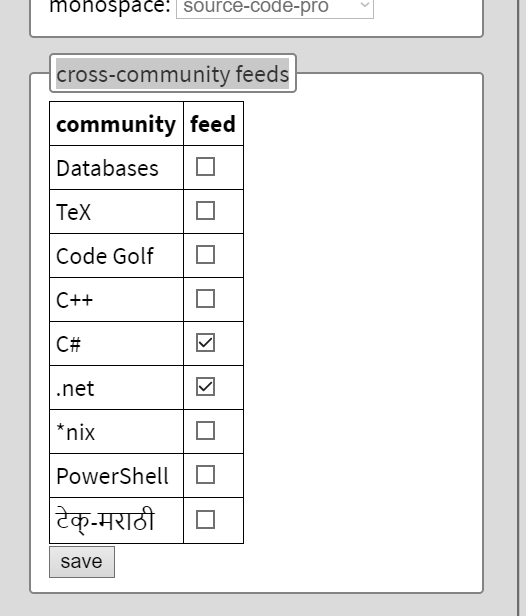
Top Answer
Jack Douglas

Thanks for posting this bug report, it is now fixed.
The [cross-community feeds](/meta?q=928) would be unmanageable if there were hundreds of communities and you had the whole list to choose from, so the decision was made previously, that they should only be offered for communities you have participated in. The bug was that options for all visible communities were showing instead — though they only worked for communities with participation.
You shouldn't even see the section on your profile unless you have participated in more that one community. However, the definition of 'participation' is fairly loose. You are deemed to have participated if you have caused any community-specific database state change, which includes:
1. posting or editing a question or answer
1. starring, flagging or subscribing to a post
1. posting a comment, or starring/flagging someone else's comment
1. pinning or 'listening' to a room (as of [a few minutes ago](https://github.com/topanswers/topanswers/commit/6871715ffe15ea8268c29e493d40a5fa299b08cd))
1. saving a change to any of the community settings on your profile for that community
1. participating in a linked community (one where a cross-community feed is set up automatically, eg dotnet.ta <-> csharp.ta)