Adám

If a post has a raw link to a Wikipedia article, would it be reasonable to convert it to a onebox just like in chat?
For example
https://en.wikipedia.org/wiki/APL_(programming_language)
would render as
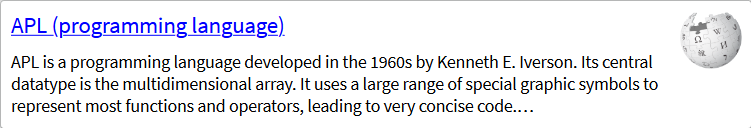
Top Answer
Jack Douglas

The obvious concern is unexpected oneboxing when you don't want it.
This is (never?) a problem in chat when a bare url is posted but applies even there in a multi-line message.
Everything that oneboxes is really silently converted into one of several markdown syntaxes, each of which can, of course, be used in a post to the same effect; it is just the automatic conversion that is restricted. So we can get your Wikipedia post with:
```
@@@ wikipedia 0000000000000000000000000000000000000000000000000000000000000000 PU4 "APL (programming language)" "APL is a programming language developed in the 1960s by Kenneth E. Iverson. Its central datatype is the multidimensional array. It uses a large range of special graphic symbols to represent most functions and operators, leading to very concise code.…"
```
which produces this (which is obviously in need of a border or some other css to make it stand out from the background):
---
@@@ wikipedia 0000000000000000000000000000000000000000000000000000000000000000 PU4 "APL (programming language)" "APL is a programming language developed in the 1960s by Kenneth E. Iverson. Its central datatype is the multidimensional array. It uses a large range of special graphic symbols to represent most functions and operators, leading to very concise code.…"
---
It isn't much fun entering all that manually. However, rather than automatically oneboxing links, I think it would be better to add another button on the toolbar which simply accepts a link in a popup and produces the markdown directly into the post.
---
*update November 2020:*
A big revamp of oneboxing that includes this feature is now underway. Progress can be tracked on this meta post:
@@@ answer 1677