samcarter

If one's avatar is partially transparent, for example like the topanswers icon https://avatars3.githubusercontent.com/u/59606420?s=400&v=4, then it currently will be displayed with black background
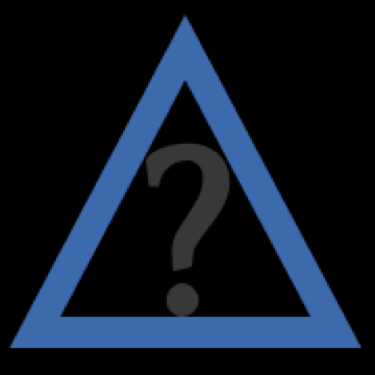
For me this was quite surprising, because from other sites/programs I am used to substituting transparency with white or grey.
 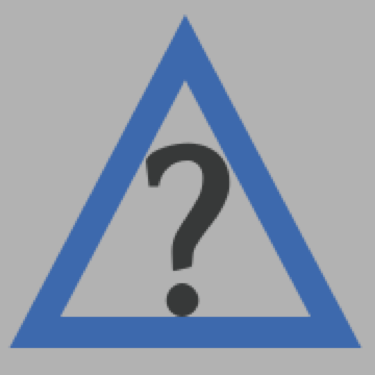
What does the community think? Do you like the black background? Should it be changed (if technically possible)?
Top Answer
Adám

# Keep it transparent
Avatars appear in post headers which have a silver background, in post summaries which have a white background, in chat side bars which have a silver background, and in the top bar which is site-coloure but has the avatar in a silver frame.
Just let the silver/white background behind the avatar shine through.